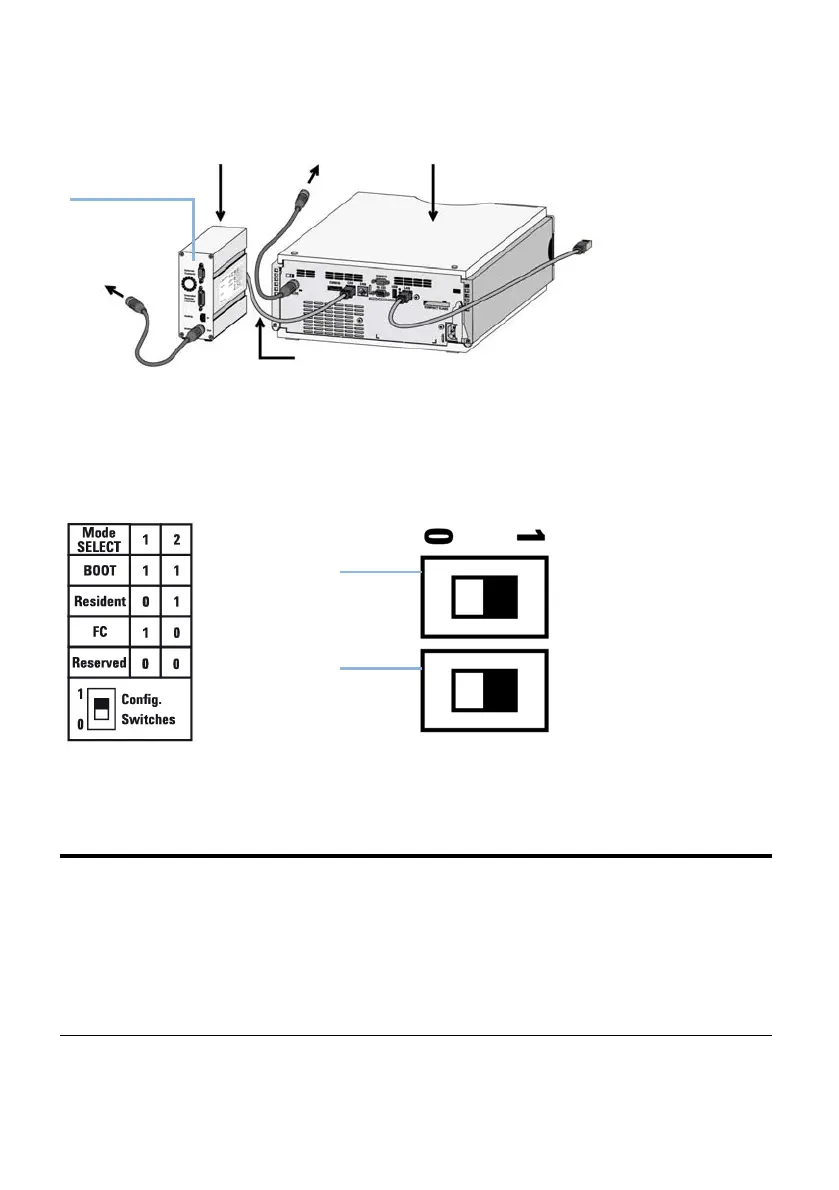10
Typical Connection of UIB II to an Agilent LC Stack
Figure 9 Connection UIB II to an Agilent LC stack (example)
Config Switch Settings of the UIB II
Figure 10 Config Switch Figure 11 Dipswitch 1 and 2
Ta bl e 1 Config Switch Settings
Dipswitch 1 Dipswitch 2 Function
ON (1) ON (1) Default/Standard Operation Mode
ON (1) OFF (0) Forced Cold Start
OFF (0) ON (1) Resident Mode
OFF (0) OFF (0) Not Supported
6cVad\Djid[9ZiZXidg
H^\cVa6dg7
6cVad\Djid[
9ZiZXidgdkZgJ>7>>
H^\cVa6dg7
G^\]ih^YZ
86CXdccZXi^dcJ>7>>id6\^aZci>chigjbZciHiVX`
aZ[ih^YZd[i]ZJ>7>>
