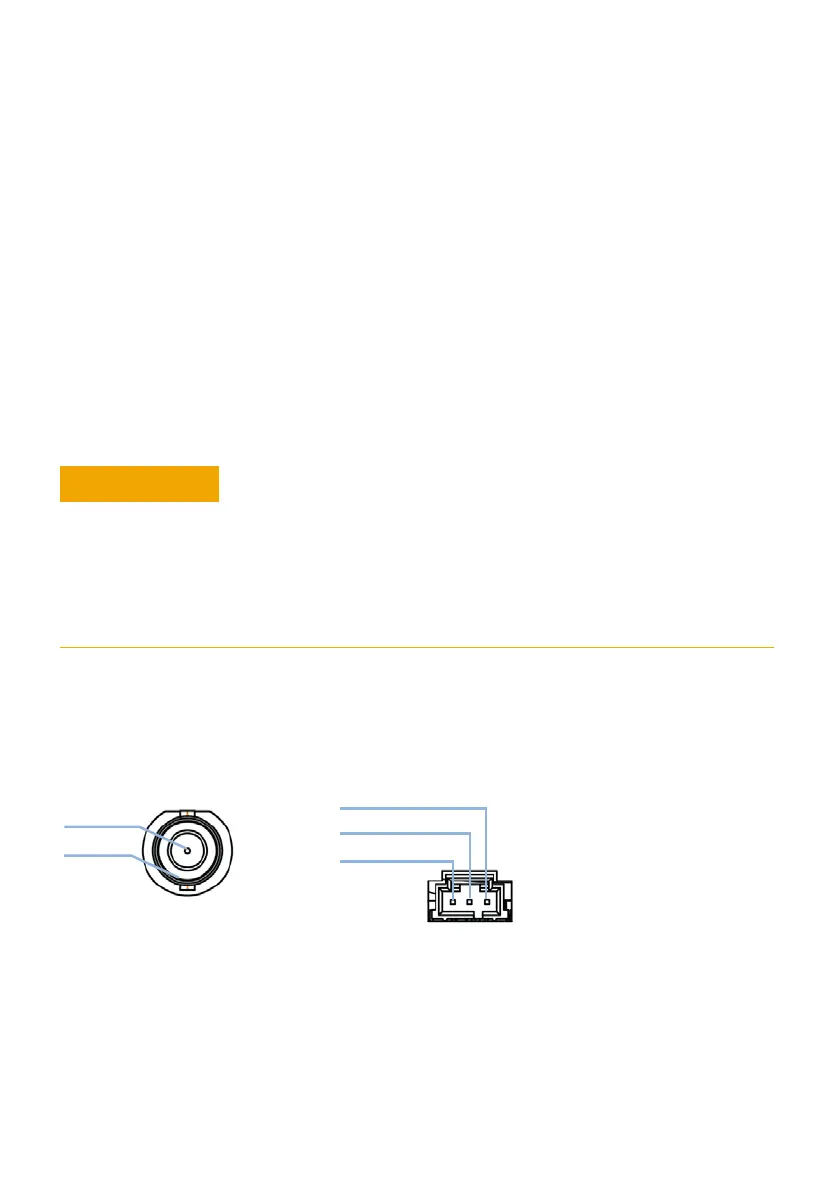11
Special Settings
Boot-Resident
Firmware update procedures may require this mode in case of firmware
loading errors (main firmware part). If you use the following switch settings
and power the instrument up again, the instrument firmware stays in the
resident mode. It is not operable as a module. It only uses basic functions of
the operating system for example, for communication. In this mode the main
firmware can be loaded (using update utilities).
Forced Cold Start
A forced cold start can be used to bring the module into a defined mode with
default parameter settings.
Connector Descriptions
Analog Out / Analog In
Loss of data
Forced cold start erases all methods and data stored in the
non-volatile memory. Exceptions are calibration settings,
diagnosis and repair log books which will not be erased.
➔ Save your methods and data before executing a forced cold
start.
Figure 12 Analog Out
Figure 13 Analog In
6cVad\Dji
6cVad\Dji"
DjiejiKdaiV\Z/%#&"&K
