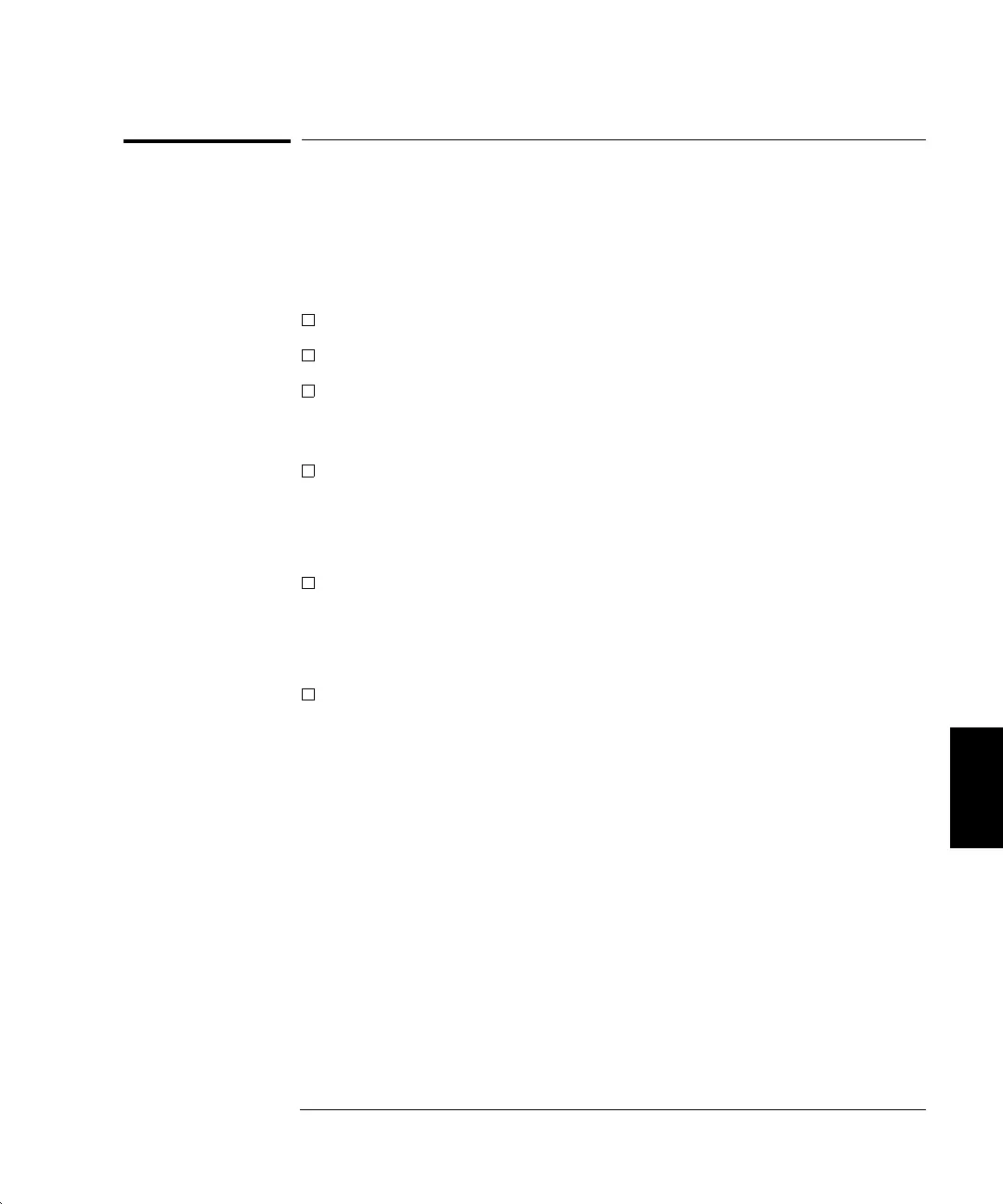Operating Checklist
Before returning your function generator to Agilent for service or repair,
check the following items:
Is the function generator inoperative?
Verify that the ac power cord is connected to the function generator.
Verify that the front-panel Power switch is depressed.
Verify that the power-line fuse is good (see page 22).
The function generator is shipped from the factory with a
500 mAT fuse installed. This is the correct fuse for all line voltages.
Verify the power-line voltage setting.
See “To prepare the function generator for use” on page 21.
Does the function generator fail self-test?
Verify that the correct power-line voltage is selected.
See “To prepare the function generator for use” on page 21.
Is the function generator’s output inoperative?
Turn off the function generator and remove the power cord.
Using an ohmmeter, measure the resistance between the output
BNC center conductor and case. If the ohmmeter measures >100
W,
the internal output protection fuse, F801, may be open.
6
Chapter 6 Service
Operating Checklist
103
