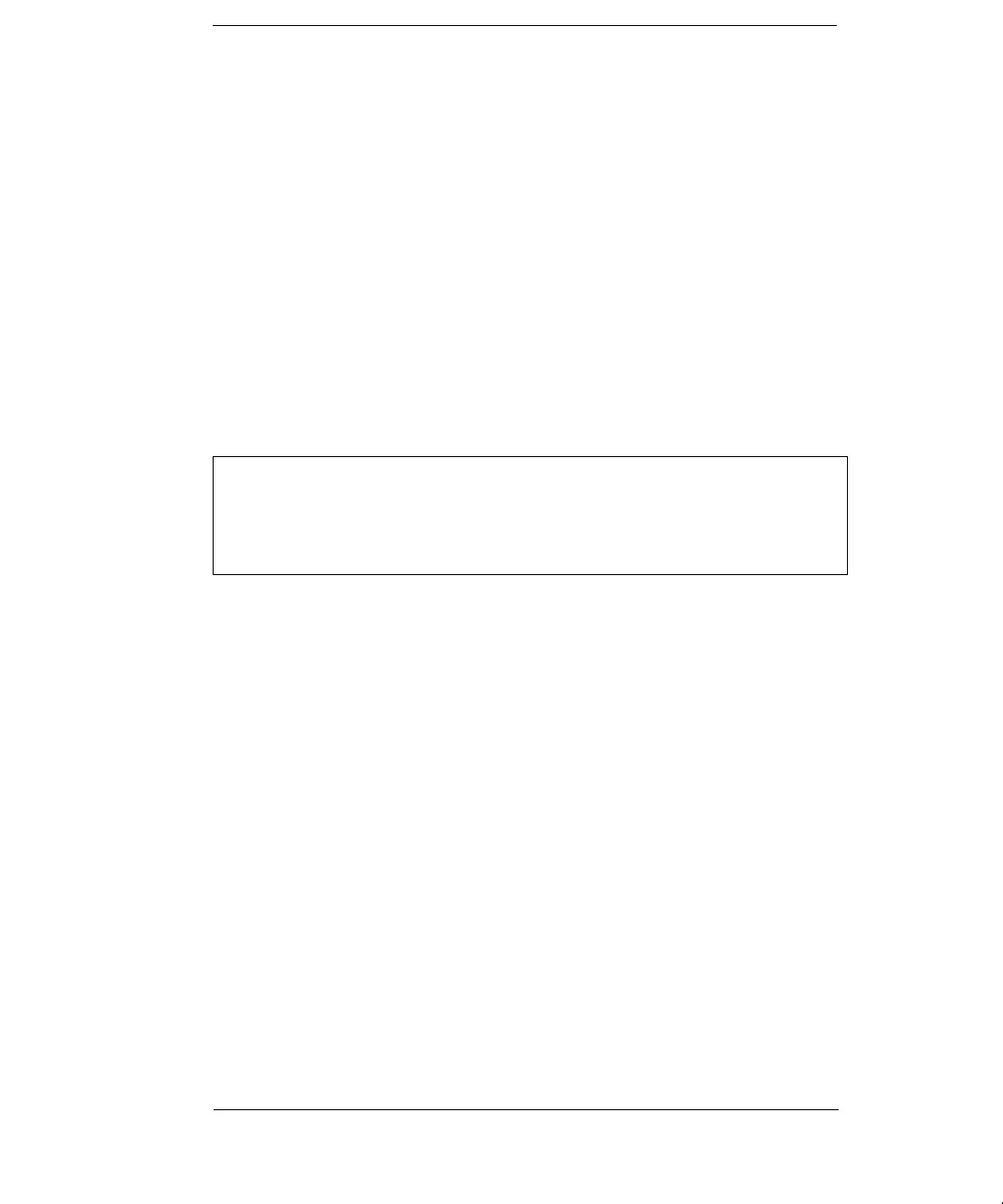Front-Panel Menu Operation
By now you should be familiar with some of the basic features of the front
panel. Chapter 2 shows you how to prepare the function generator for use
and describes a few of the front-panel features. If you are not familiar
with this information, we recommend that you read chapter 2, “Quick Start,”
starting on page 19.
Chapter 3 introduces you to the use of the front-panel menu. This chapter
does not give a detailed description of every front-panel key or menu
operation. It does, however, give you an overview of front-panel menu
operations related to verification, adjustment and service. See chapter 3
“Features and Functions” in the User’s Guide for a complete discussion of
the function generator’s capabilities and operation.
If you purchased the Phase-Lock Option for the 33120A, an additional
menu
(G: PHASE MENU) is available from the front panel. For inform-
ation on using the Phase-Lock Option, refer to the User’s and Service
Guide included with Option 001.
36
