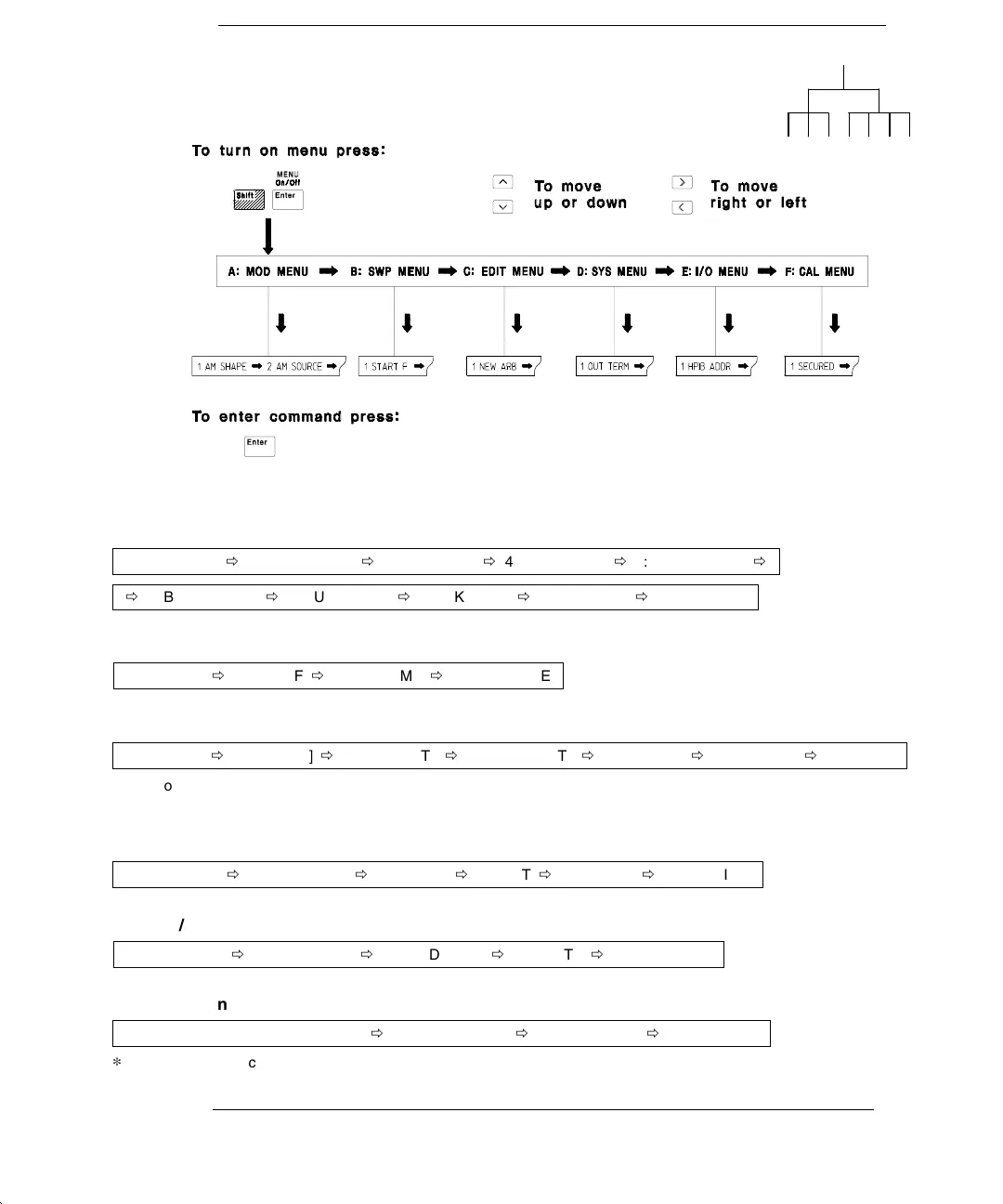The Front-Panel Menu at a Glance
The menu is organized in a top-down tree structure with three levels.
A: MODulation MENU
1: AM SHAPE
Õ
2: AM SOURCE
Õ
3: FM SHAPE
Õ
4: BURST CNT
Õ
5: BURST RATE
Õ
Õ
6: BURST PHAS
Õ
7: BURST SRC
Õ
8: FSK FREQ
Õ
9: FSK RATE
Õ
10: FSK SRC
B: SWP (Sweep) MENU
1: START F
Õ
2: STOP F
Õ
3: SWP TIME
Õ
4: SWP MODE
C: EDIT MENU
*
1: NEW ARB
Õ
[ 2: POINTS ]
Õ
[ 3: LINE EDIT ]
Õ
[ 4: POINT EDIT ]
Õ
[ 5: INVERT ]
Õ
[ 6: SAVE AS ]
Õ
7: DELETE
*
The commands enclosed in square brackets ( [ ] ) are “hidden” until you make a selection from the
NEW ARB command to initiate a new edit session.
D: SYStem MENU
1: OUT TERM
Õ
2: POWER ON
Õ
3: ERROR
Õ
4: TEST
Õ
5: COMMA
Õ
6: REVISION
E: Input / Output MENU
1: HPIB ADDR
Õ
2: INTERFACE
Õ
3: BAUD RATE
Õ
4: PARITY
Õ
5: LANGUAGE
F: CALibration MENU
*
1: SECURED or [ 1: UNSECURED ]
Õ
[ 2: CALIBRATE ]
Õ
3: CAL COUNT
Õ
4: MESSAGE
*
The commands enclosed in square brackets ( [ ] ) are “hidden” unless the function generator
is UNSECURED for calibration.
4
