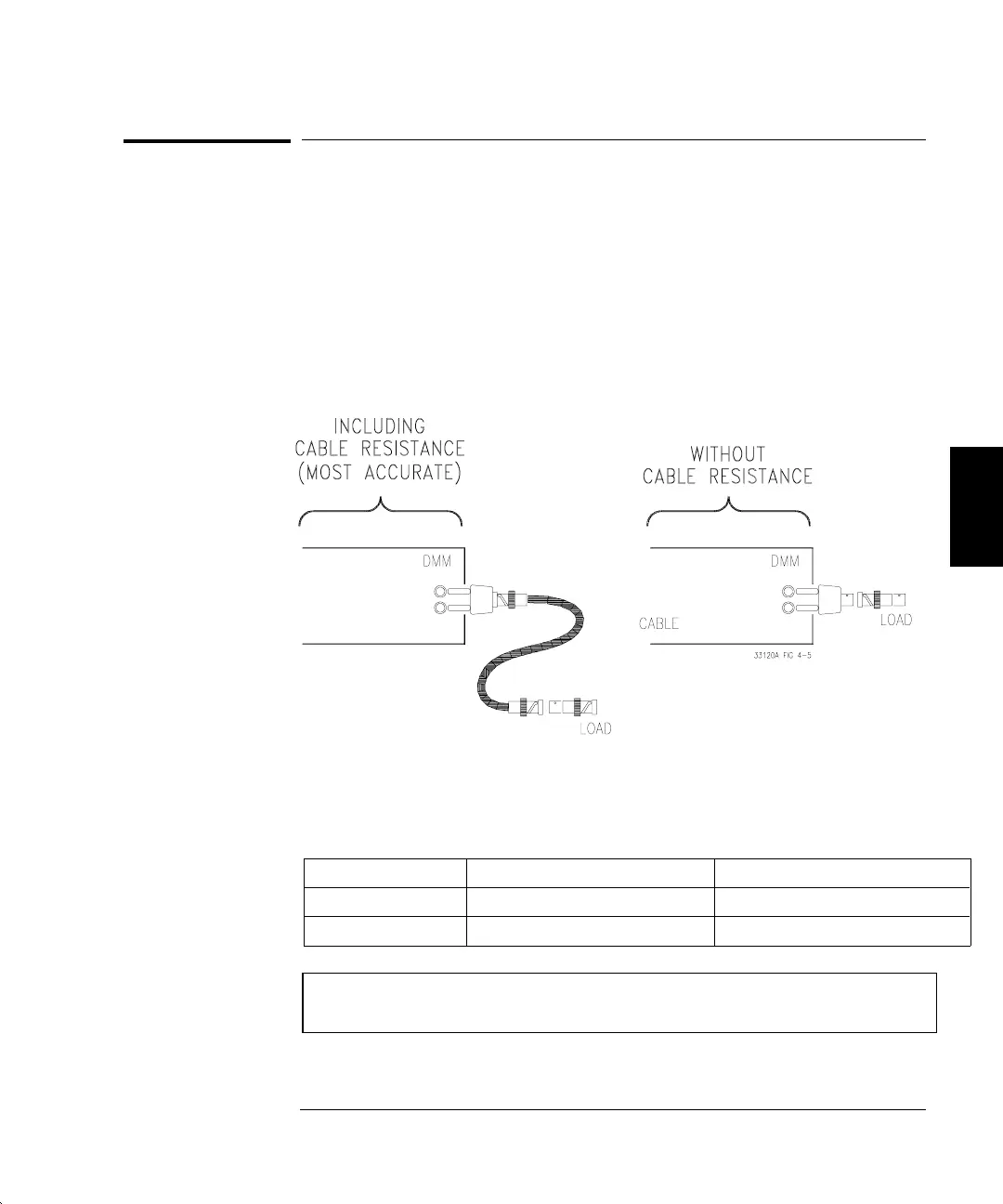AC Amplitude Adjustment (50W)
1 The function generator stores 16 calibration constants related to 50W
output. The constants are calculated from the adjustment value entered.
The calibration constants are stored following completion of setup 49 and
the calibration procedure may be aborted after that point. No calibration
constants are stored if the procedures are aborted at any other setup.
2
Use the DMM to measure the resistance of a 50
W feedthrough load.
Record the measurement for step 3. You can measure the load and cable
resistance (recommended procedure) or just the load as shown below.
3 Enter the following setup and use the calibrate menu to enter the
measured value of the 50
W feedthrough load (and cable). This number
will be used to calculate the 50
W output amplitude calibration constants.
Nominal Input
SETUP LOAD Z
33
50 W
Enter measured value of load.
Once the value of the 50W load and cable are entered, use the SAME
load and cable for all 50
W tests.
4
Chapter 4 Calibration Procedures
AC Amplitude Adjustment (50
W)
73
