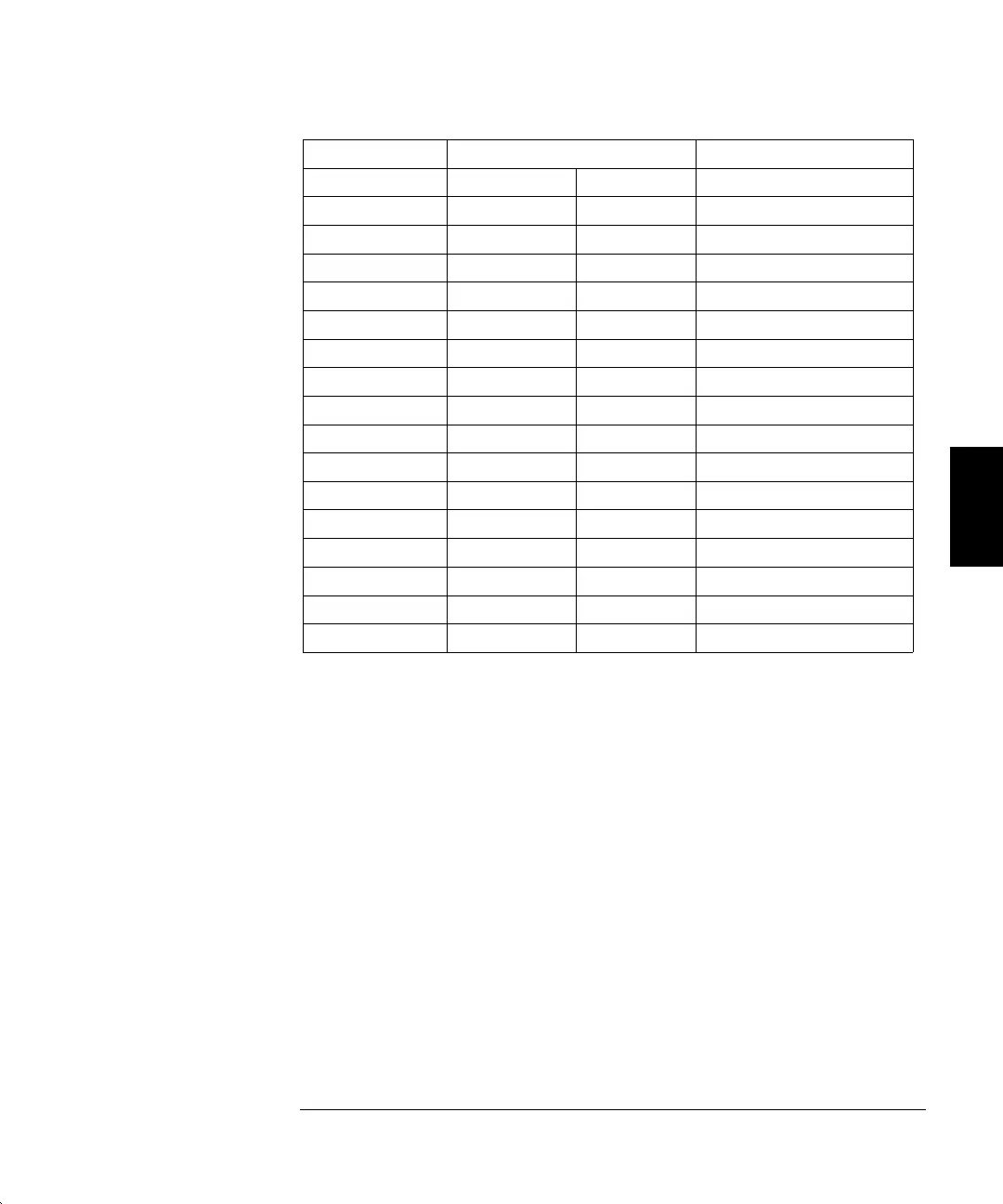Nominal Output
SETUP FREQUENCY AMPLITUDE Adjustment for:
34 1 kHz 3.5 Vrms 0 dB Output Attenuator
35 1 kHz 2.8 Vrms 2 dB Output Attenuator
36 1 kHz 2.23 Vrms 4 dB Output Attenuator
37 1 kHz 1.77 Vrms 6 dB Output Attenuator
38 1 kHz 1.41 Vrms 8 dB Output Attenuator
39 1 kHz 1.12 Vrms 10 dB Output Attenuator
40 1 kHz .887 Vrms 12 dB Output Attenuator
41 1 kHz .704 Vrms 14 dB Output Attenuator
42 1 kHz .559 Vrms 16 dB Output Attenuator
43 1 kHz .442 Vrms 18 dB Output Attenuator
44 1 kHz .350 Vrms 20 dB Output Attenuator
44 1 kHz .281 Vrms 22 dB Output Attenuator
46 1 kHz .223 Vrms 24 dB Output Attenuator
47 1 kHz .177 Vrms 26 dB Output Attenuator
48 1 kHz .141 Vrms 28 dB Output Attenuator
49 1 kHz .112 Vrms 30 dB Output Attenuator
5 Use the CALIBRATE menu to adjust the displayed amplitude at each
setup to match the measured amplitude and enter the value.
6 Perform the AC Amplitude Verification procedures beginning on page 57.
4
Chapter 4 Calibration Procedures
AC Amplitude Adjustment (50
W)
75
