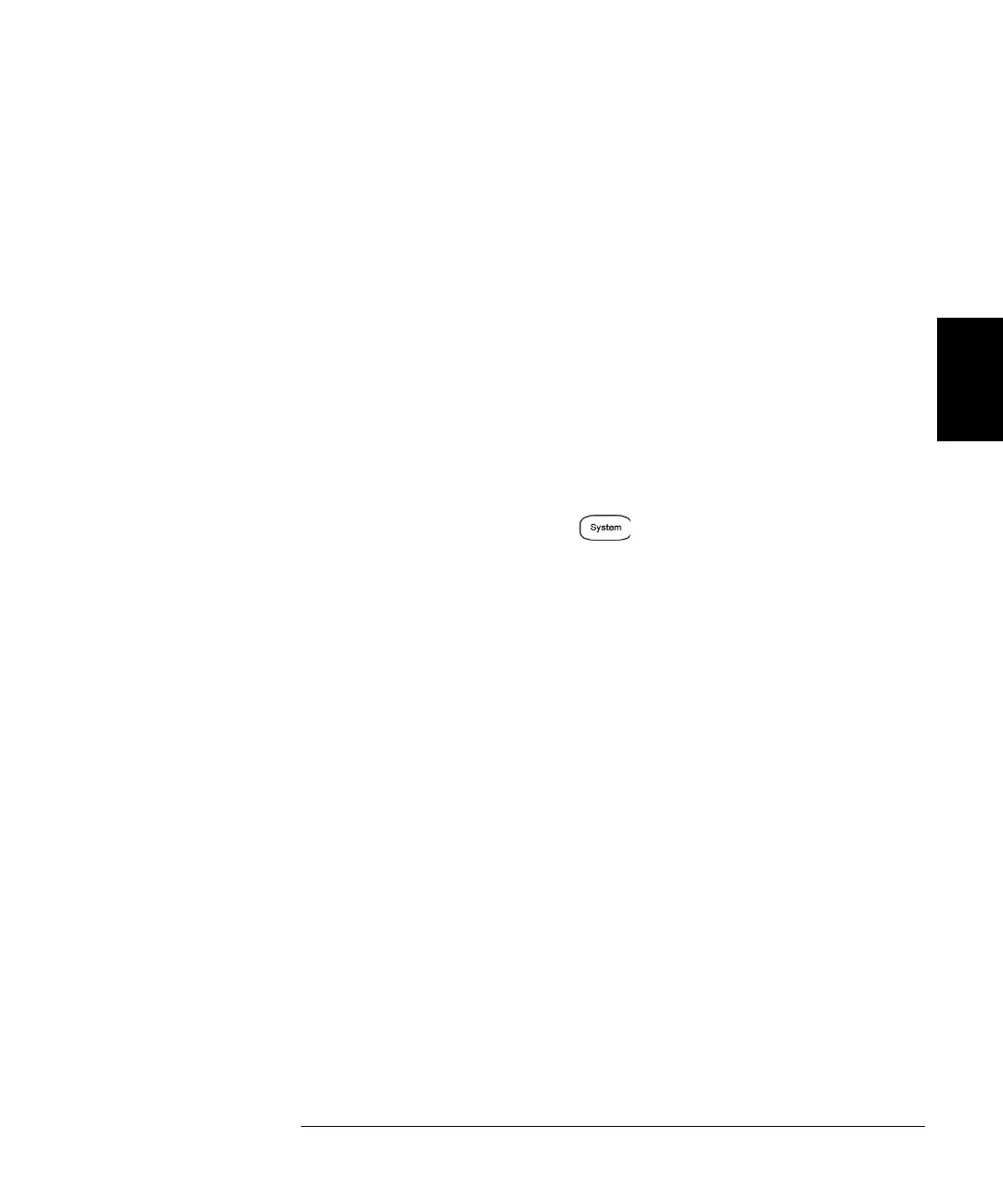181
Chapter 3 Features and Functions
Remote Interface Configuration
3
IP Address (LAN) You can enter a static IP address for the 33500
Series as a four-byte integer expressed in dot notation
(“nnn.nnn.nnn.nnn”, where “nnn” in each case is a byte value from 0 to
255). Each byte is expressed as a decimal value, with no leading zeros
(for example, 169.254.2.20).
• If DHCP is on, it will attempt to assign an IP address to the
instrument. If it fails, AutoIP will attempt to assign an IP address to
the instrument.
• Contact your network administrator for a valid IP address to use for
your waveform generator.
• Enter the IP address using the numeric keypad or knob.
• The IP address is stored in non-volatile memory and does not change
when power has been off or after a remote interface reset.
• Front panel operation: Press and press the I/O Config softkey.
Then press LAN Settings and Modify Settings. Finally, toggle the
first softkey to read Manual and press IP Address to enter a new IP
address.
• Enter the desired address.
• Remote interface operation:
SYSTem:COMMunicate:LAN:IPADdress <address>
SYSTem:COMMunicate:LAN:IPADdress?
More About Dot Notation: Dot-notation addresses (“nnn.nnn.nnn.nnn” where “nnn"
is a byte value) must be expressed with care, as most web software on the PC will
interpret byte values with leading zeros as octal numbers. For example,
"192.168.020.011" is actually equivalent to decimal "192.168.16.9" not
"192.168.20.11" because ".020" is interpreted as "16" expressed in octal, and ".011"
as "9". To avoid confusion, use only decimal expressions of byte values (0 to 255),
with no leading zeros.
For example, the 33500 Series assumes that all dot-notation addresses are
expressed as decimal byte values and strips all leading zeros from these byte values.
Thus, attempting to set an IP address of "192.168.020.011" will become
"192.168.20.11" (a purely decimal expression). Be sure to enter the exact
expression, "192.168.20.11", in your PC web software to address the instrument. Do
not use "192.168.020.011" - the PC will interpret this address differently due to the
leading zeros.
