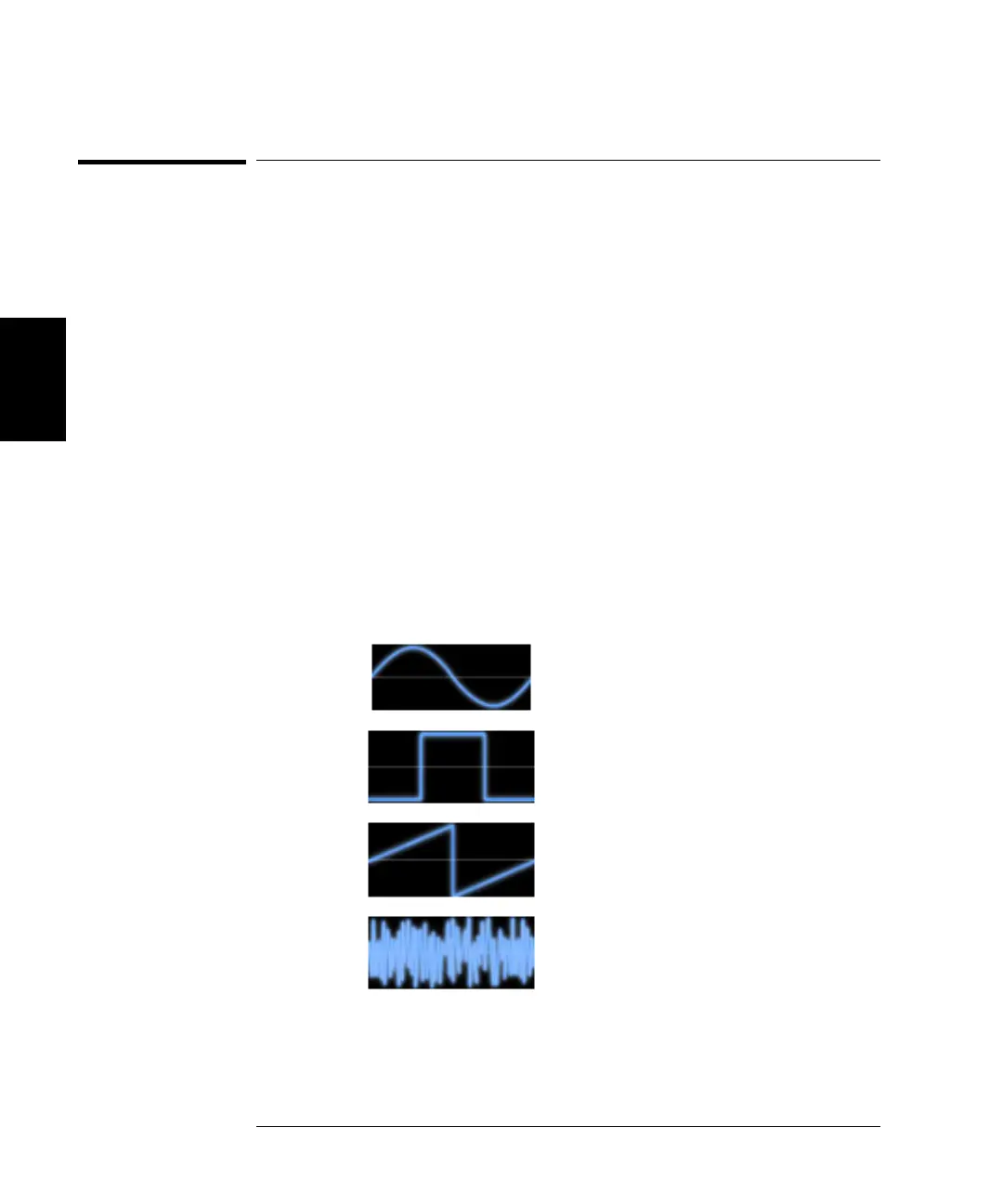194
Chapter 3 Features and Functions
Embedded Waveform Editor
3
Embedded Waveform Editor
The Agilent 33500 Series includes an embedded waveform editor that
allows you to create and edit arbitrary waveforms. You can create these
waveforms by editing voltage values directly or by using any
combination of up to 11 different kinds of standard waveforms.
The embedded waveform editor is described in the following sections:
“Standard Waveforms” on page 194
“Basic Waveform Editing” on page 198
“Advanced Edit” on page 202
“Advanced Math” on page 206
“Utility Menu” on page 213
Standard Waveforms
The embedded waveform editor includes the following 11 waveforms:
Sine
A basic sine wave:
y = sin(x)
Square
A basic square wave that switches
between two voltage levels
Ramp
A waveform with linearly rising or
falling voltage
Noise
Random noise
