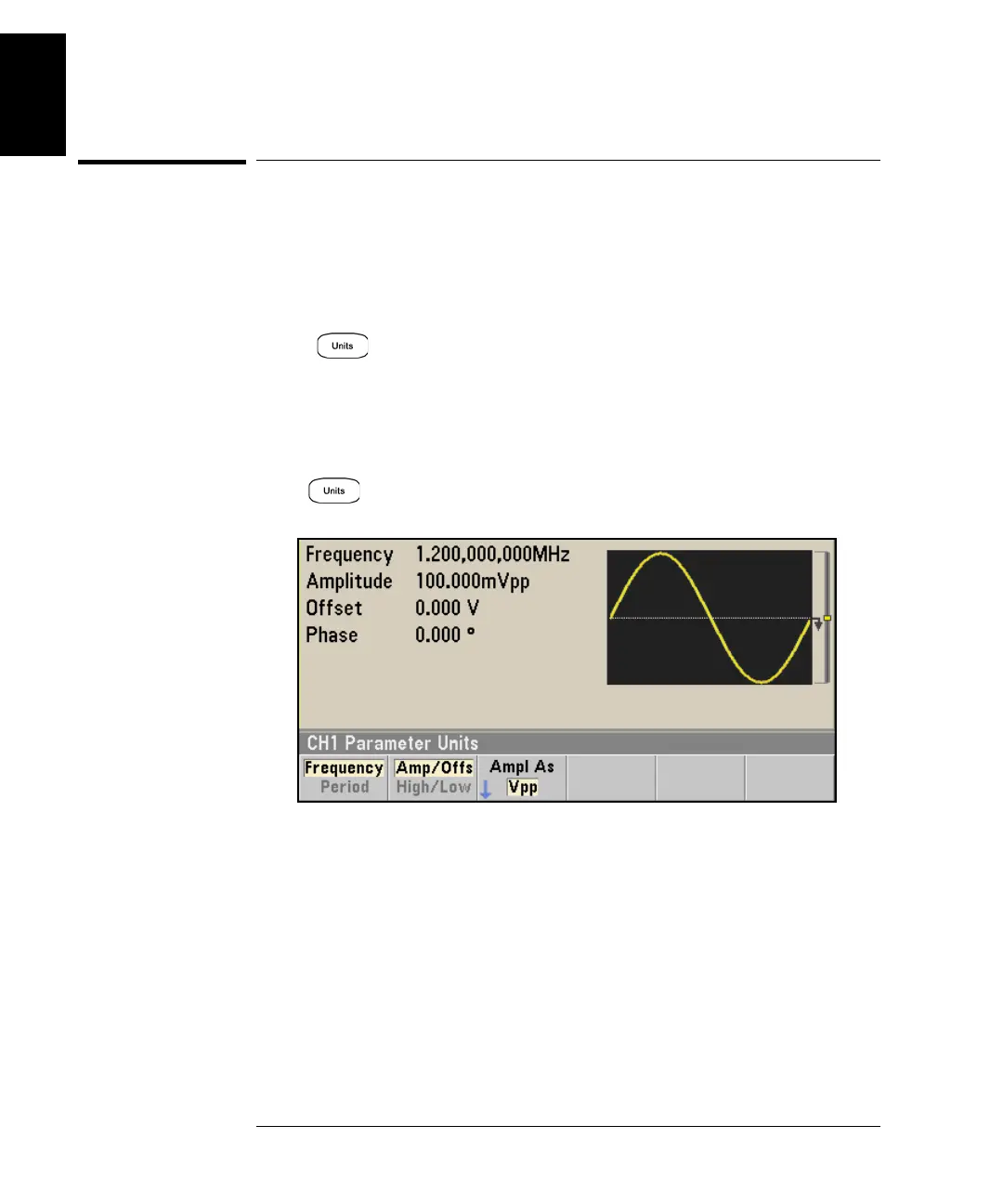22
Chapter 1 Quick Start
To Set the Output Amplitude
1
To Set the Output Amplitude
At power-on, the waveform generator is configured for a sine wave with
an amplitude of 100 mV peak-to-peak (into a 50 termination).
The following steps show you how to change the amplitude to 50 mVpp.
1Press
, then
the softkey marked Amp/Offs or High/Low to
make sure that you are in Amp/Offs.
The displayed amplitude is either the power-on value or the amplitude
previously selected. When you change functions, the same amplitude is
used if the present value is valid for the new function. To choose whether
you want to specify voltage as amplitude and offset or high and low values
,
press
and then the second softkey. In this case, we will highlight
Amp/Offs.
