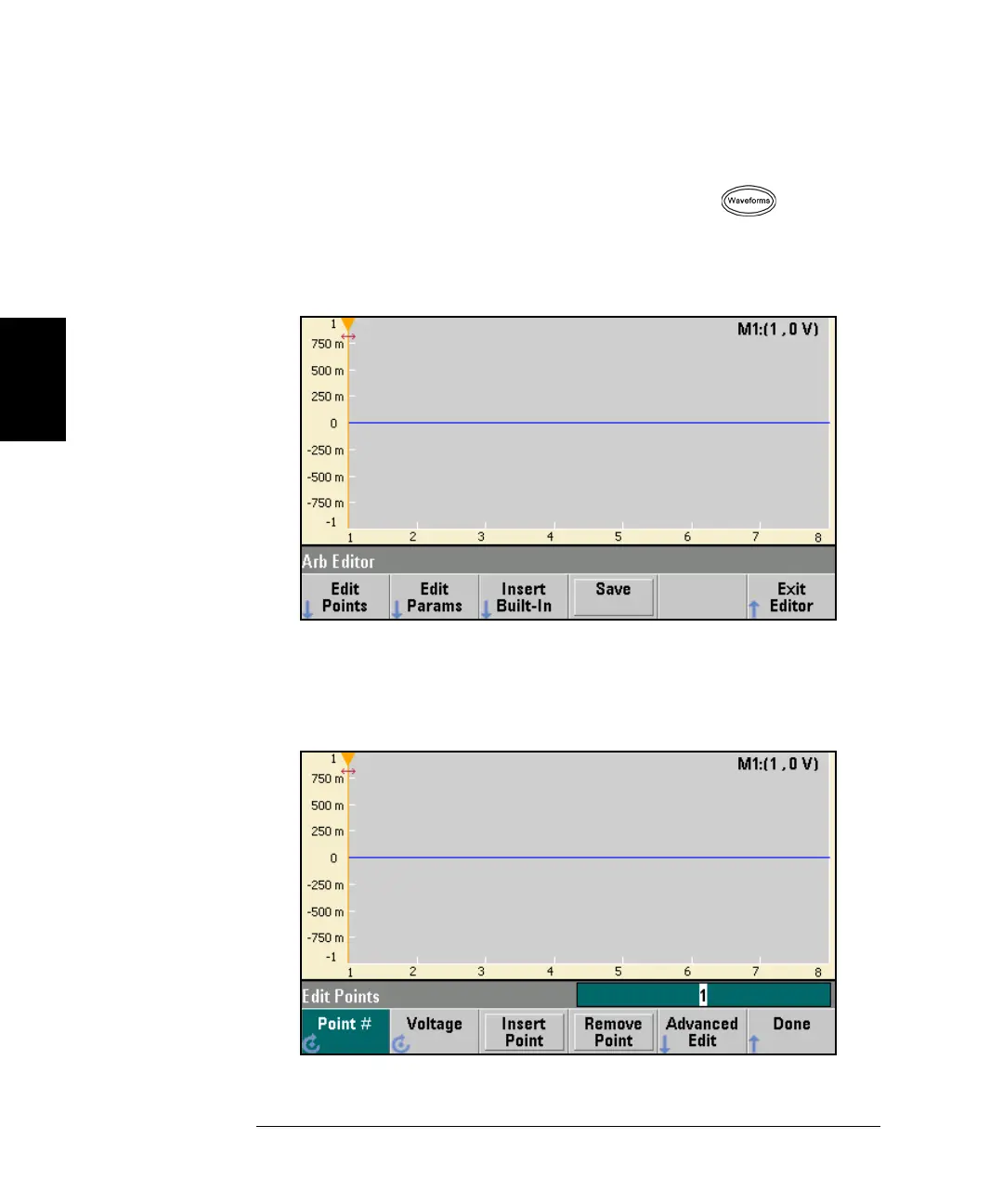198
Chapter 3 Features and Functions
Embedded Waveform Editor
3
Basic Waveform Editing
When you start the embedded waveform editor (press
and Arb,
then Arbs, Edit New, and Start Editor), the opening screen appears.
(Note that the same menu that contains the Edit New softkey also
contains an Import CSV softkey. You can use this to import ASCII files
from oscilloscopes and other common instruments.)
Edit Points allows you to edit the voltage values of individual points in
the waveform. You can also insert and remove points in the waveform,
and you can access the Advanced Edit features, which are described
below.
