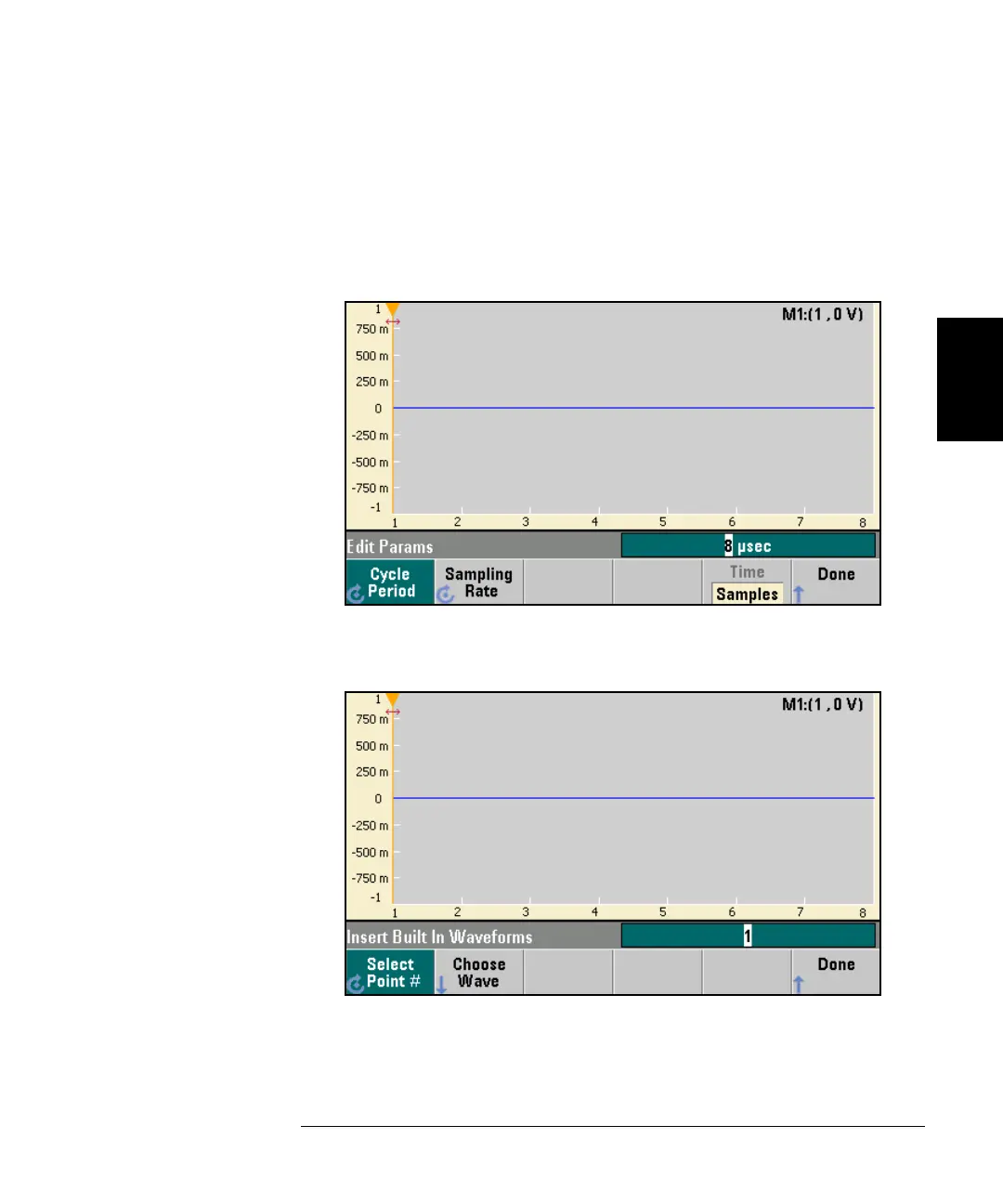199
Chapter 3 Features and Functions
Embedded Waveform Editor
3
Edit Params allows you to set the waveform’s sample rate, which is the
rate (in points per second) in which the waveform is played. You can
specify this value as a rate or as a period. If you change one, the other
will recalculate based on the number of points in the waveform. This
feature also allows you to specify whether the waveform is labeled with
units of time or points along the horizontal axis.
Insert Built-In allows you to insert one of 11 pre-defined waveforms into
the current waveform.
