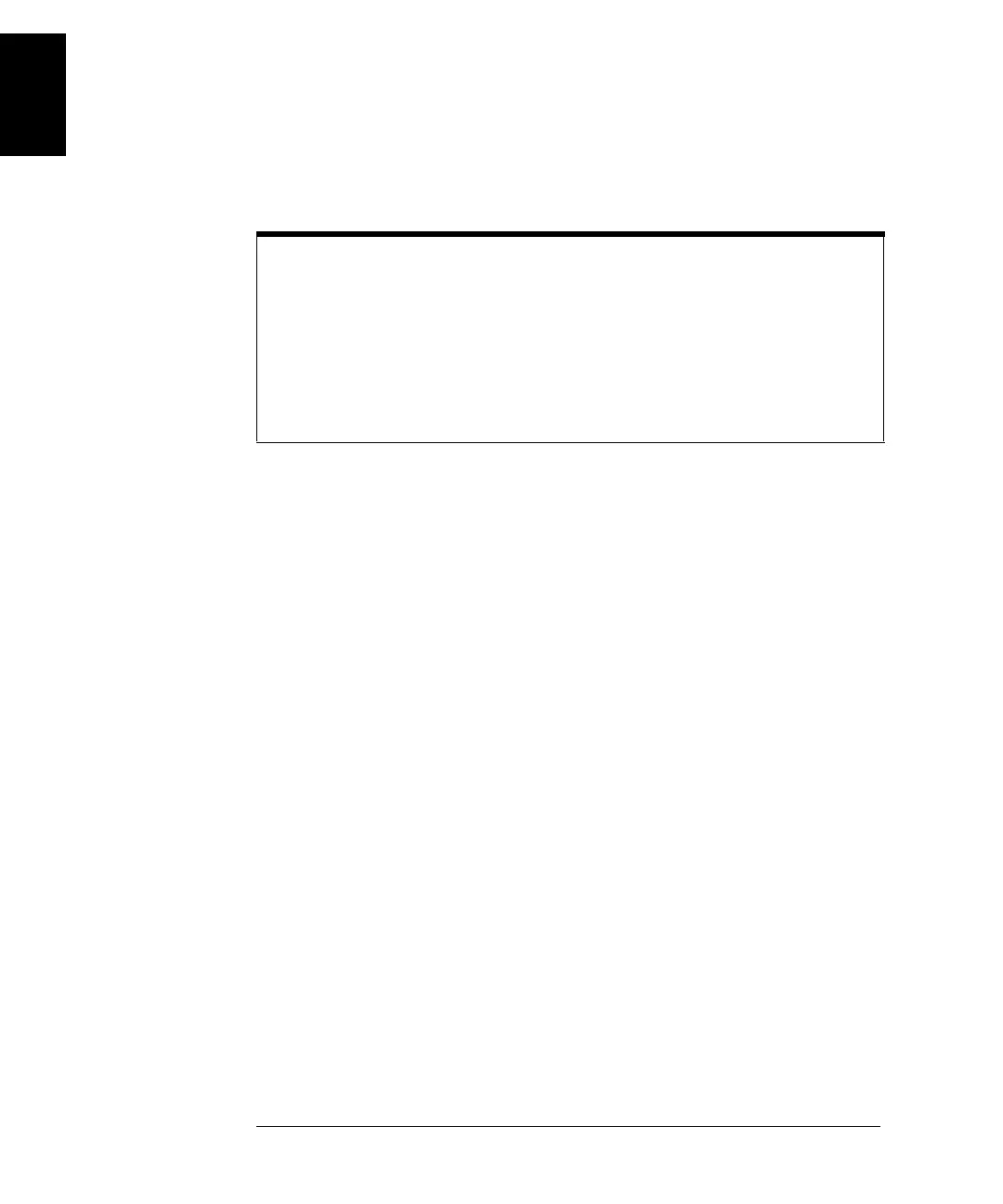18
Chapter 1 Quick Start
To Prepare the Waveform Generator for Use
1
To turn off the instrument, you must hold the power switch down for
about 500 ms. This prevents you from accidentally turning off the
instrument by brushing against the power switch.
If the power-on self test fails, the instrument shows the ERR annunciator
in the upper right corner of the display. It also prominently displays the
following message:
Check for error messages in the error queue.
See the Agilent 33500 Series Service Guide for information on error
codes, and for
instructions on returning the waveform generator to Agilent
for service.
