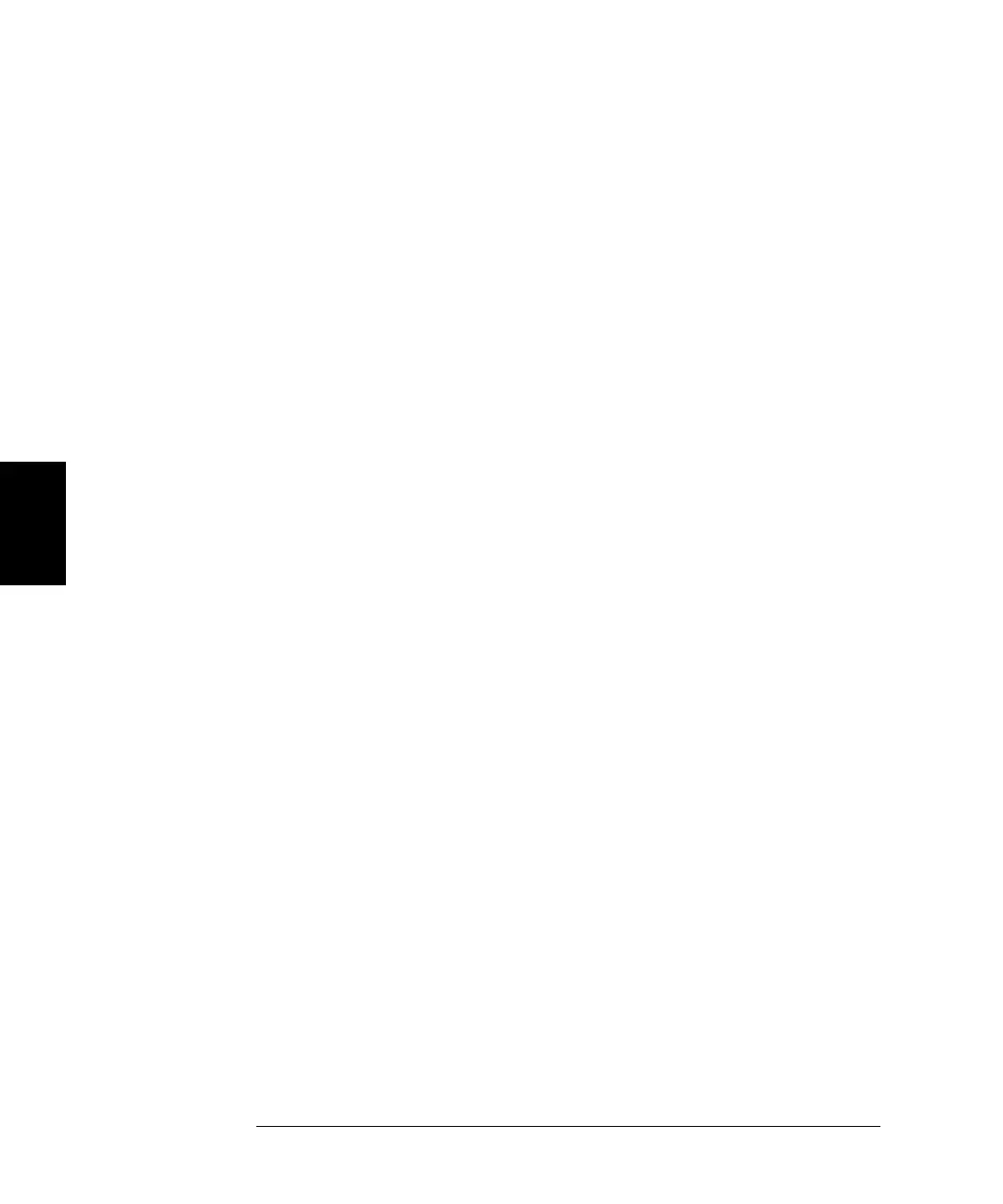236
Chapter 4 Application Programs
Program Listings
4
Example: Sine Burst with Sync
This program (found in the “Examples\chapter6\PulseWidthMod” subdirectory on the
CD-ROM) configures a pulse waveform with duty cycle, which is then slowly modulated
by a triangle waveform.
' """"""""""""""""""""""""""""""""""""""""""""""""""""""""""""""""""""""""
' * This Sine Burst With Sync program demonstrates the synchronization of two
' * 33522A instruments.
' * A BUS trigger on the first instrument starts an infinite burst of one waveform,
' * and an EXTernal
' * trigger on the second instrument starts an infinite burst of a different waveform.
' * The first instrument is configured to fire an output trigger from its
' * EXT TRIG IN/OUT rear connection when its burst starts. The EXT TRIG IN/OUT output
' * from the first instrument is connected by a signal cable to the EXT TRIG IN/OUT on
' * the second instrument. In this way, the second burst starts at the same time as
' * the first instrument burst. For tight synchronization, the 10MHz output of the
' * first instrument should also be connected to the 10 MHz input connector of the
' * second instrument.
'
'Instrument 1 Configuration, Channel 1:
'Wave Shape: Sine
'Frequency: 1000 Hz
'Amplitude: 2 Volt Peak to Peak
'Offset: 0 Volt
'Load Impedence: 50 Ohm
'Channel 1 Output: Enabled
'
'Instrument 2 Configuration, Channel 1:
'Wave Shape: Ramp
'Frequency: 2 KHz
'Amplitude: 1 Volt Peak to Peak
'Offset: 1 Volt
'Load Impedence: 50 Ohm
'Channel 1 Output: Enabled
'""""""""""""""""""""""""""""""""""""""""""""""""""""""""""""""""""""""""
Private Sub Command1_Click()
Dim io_mgr As VisaComLib.ResourceManager
Dim mfIo1 As VisaComLib.FormattedIO488
Dim mfIo2 As VisaComLib.FormattedIO488
Set io_mgr = New AgilentRMLib.SRMCls
Set mfIo1 = New FormattedIO488
Set mfIo2 = New FormattedIO488
Set mfIo1.IO = io_mgr.Open(Text1.Text, NO_LOCK, 2000, "")
Set mfIo2.IO = io_mgr.Open(Text2.Text, NO_LOCK, 2000, "")
On Error GoTo MyError
' Clear and reset instruments
With mfIo1
.WriteString "*CLS"
.WriteString "*RST"
End With
