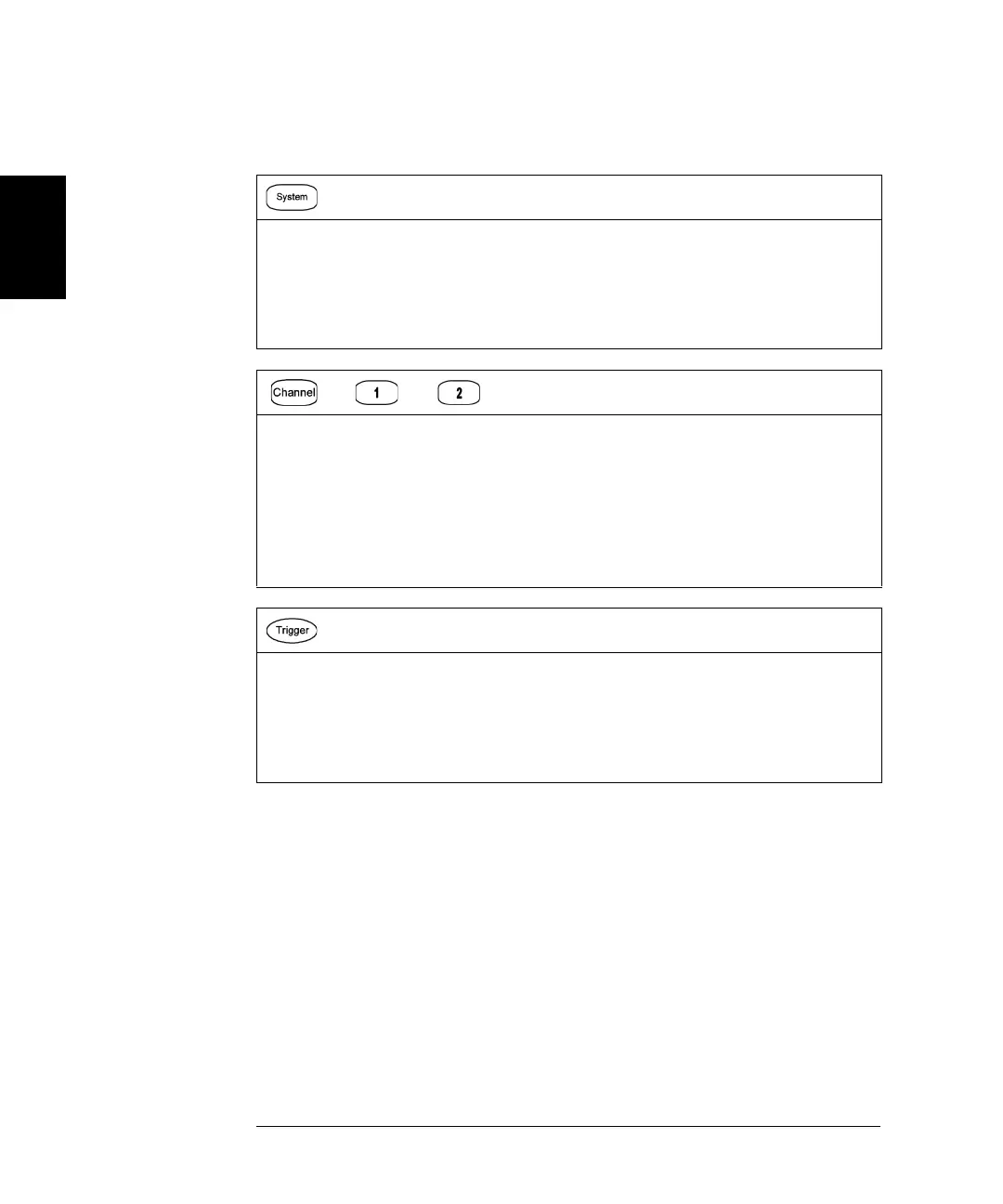46
Chapter 2 Front-Panel Menu Operation
Front-Panel Menu Reference
2
Help - View the list of Help topics.
• View the last message displayed.
• View the remote command error queue.
• Get help on any key.
• Learn how to obtain Agilent Technical Support.
• View “about” data - serial number, IP address, firmware version, and so on.
or
or
Channels - Enable and configure channels.
• Turn channel on and off
• Select the output termination (1 to 10 k, or Infinite).
• Enable/disable amplitude autoranging.
• Select the waveform polarity (normal or inverted).
• Specify voltage limits on channel.
• Specify whether the channel is to be in normal or gated mode.
• Configure the channel for dual channel operation (33522A).
Configure Trigger Settings
• Specify the trigger source for the sweep, burst or arbitrary waveform advance.
• Specify the trigger count and delay.
• Specify the slope (rising or falling edge) for an external trigger source.
• Specify the slope (rising or falling edge) of the “Trig Out” signal.
• Enable/disable the Sync signal which is output from the “Sync” connector.
