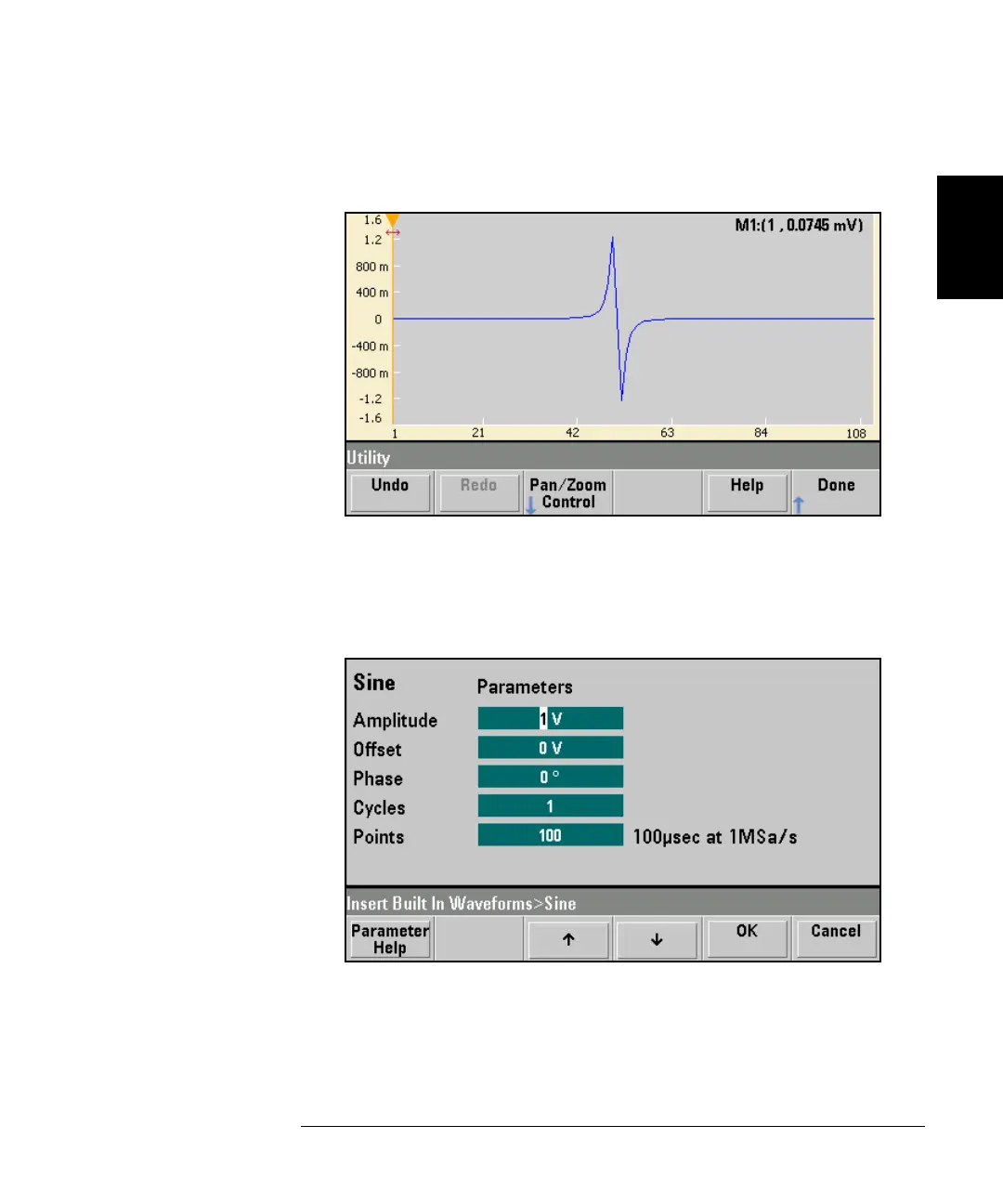75
Chapter 2 Front-Panel Menu Operation
To Set up an Arbitrary Waveform
4
2
4 To put the D-Lorentz waveform back, press Redo. Then press
Done to exit.
5 Now we will insert a sine wave. Begin by pressing Choose Wave.
Make sure Sine (the default) is highlighted, and press OK. For
help in understanding the various parameters on the screen,
press Parameter Help. Then press Done to exit the help screen.
