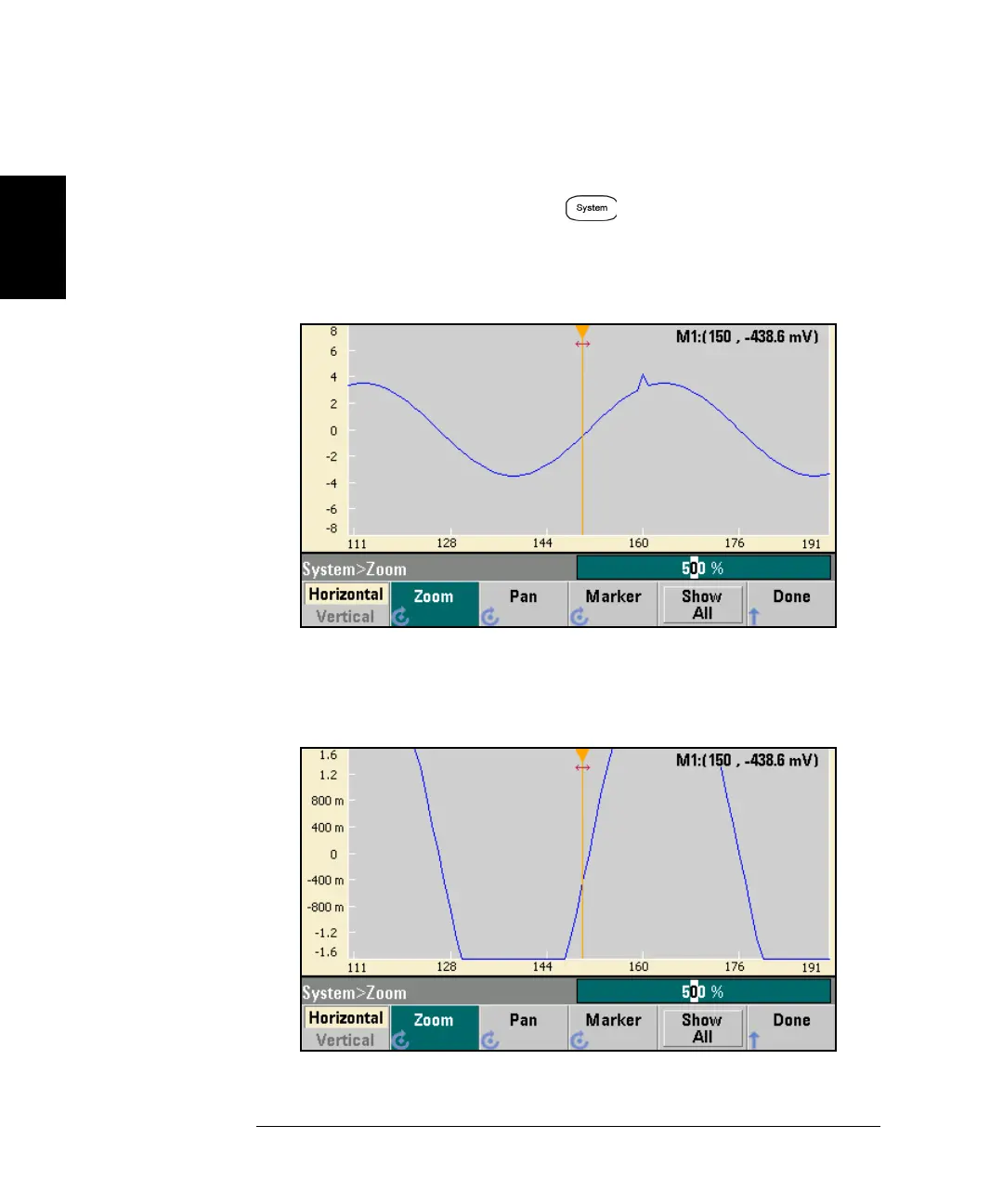80
Chapter 2 Front-Panel Menu Operation
To Set up an Arbitrary Waveform
2
Zoom and Pan
1 To see the point in detail, press , then Pan/Zoom Control.
Notice that the first softkey is set to Horizontal, meaning that the
zooming that we are about to do will be along the horizontal
(time) axis. Change the Zoom to 500%, and the sine wave anomaly
will be more obvious.
2 Now set the first softkey to Vertical to zoom vertically. Set the
Zoom to 500%. Notice that we have zoomed in on the voltage axis,
but we are too low to see the 4.2 V anomaly in the sine wave.
