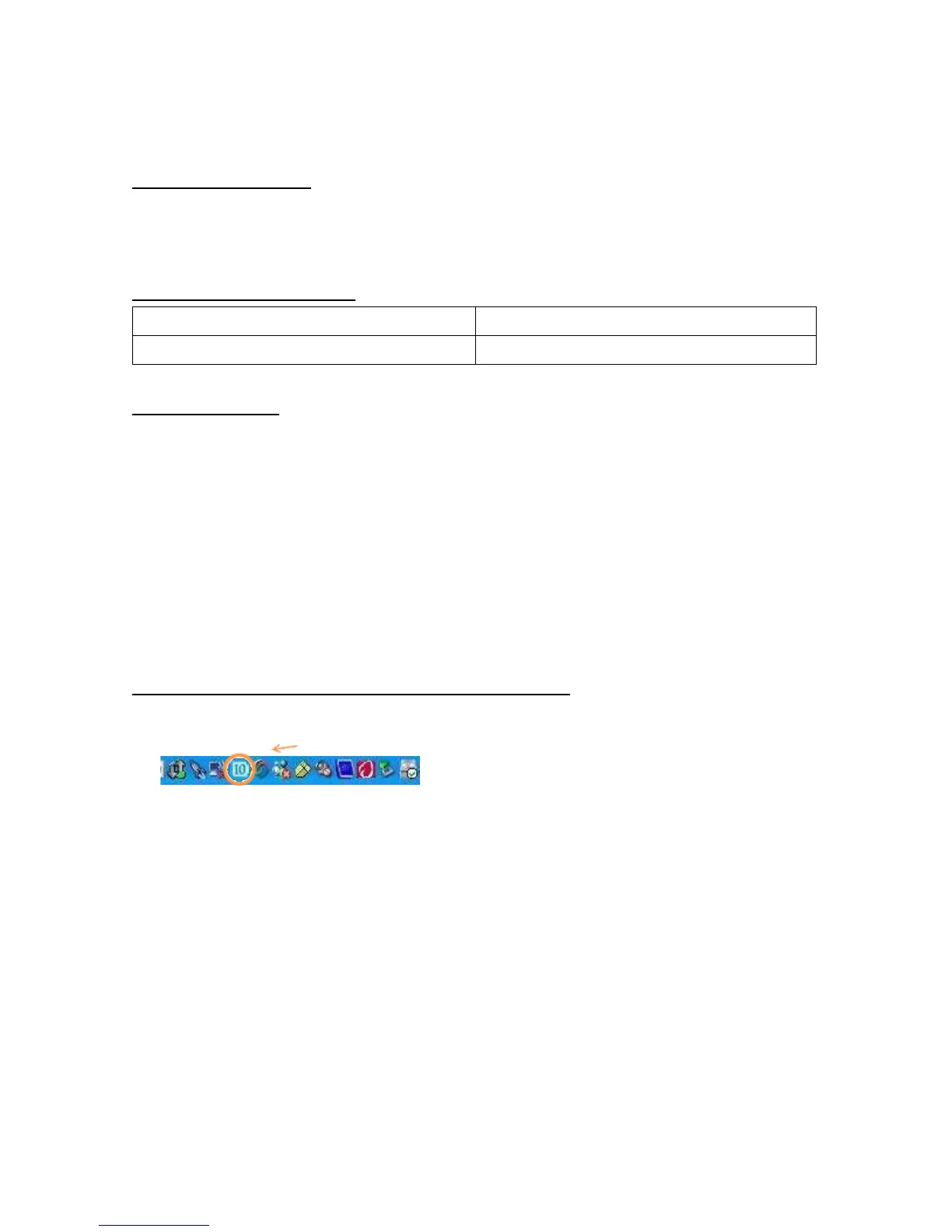2
1. General information
Overview of the program
This program (a VBA macro for Microsoft Excel®) transfers the measurement data and the
display image from the 4294A to a PC.
Supported model and firmware
Required equipment
• Personal computer
* Microsoft Excel® installed
* Agilent I/O Libraries Suite 15 or higher installed
• Connection cable (Use either one of the following cables)
1. Agilent 82357A or 82357B USB/GPIB interface
2. LAN cable (cross or straight cable depending on the connection method)
2. Connection configuration through Agilent Connection Expert
A. Connection using 82357A or 82357B USB/GPIG interface
1. Run Agilent Connection Expert by double-clicking the icon in the task tray
Double click
2. Connect the 4294A and the PC using the 82357A/B USB/GPIB interface. Then the
connection will be automatically configured. After the connection is properly configured, the
4294A appears on “Instrument I/O on this PC” pane of Agilent Connection Expert as shown
in the figure below.