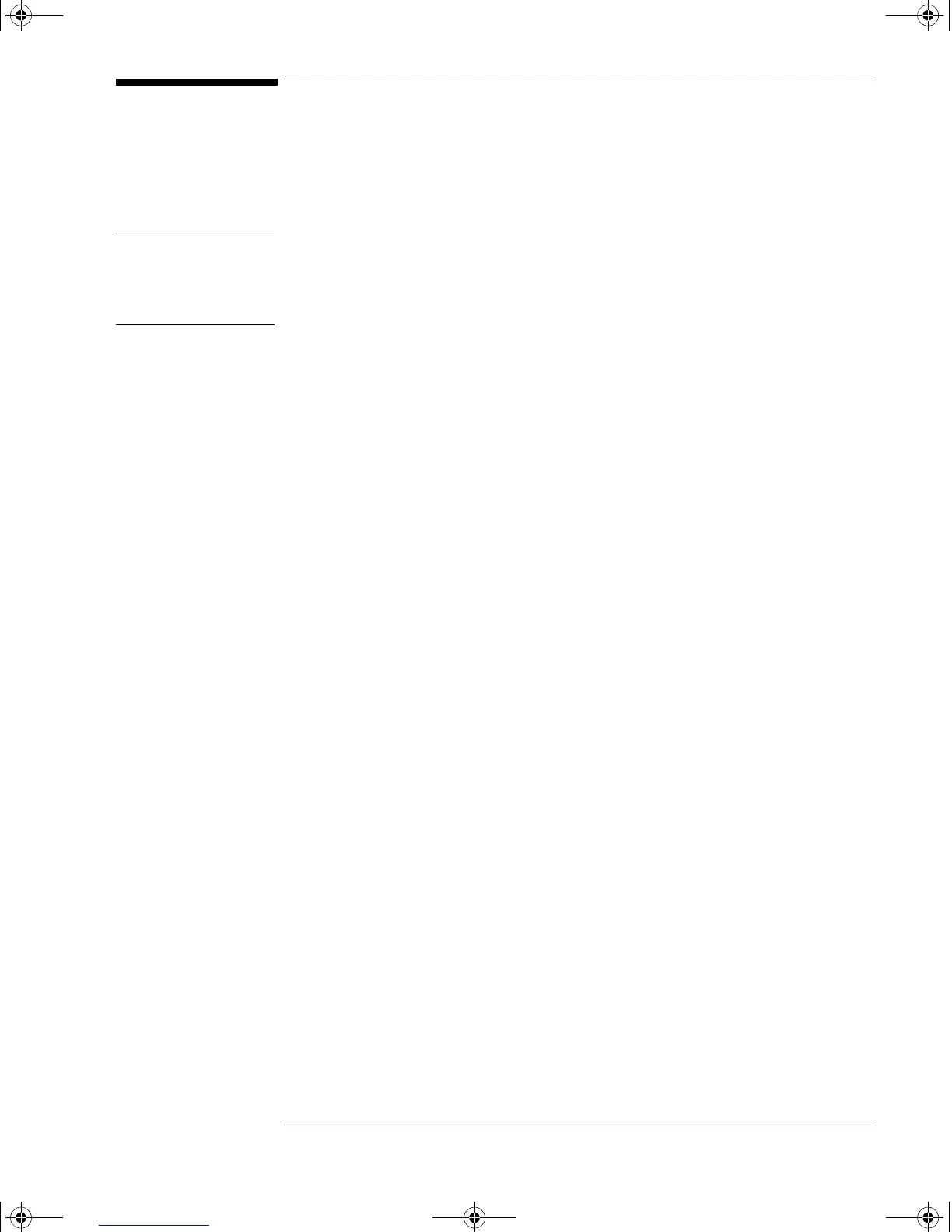2-19
Cleaning the oscilloscope
1 Disconnect power from the instrument.
CAUTION Avoid Damage to Sensitive Electronic Components!
Do not use too much liquid in cleaning the oscilloscope. Water can enter the
front-panel keyboard, control knobs, or floppy disk damaging sensitive
electronic components.
2 Clean the oscilloscope with a soft cloth dampened with a mild soap and
water solution.
3 Make sure that the instrument is completely dry before reconnecting to
a power source.
service.book Page 19 Wednesday, December 18, 2002 8:35 AM