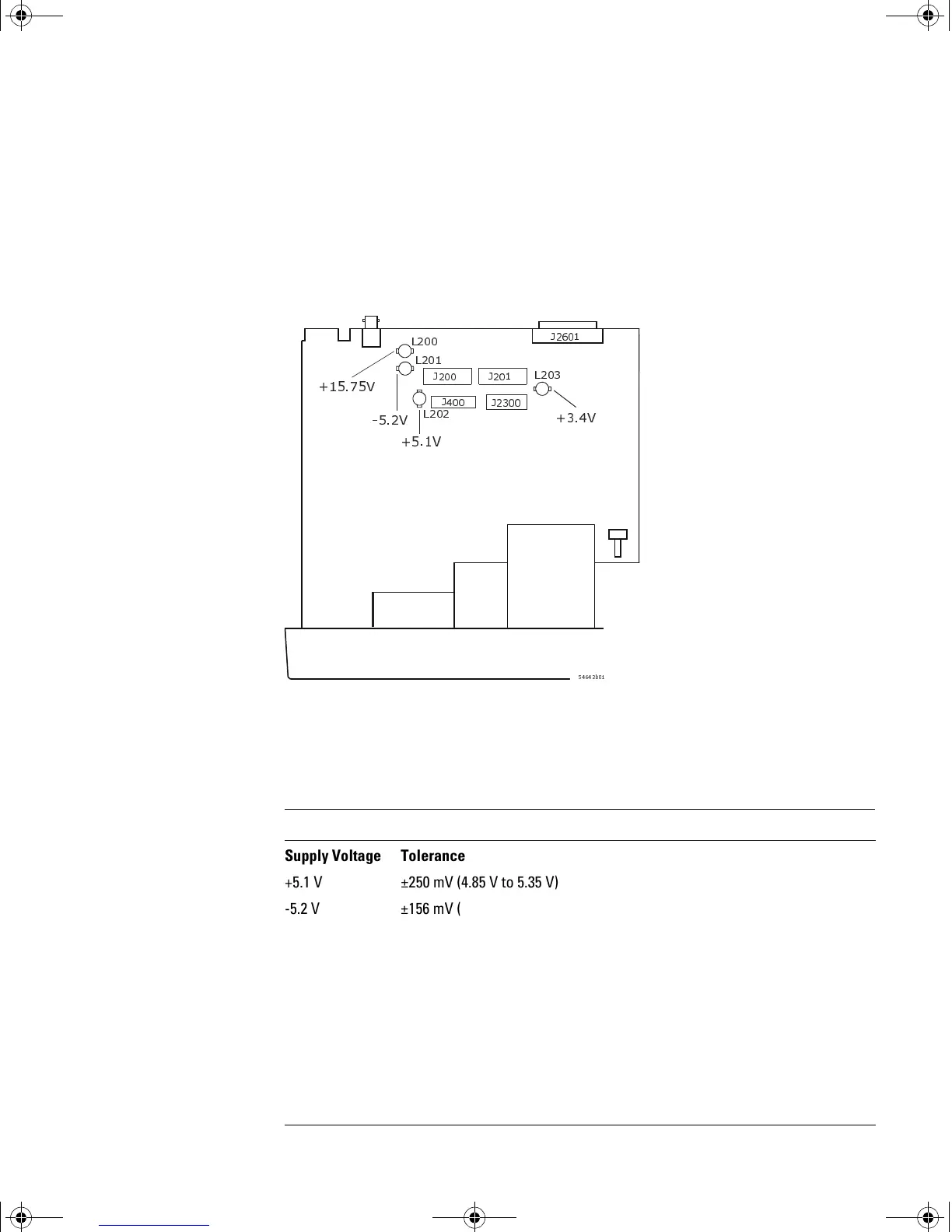4-5
Calibrating and Adjusting
To adjust the power supply
2
Locate the power supply voltages at L200, L201, L202, and L203 on the
system board.
The power supply voltages are not labeled on the system board. See
Figure 4-1 for the locations.
Figure 4-1
Low Voltage Power Supply Voltages (on the bottom of the oscilloscope)
3 Make sure that the voltage measurements are within the tolerances
listed in Table 4-2.
Table 4-2 Power Supply Voltage Tolerances
E
-
- -
9
/
9
9
9
-
-
/
/
/
Supply Voltage Tolerance
+5.1 V ±250 mV (4.85 V to 5.35 V)
-5.2 V ±156 mV (-5.04 V to -5.36 V)
+15.75 V +1.260 V, -787 mV (+14.963 V to +17.010 V)
+3.4 V ±100 mV (+3.30 V to +3.50 V)
+8.2 V ±82 mV (+8.12 V to +8.28 V)
measure at Printer Power connector on rear panel
of instrument
service.book Page 5 Wednesday, August 28, 2002 3:25 PM