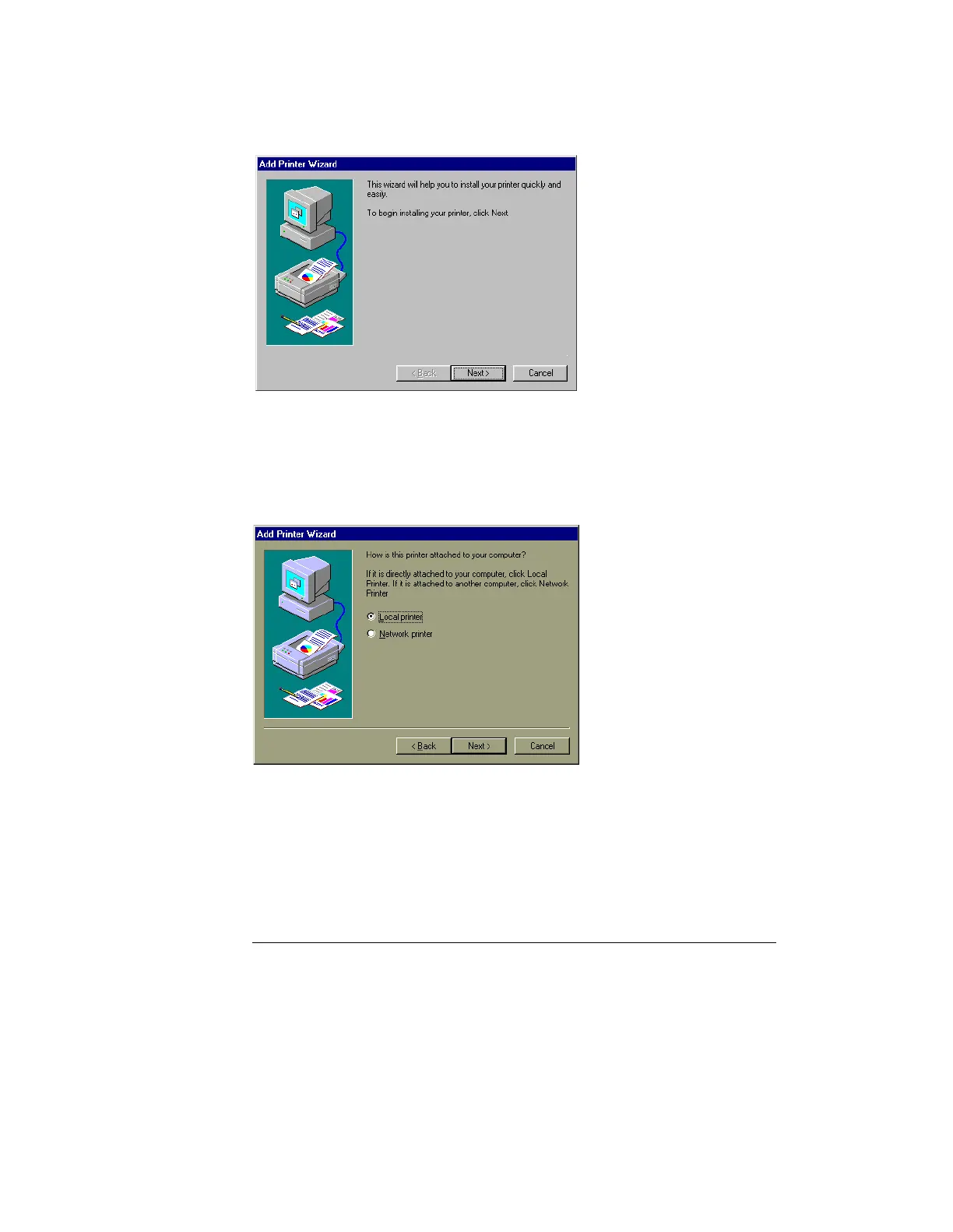Using the Oscilloscope
To install the printer software
3-61
When the Add Printer Wizard starts, it displays the following dialog box:
Add Printer Wizard Startup
7 Click Next.
The following printer selection dialog appears:
Figure 3-46
Choose to Set Up Local or Network Printer
8 If you are going to use a network printer, click Network printer.
If you are going to use a local printer connected to the scope’s
printer port, go directly to step 12.
You do not have to configure the scope’s printer port if you are setting up the
scope to use a network printer.
