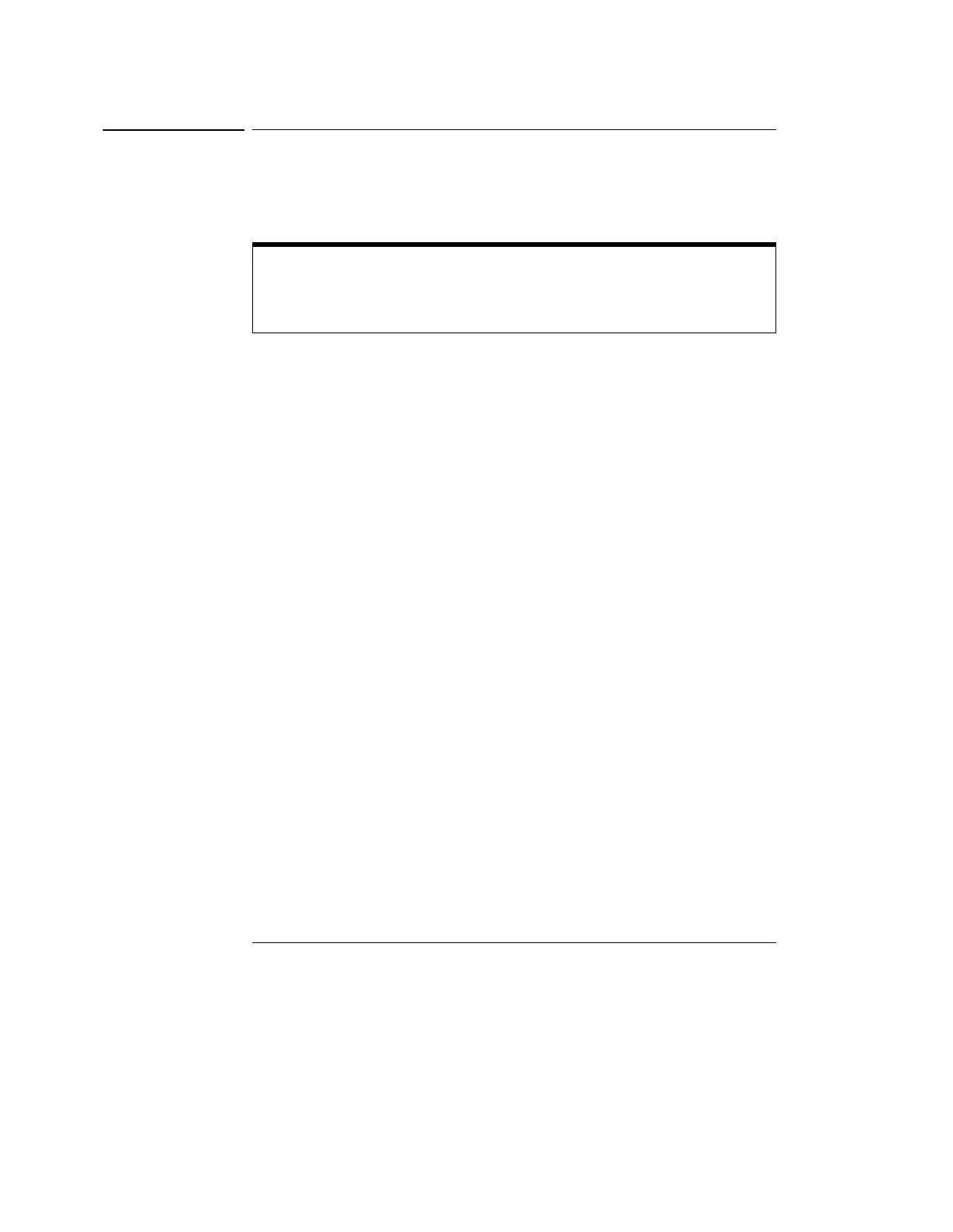Setting Up the Oscilloscope
To turn off the oscilloscope
1-29
To turn off the oscilloscope
1 Depress the power switch at the lower left-hand corner of the
oscilloscope front panel.
Even though the Infiniium oscilloscope is based on the Windows 98 operating
system, shuting down the oscilloscope without going through the normal Windows
98 shutdown process is perfectly safe. The Infiniium oscilloscope software was
designed making sure not to do anything which requires going through a normal
shutdown.
