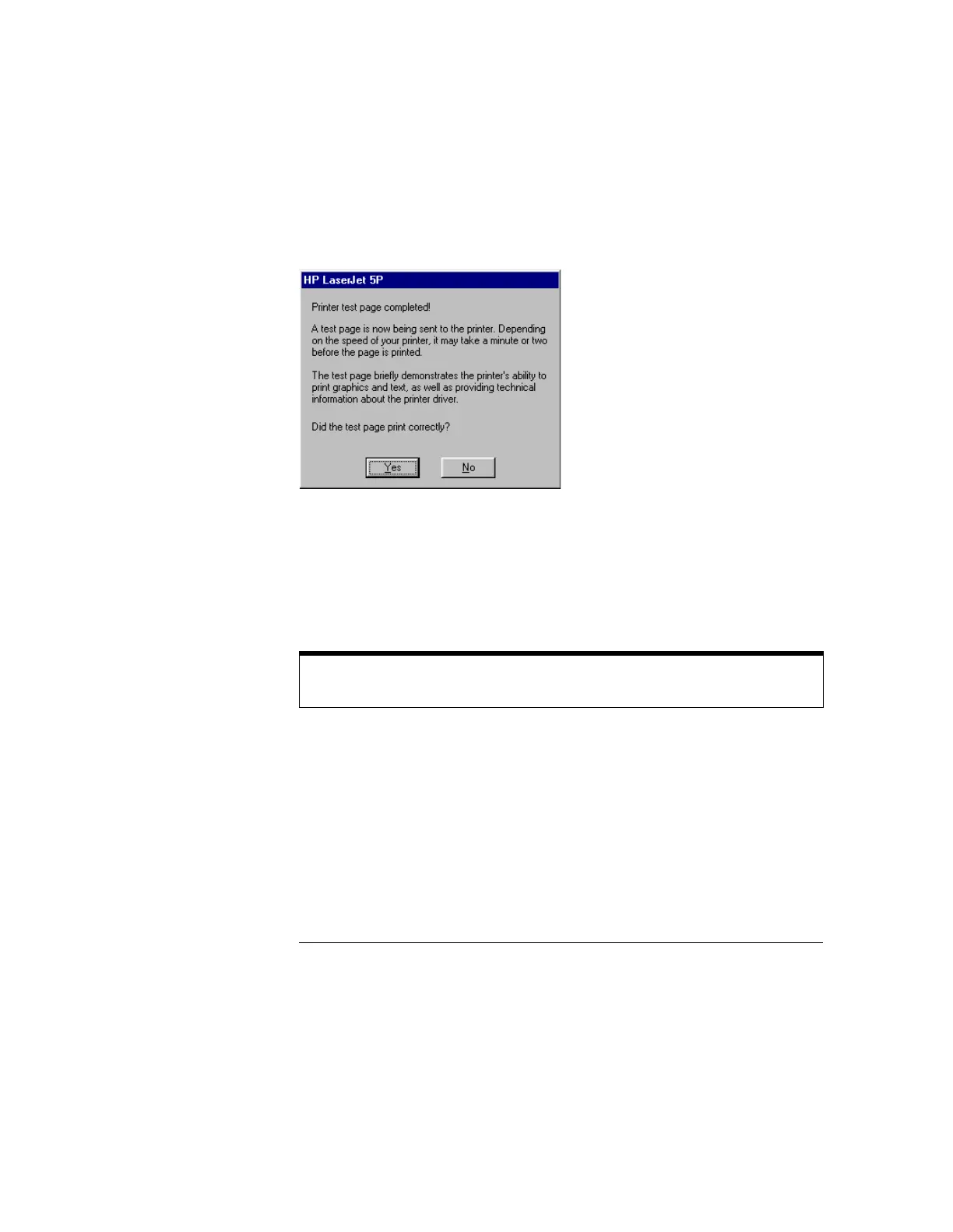Using the Oscilloscope
To install the printer software
3-66
21 Optional — Make sure that your printer is powered on.
22 Click Yes to print a test page. Then click Finish.
The oscilloscope sends the printer test page and displays the Test Page
Complete dialog.
Figure 3-52
Test Page Complete
23 If the page printed successfully, click Yes.
If you have a problem with the printer, see the section “When Something Goes
Wrong” in the built-in information system. See chapter 4 for more information
on accessing and using the built-in information system.
You Must Now Cycle Power
You must now cycle power on the scope to have your new printer setup take effect.
