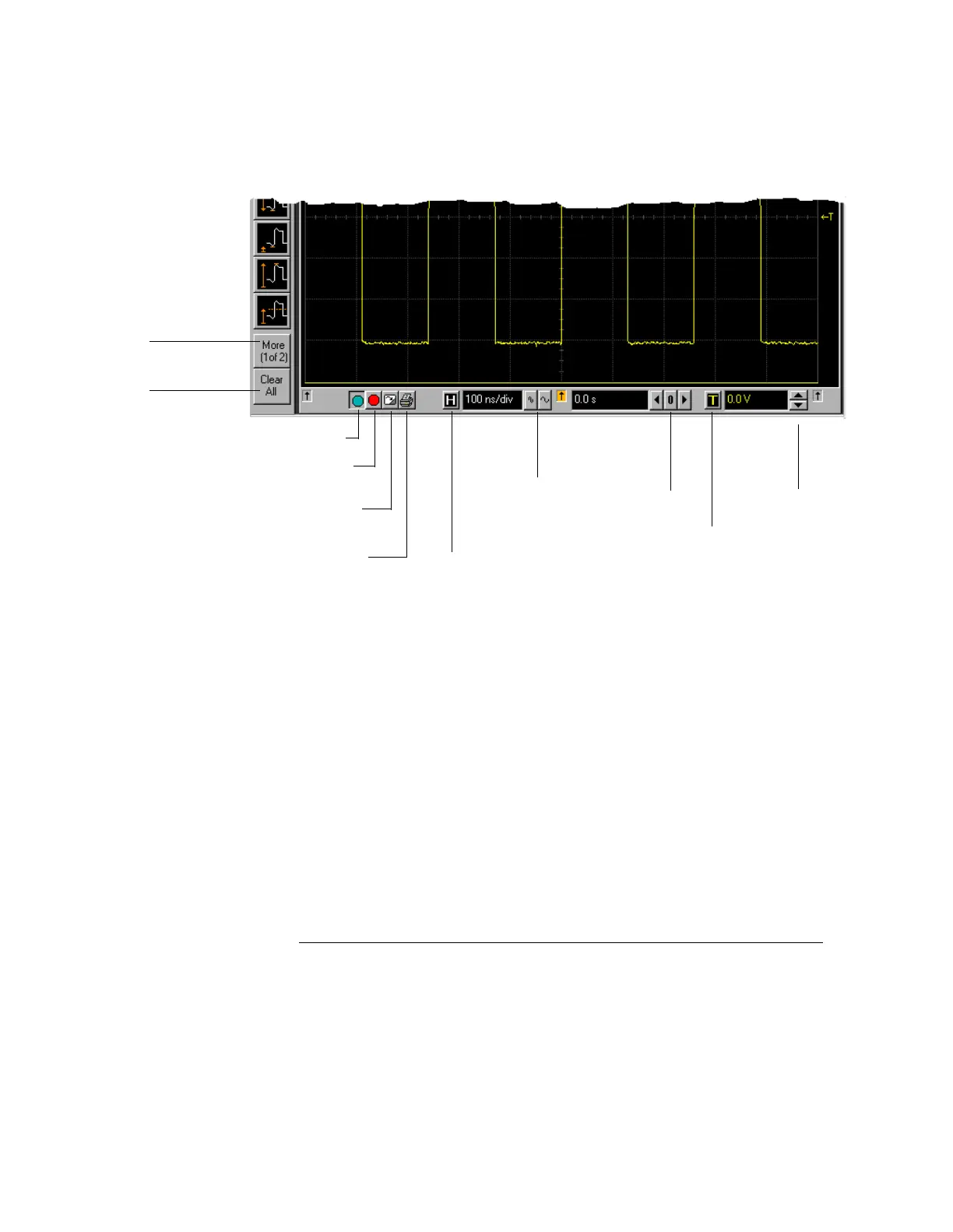Using the Oscilloscope
Graphical Interface Mode
3-24
Figure 3-18
Infiniium Oscilloscope Bottom of Display in Graphical Interface Mode
To make it easy to see which controls affect each waveform, the oscilloscope
uses color consistently throughout the graphical interface. These colors match
the ones used on the front-panel knobs. For example, the color of the waveform
for channel 1 matches the color of the knobs for that channel. If channel 1 is
the trigger signal, all of the trigger configuration items, including the trigger
level reference icon (at the right side of the waveform display area), will match
that color. The buttons associated with that channel, vertical scaling and offset
settings, ground reference indicator, and measurements done on that channel
also have the same color.
You can still use the front panel when the graphical interface is enabled. All
changes made to the front-panel settings are reflected in the graphical interface,
and changes made using the graphical interface are reflected in the front panel
where applicable. Use whichever interface is easiest for you in a particular
measurement situation. For example, it might be easiest to set a coarse vertical
scale using the knobs, then fine-tune the setting using the graphical interface.
Set
trigger
level
Set
sweep
speed
Run
Turn off any
measurements
that are running
(use Clear display
to reset/restart
measurements)
Set
horizontal
position
(delay)
Stop
Clear
display
See more
measurements
Access the
Horizontal Setup
dialog box
Access
the
Trigger
Setup
dialog
box
Print
screen
