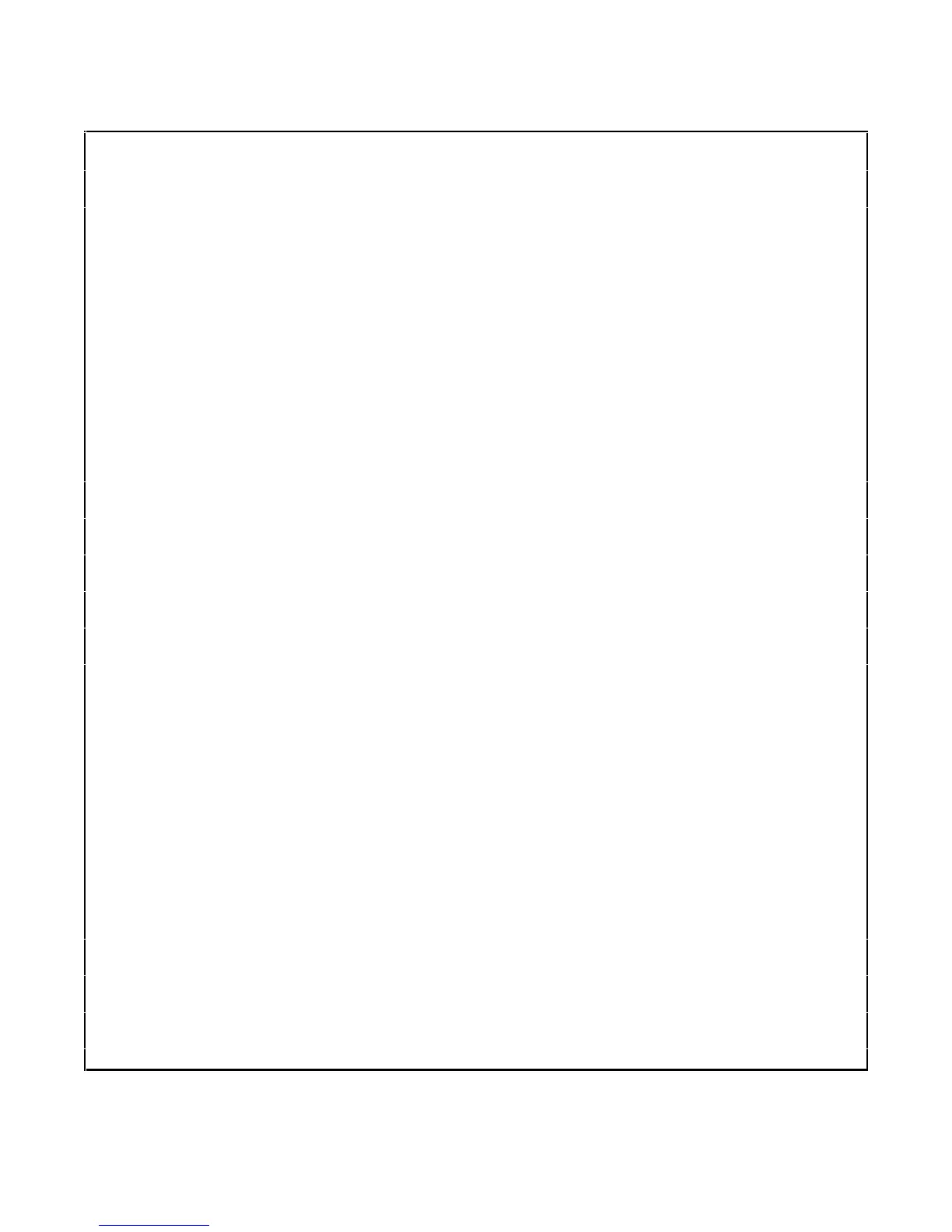68 Troubleshooting
1650 !
1660 Fact_preset: !
1670 CLEAR SCREEN
1680 PRINT "This program should ONLY be completed if your power supply”
1690 PRINT "EEPROM has been replaced or a component that will effect"
1700 PRINT "the calibration AND the alignment of voltage, overvoltage"
1710 PRINT "and current is complete AND unit has passed the performance"
1720 PRINT "test. Enter C to continue, any other key to abort.”
1730 INPUT Cont_prog$
1740 IF (UPC$(Cont_prog$))< >"C" THEN GOTO Cal_off
1750 !
1760 CLEAR SCREEN
1770 PRINT "Transferring calibration data to factory preset locations."
1780 !
1790 Fact_cal_sour: ! Address of factory calibration data source
1800 DATA 2,6,68,72,20,24,76,80,150
1810 !
1820 Fact_cal_dest : ! Address of factory calibration data destination
1830 DATA 84,88,92,96,100,104,108,112,116
1840 !
1850 Fact_cal_len: ! Length of factory calibration data
1860 DATA 4,4,4,4,4,4,4,4,2
1870 !
1880 RESTORE Fact_cal_sour
1890 FOR I=1 TO 9
1900 READ Cal_sour_addr(I)
1910 NEXT I
1920 !
1930 RESTORE Fact_cal_dest
1940 FOR I=1 T0 9
1950 READ Cal_dest_addr(I)
1960 NEXT I
1970 !
1980 RESTORE Fact_cal_len
1990 FOR I=1 T0 9
2000 READ Cal_length(I)
2010 NEXT I
2020 !
2030 FOR I=1 T0 9 ! Locations of good data
2040 OUTPUT @Ps;"DIAG:EEPR? ";Cal_sour_addr(I);",";Cal_length(I) ! Read good data
2050 ENTER @Ps;Cal_data$ ! Enter good data
2060 OUTPUT @Ps;"DIAG:EEPR";Cal_dest_addr(I);",";Cal_length(I);”,”;Cal_data$
! Write good data to factory preset locations
2070 NEXT I
2080 !
2090 !
2100 Cal_off
2110 CLEAR SCREEN
2120 OUTPUT @Ps;"CaL:STATE OFF" ! Turn off cal mode
2130 !
2140 GOSUB Ps_error ! Check for errors
Figure 3-18. Initialization and Factory Preset Replacement Program Listing (Sheet 5 of 6)