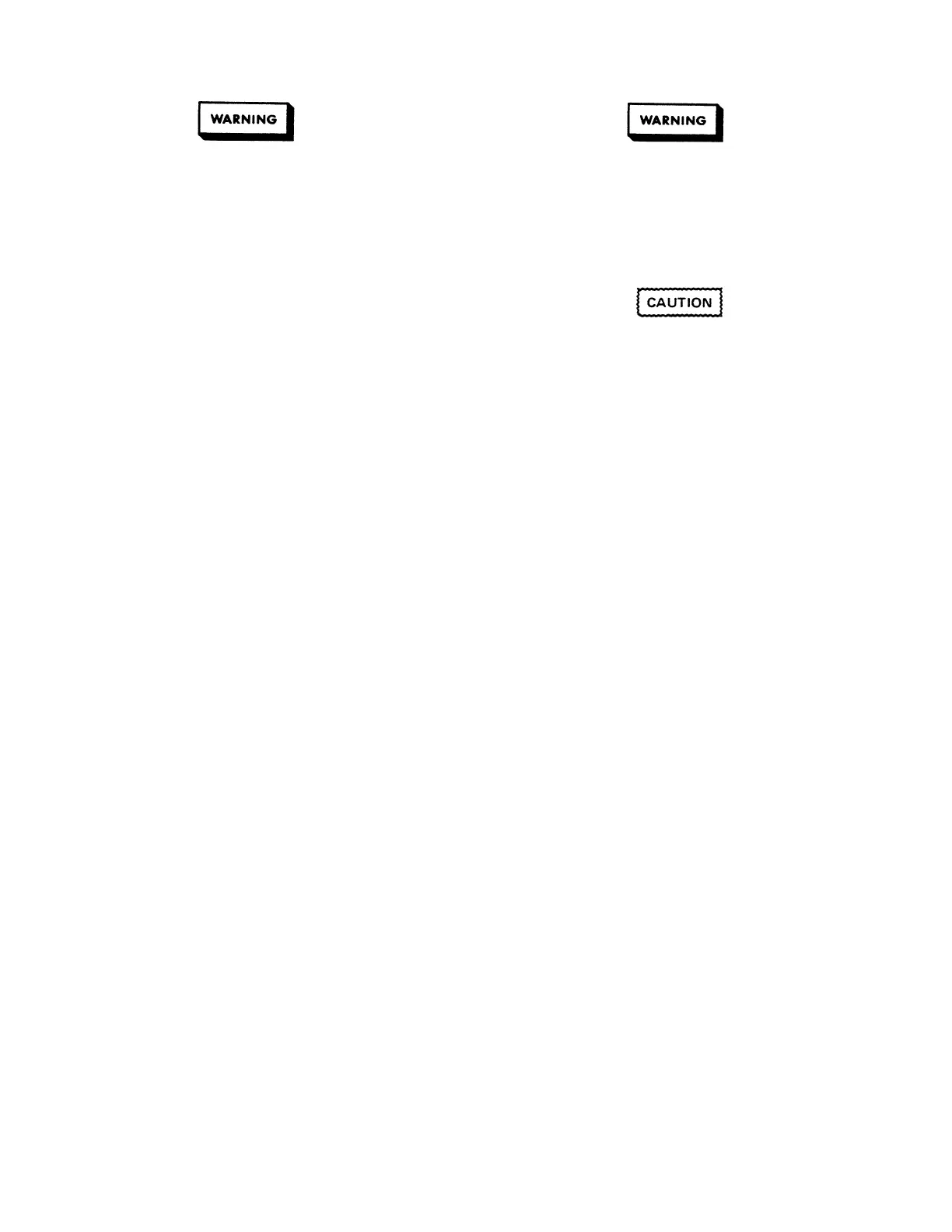Do not wear a conductive wrist strap when
working with potentials in excess of 500 volts; the
one-megohm resistor will provide insufficient
current limiting for personal safety.
g. All grounding (device being repaired, test
equipment, soldering iron, work surface, wrist
strap, etc.) should be done to the same point.
h. Do not wear synthetic (e.g. nylon) clothing. Keep
clothing of any kind from coming within 12 inches
of static-sensitive devices.
i. Low-impedance test equipment (signal generators,
logic pulsers, etc.) should be connected to static-
sensitive inputs only while the components are
powered.
l. Do not allow long hair to come in contact with
static-sensitive assemblies.
4-3 REMOVAL AND REPLACEMENT
4-4 Top Cover Removal
The top cover must be removed to gain access to the
assemblies inside the supply. To remove the cover, proceed
as follows:
a. Remove the four screws which hold the carrying
straps.
b. Spread the bottom rear of the cover slightly and
pull back to disengage it from the front panel.
c. Remove the top cover. Note that you can use the
top cover assembly as a support when you open the
top chassis in the next procedure.
4-5 Gaining Access to Assemblies in the Supply
a. Remove four screws located on top of the chassis
near the front.
b. Remove three screws from top left side and two
screws from rear which hold the upper chassis to
the main chassis.
c. Open the hinged upper chassis by lifting it from the
left side. This will give you access to the
components on the output board(s) mounted in the
hinged upper chassis as well as those mounted in
the lower main chassis. Be sure to avoid any cable
snag when opening the hinged chassis.
d. Place the removed top cover assembly under the
opened upper chassis for support.
4-2
j. Use a mildly activated rosin core solder (such as
Alpha Metal Reliacor No. 1, Agilent Part No. 8090-
0098) for repair. The flux residue of this type of
solder can be left on the printed-circuit board.
Generally, it is safer not to clean the printed-
circuit board after repair. Do not use Freon or other
types of spray cleaners. If necessary, the printed-
circuit board can be brushed using a natural-bristle
brush only. Do not use nylon-bristle or other
synthetic-bristle brushes. Do not use highvelocity
air blowers (unless ionized).
k. Keep the work area free of non-conductive objects
such as Styrofoam-type cups, polystyrenefoam,
polyethylene bags, and plastic wrappers. Non-
conductive devices that are necessary in the area
can be kept from building up a static charge by
spraying them with an anti-static chemical (Agilent
Part No. 8500-3397).
The major assemblies within the power supply illustrated in
Figure 4-1. The major differences between the models are the
quantity and type of output boards they contain. Figure 4-1
shows the output configuration for each model. Component
location diagrams and functional schematics for the
individual assemblies are given in Section VI. Replaceable
electrical and mechanical parts for all models are listed in
Section V. The following paragraphs provide instructions for
removing certain assemblies and components for which the
procedure may not be obvious upon inspection.
Replacement procedures are essentially the same as the
corresponding removal procedure except that they are
performed in the reverse order.
To avoid the possibility of personal injury, remove
the power supply from operation before removing
the covers. Turn off ac power and disconnect the
line cord, GPIB cable, loads and remote sense
leads before attempting any repair or replacement.
Most of the attaching hardware is metric. Use of
other types of fasteners will damage threaded
inserts. When removing or installing screws, use
a No.1 or a No.2 Pozidriv screwdriver.
As shown in Figure 4-1, each power supply model contains
an GPIB board and at least two output boards. The output
boards are mounted on an upper chassis assembly and in
the lower section of the main chassis. The upper chassis
assembly is hinged and its output boards are mounted with
the components facing down. The output board(s) in the
main chassis are mounted with the components facing up.
To gain access to the output boards, the GPIB board, power
transformer, and other components inside the supply,
proceed as follows:
Artisan Scientific - Quality Instrumentation ... Guaranteed | (888) 88-SOURCE | www.artisan-scientific.com
