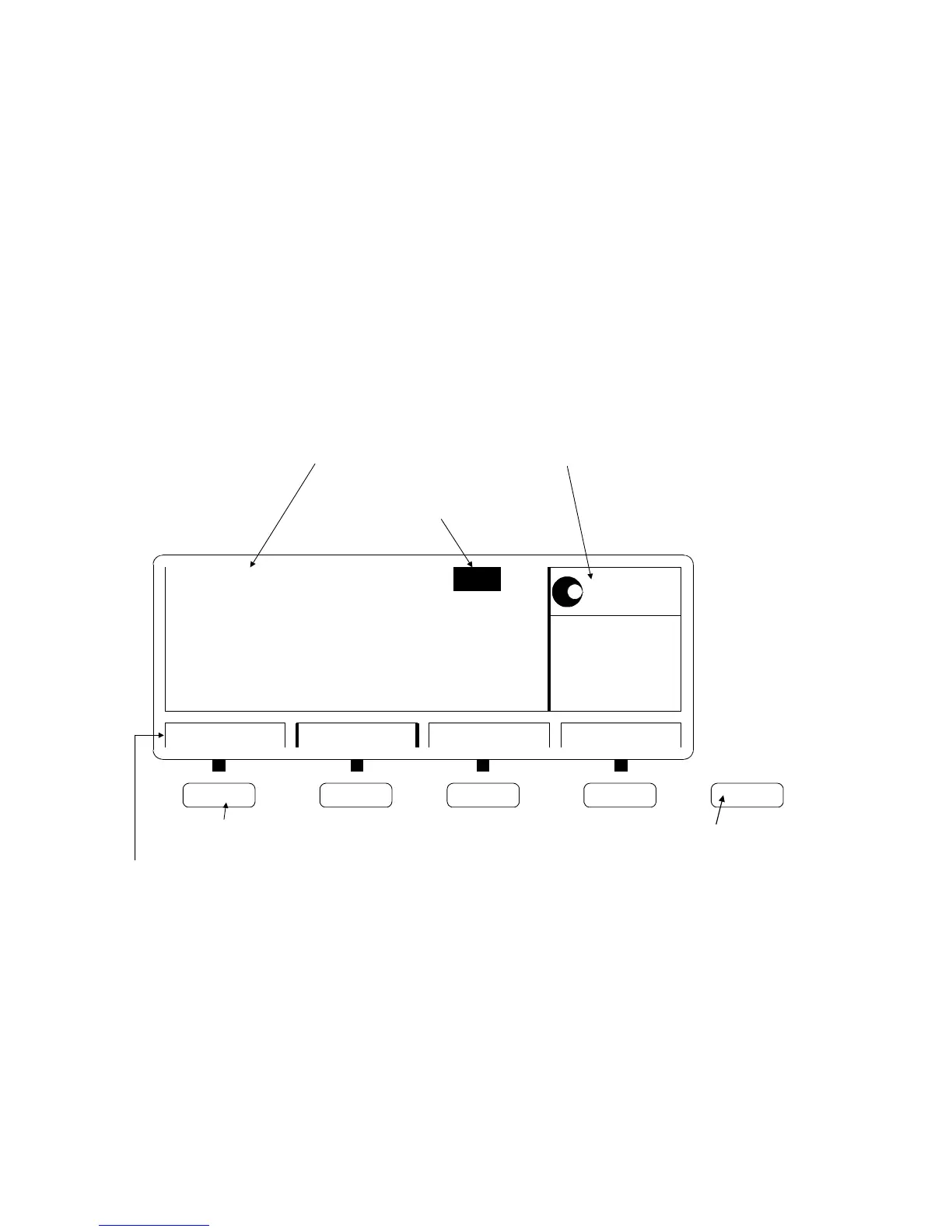Per 1.000µ
µµ
µs Normal
OUTPUT TRG-LEVLIMITSMODE/TRG
OFF
Delay
1
0ps
Width
LeadE
TraiE
100.0ns
5.00ns
=LeadE
Offset
Amplit
+0.0mV
1.00V
50Ω
ΩΩ
Ω into 50.0Ω
ΩΩ
Ω
*OFF
ON
MODIFY
MORE
GRAPH
Use the KNOB to select a
mode or modify parameters
and formats
Press ENTER or a UNIT key to
confirm parameter changes
Use the CURSOR keys to move
the entry focus to a mode,
parameter format, or
parameter value
Press a SOFTKEY to access
the required entry screen
Press MORE key to access
the additional screen menus:
MODE/TRG TRG-LEV MEMCARD CONFIG
Screen Selection Area
Mode / Parameter Area Modify / Enter Area
Entry Focus
Front Panel Display and Softkeys