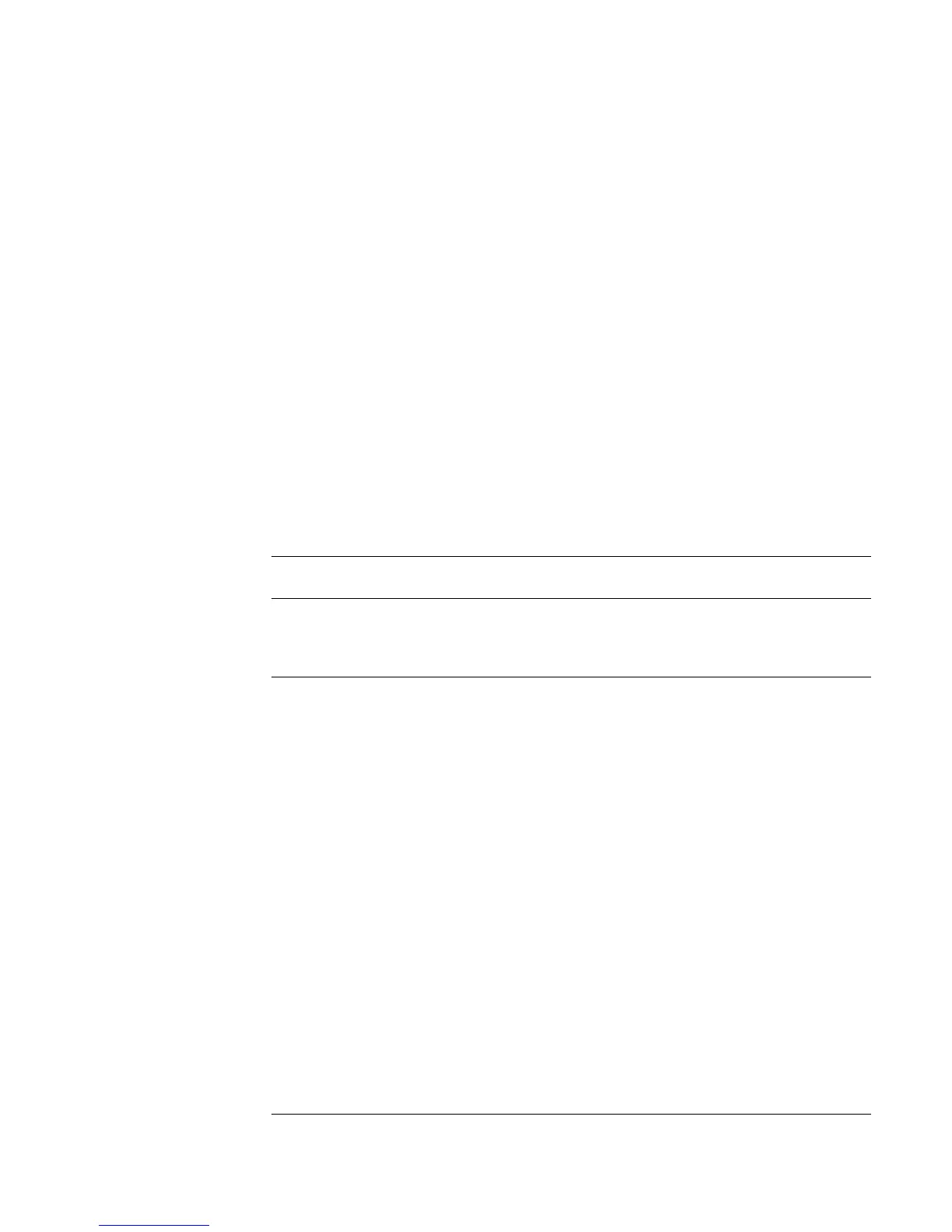37
Programming Reference
Programming the Instrument Trigger Modes
External Width
Set External Width mode using the
:EWIDth[:STATe]
command:
:ARM:EWIDth ON Switch on EXT WIDTH mode
This command disables the arm-trigger system. The arm-trigger system is
reenabled by switching
OFF EWIDth
mode.
Pulses
Set Pulses mode by setting the
:TRIGger:COUNt
to 1 so that a single
triggered pulse period is generated for every arm event. The trigger
source sets the pulse period:
:TRIGger:COUNt 1 Single pulse period per arm event
:TRIGger:SOURce INTernal1 Pulse period from internal osc.
:DIGital:PATTern OFF Disable pattern data.
NOTE The internal PLL (INTernal2) cannot be used as
:TRIGger:SOURce
(pulse period source) if it is already being used as
ARM:SOURce
(triggering rate).
Note that in triggered pulses mode the pulse period source is not relevant
because a single pulse is generated for each ARM event.
Burst
Set Burst mode by setting the
:TRIGger:COUNt
to the burst length
required. The trigger source sets the pulse period for the pulses within
the burst.
:TRIGger:COUNt 16 Burst of 16 pulse periods
:TRIGger:SOURce INTernal1 Pulse period from internal osc.
:DIGital:PATTern OFF Disable pattern data
Pulse period Source :TRIGger SOURce
internal OSC.
internal PLL
CLK-IN
INTernal[1]
INTernal2
EXTernal2
