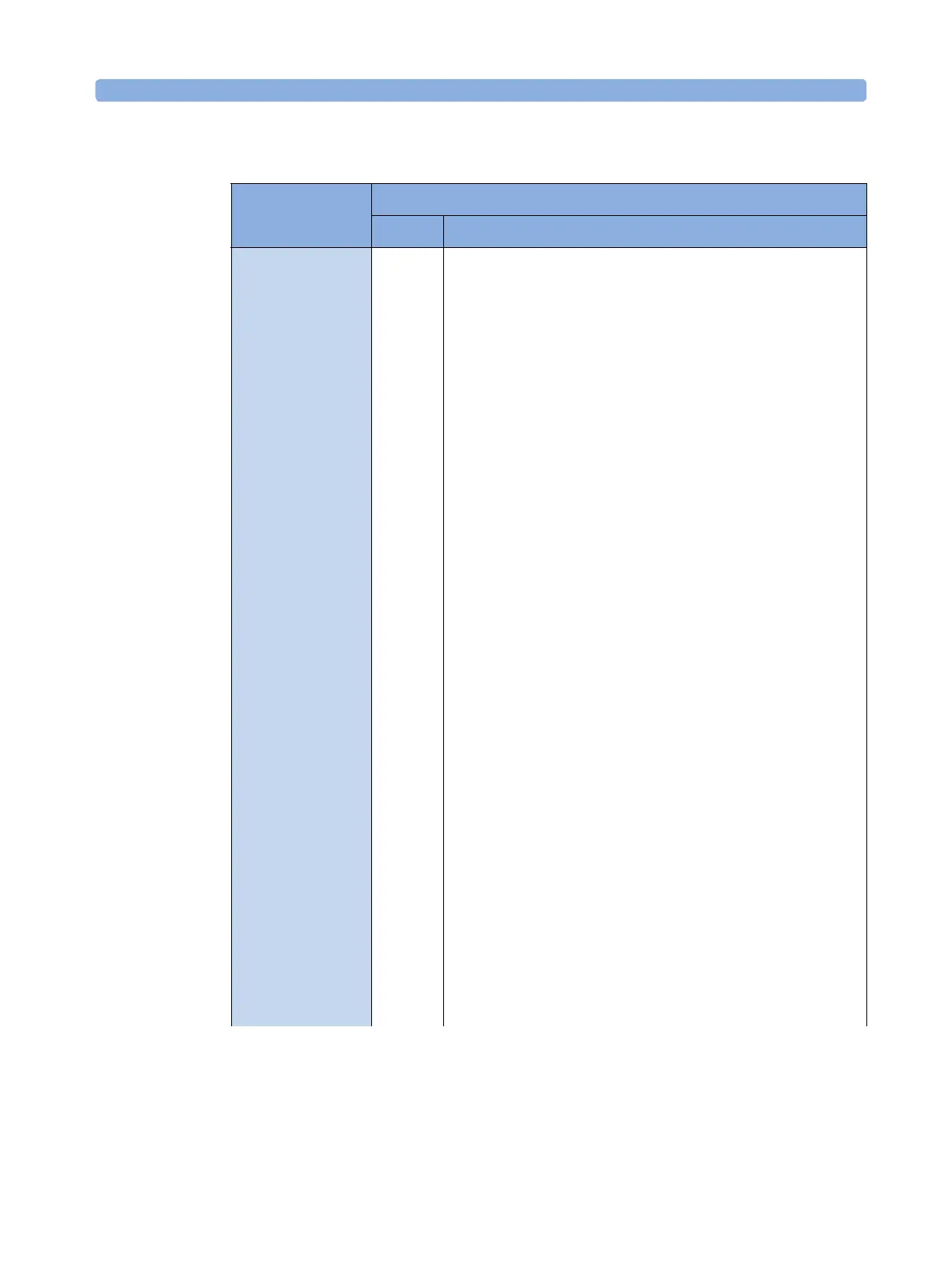GPIB Error Strings Error Codes
Agilent 8163A/B, 8164A/B & 8166A/B Mainframes, Fifth Edition 265
Standard -272
“Macro execution error”
[Indicates that a syntactically legal macro program data sequence
could not be
executed due to some error in the macro definition (see IEEE
488.2, 10.7.6.3.)]
Standard -273
“Illegal macro label”
[Indicates that the macro label defined in the *DMC command was a legal
string syntax, but could not be accepted by the device (see IEEE 488.2,
10.7.3 and 10.7.6.2); for example, the label was too long, the same as a
common command header, or contained invalid header syntax.]
Standard -276
“Macro recursion error”
[Indicates that a syntactically legal macro program data sequence could
not be executed because the device found it to be recursive (see IEEE
488.2, 10.7.6.6).]
Standard -277
“Macro redefinition not allowed”
[Indicates that a syntactically legal macro label in the *DMC command
could not be executed because the macro label was already defined (see
IEEE 488.2,10.7.6.4).]
Standard -278
“Macro header not found”
[Indicates that a syntactically legal macro label in the *GMC? query
could not be
executed because the header was not previously defined.]
Old -284
"Function currently running (StatModuleBusy)"
Description:
This error is generated when a function is currently running on a module
so that it cannot process another commands.
Example:
When a powermeter is running a logging application, you are not able to
configure the logging application parameters (also see -200).
Old -286
"No function currently running"
Description:
This error is generated when a user tries to execute a command which re-
quires a particular set of data that is not available.
Example:
Application data is necessary to execute SENSE:FUNC:RES?. If no suitable
function has completed, there is no data and this error is generated. (also
see -200).
Table 18 Overview for Supported Strings
New/Old/Standard
Error
Number String