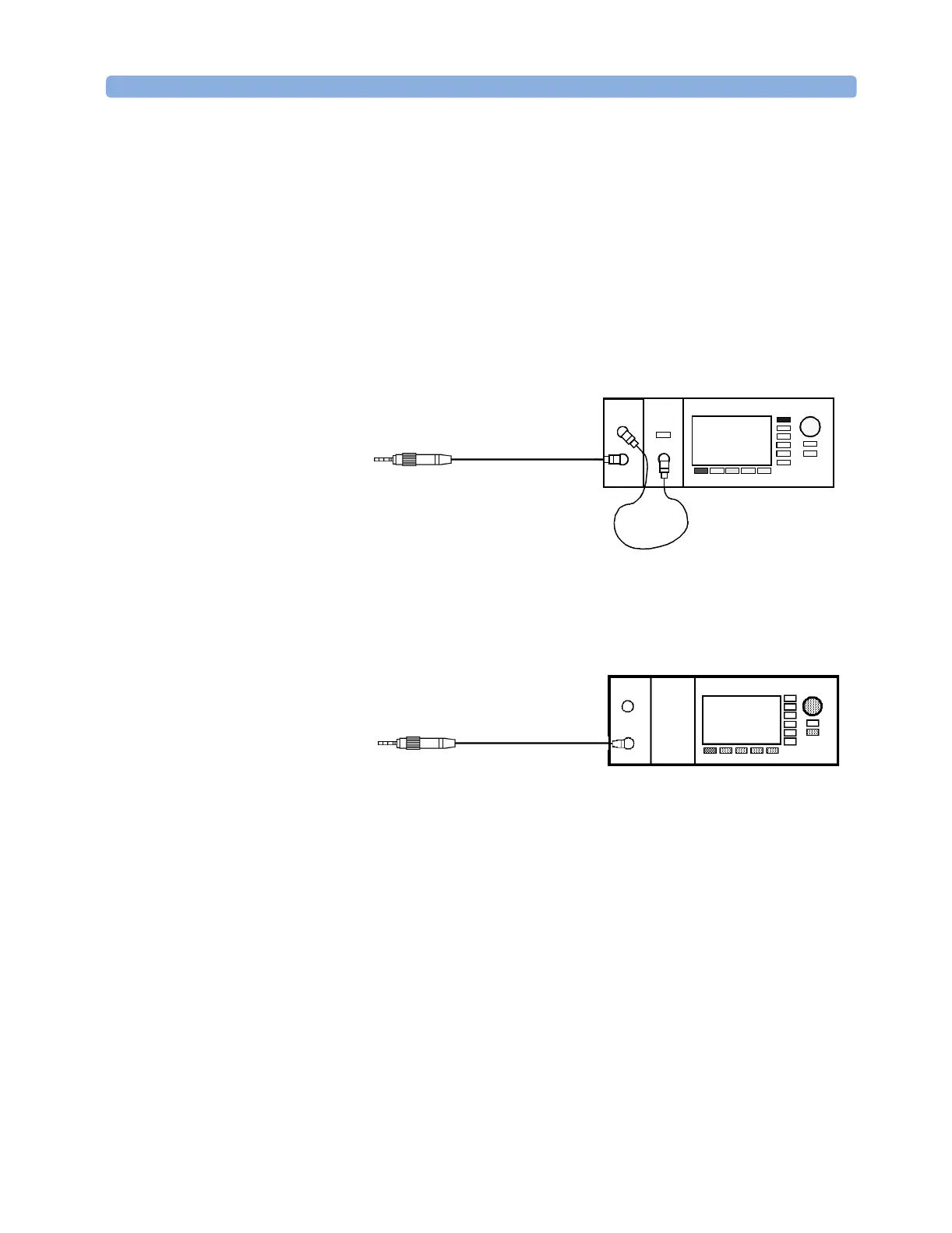Return Loss Measurement Return Loss Measurement
Agilent 8163A/B, 8164A/B, and 8166A/B User’s Guide, Fourth Edition 155
Setup
External and Internal Sources The Return Loss measurement setup described uses:
• An Agilent 81654A Source module, inserted as a second module in
the the same mainframe as the Return Loss module, or
• An internal source (Agilent 81611A/2A/3A/4A Return Loss
modules only).
Making sure all the connectors are clean, set up the instrument as
shown in Figure 87 if you are using an External Source,
Figure 87 Return Loss Measurement Setup - External Source used
or Figure 88 if you are using an internal source
(Agilent 81611A/2A/3A/4A Return Loss modules only).
Figure 88 Return Loss Measurement Setup - Internal Source used
• If an external source is used, connect it to the Return Loss module
Input.
NOTE If you are using a Fabre-Perot source, you must fix its output cable
to ensure minimum cable movement.
• Attach the high return loss connector of the patchcord to the
Return Loss module Output. The high return loss connector is the
connector with the orange sleeve.
Remove electrical offsets 4 Make sure that the source is not active and that you have covered
the end of the patchcord to prevent light being coupled into the end.
Move to the Return Loss module channel and press [Zero] to remove
electrical offsets in the instrument.
Agilent 81113PC
8161x 8163B Lightwave MultimeterLaser
Source
Agilent 81113PC
8161x
8163A/B Lightwave Multimeter
Agilent 81109AC
8161x
8163B Lightwave Multimeter
