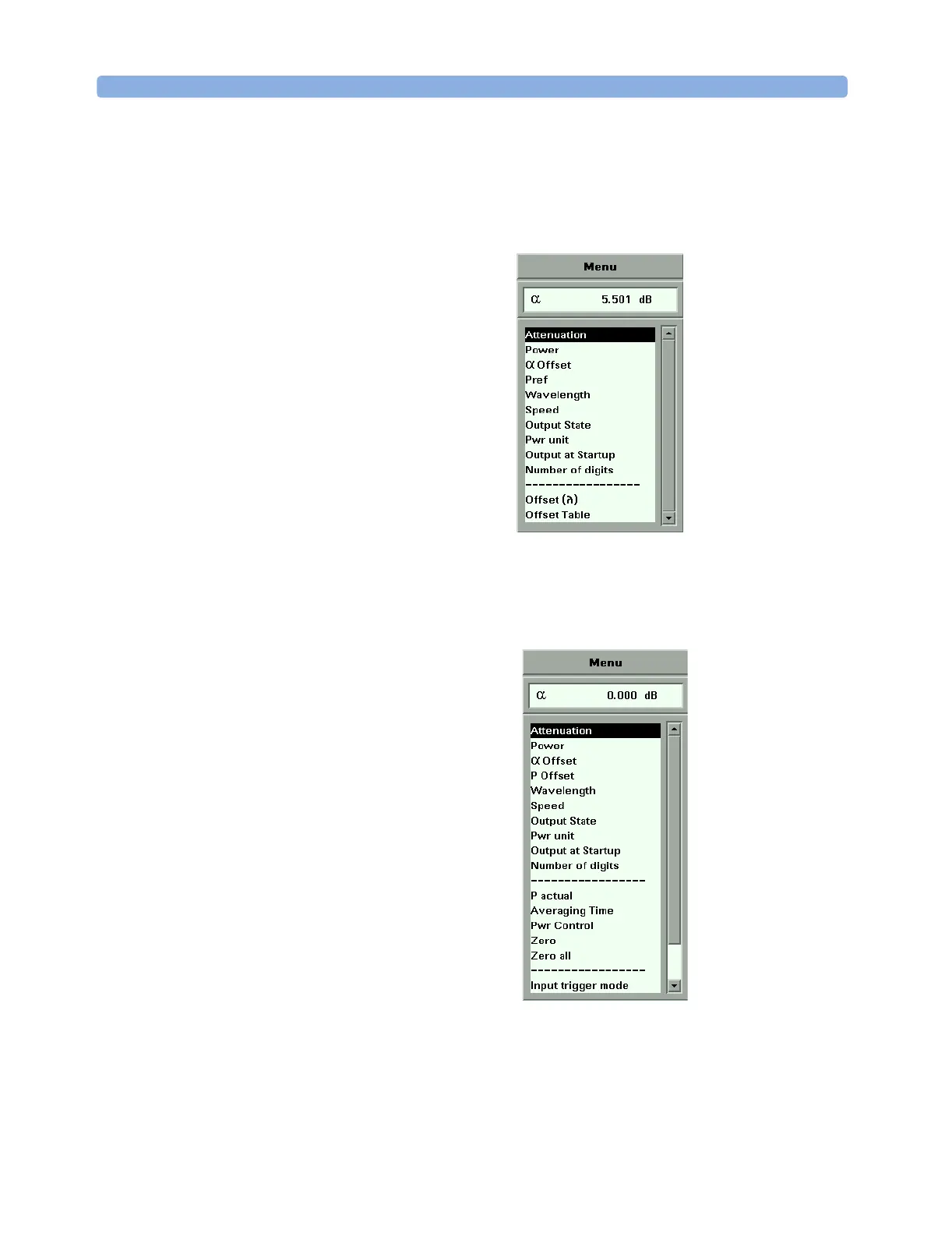Setting Attenuation and/or Power Levels How to Use a Variable Optical Attenuator module
200 Agilent 8163A/B, 8164A/B, and 8166A/B User’s Guide, Fourth Edition
Attenuator Menu Options
81560A/61A/70A/71A/73A
Menu Options
Press the [Menu] softkey to display the window shown in Figure 125.
Figure 125 81560A/61A/70A/71A/73A Attenuator Menu Options
81566A/67A/76A/77A
Menu Options
Press the [Menu] softkey to display the window shown in Figure 126:
Figure 126 81566A/67A/76A/77A Attenuator Menu Options
• Use the Cursor key to scroll to two additional options: <Offset (λ)>,
and <Offset Table>.
