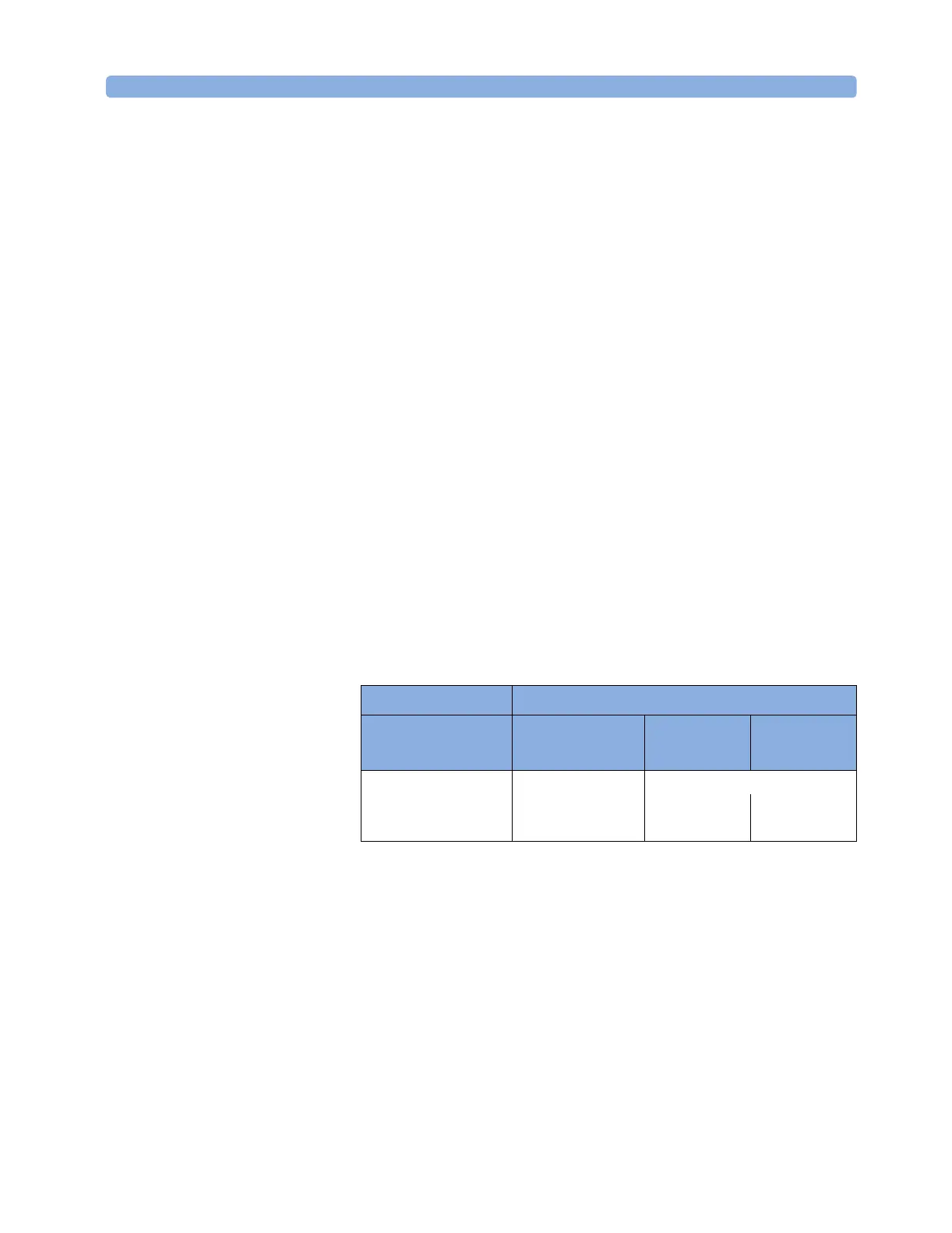How to Use Auxiliary Functions Tunable Lasers
Agilent 8163A/B, 8164A/B, and 8166A/B User’s Guide, Fourth Edition 145
NOTE The instrument automatically performs a Lambda Zero if there is a ±
4.4 K temperature change since the last Lambda Zero was performed.
Auto Cal Off
The disabling of the Auto Calibration feature enables the TLS to
operate for a long period without interrupting the operation for “Auto
Lambda Zeroing (setting)”. When Auto Calibration is disabled, it is
possible to operate the TLS at a temperature that differs more than
4.4 K from the last Lambda Zeroing temperature. In this case, the
accuracy and wavelength performance of the TLS can become less
optimal due to temperature variation. The relevent accuracy class is
indicated on the user interface when Auto Calibration is off.
NOTE The Auto Calibration mode is NOT stored in the Instrument Settings.
After reboot or preset the Auto Calibration is always on. Agilent VEE
will send a preset before scanning for devices as default. This default
preset can be disabled.
NOTE When Auto Cal Off is selected the digital signal modulation feature is
not available.
NOTE See the table below for the wavelength accuracies of ACC1, ACC2, and
ACC3.
NOTE To get the specified performance ensure the warm-up time has passed
and execute then a Lambda Zero before switching Auto Cal off.
NOTE If Lambda Zero is recommended (Accuracy Class is not ACC1) the 10
th
bit of the “questionable condition register” is set (See the Agilent
8163A/B Lightwave Multimeter, Agilent 8164A/B Lightwave
Measurement System, Agilent 8166A/B Lightwave Multichannel
System Programming Guide). This is done in both Auto Cal On and
Off.
Wavelength accuracy (typ.)
Class
Max Temperature
Deviation
Absolute Relative
ACC1
± 4.4K refer to specification
ACC2
± 10K ± 8 pm ± 3 pm
ACC3 ± 25K ± 10 pm ± 5 pm
