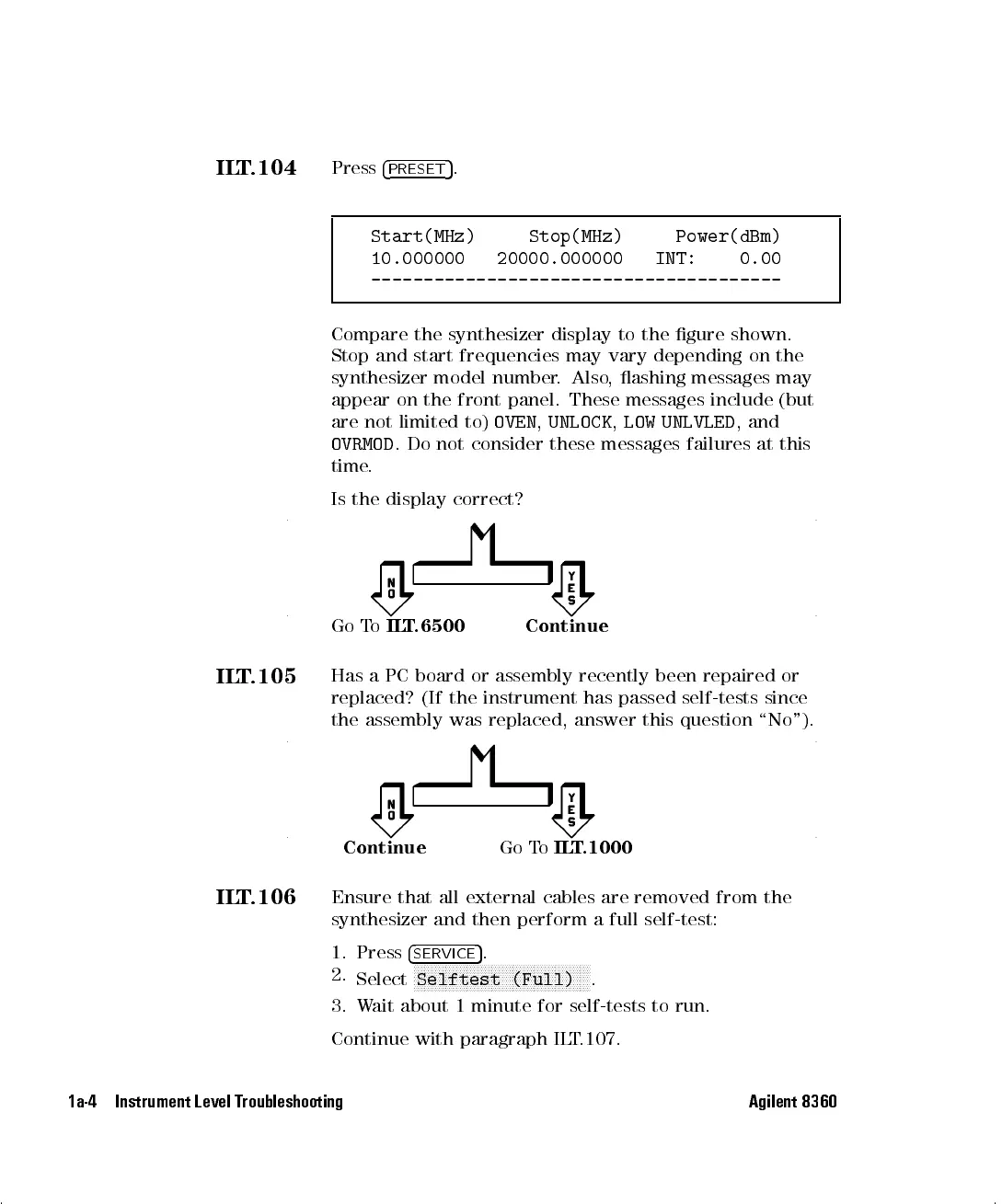ILT.104
Press
4
PRESET
5
.
Start(MHz) Stop(MHz) Power(dBm)
10.000000 20000.000000 INT: 0.00
---------------------------------------
Compare the synthesizer display to the gure shown.
Stop and start frequencies may vary depending on the
synthesizer model number. Also, ashing messages may
appear on the front panel. These messages include (but
are not limited to)
OVEN
,
UNLOCK
,
LOW UNLVLED
, and
OVRMOD
. Do not consider these messages failures at this
time.
Is the display correct?
Go To
ILT.6500 Continue
ILT.105
Has a PC board or assembly recently been repaired or
replaced? (If the instrument has passed self-tests since
the assembly was replaced, answer this question \No").
Continue
Go To
ILT.1000
ILT.106
Ensure that all external cables are removed from the
synthesizer and then perform a full self-test:
1. Press
4
SERVICE
5
.
2.
Select
NNNNNNNNNNNNNNNNNNNNNNNNNNNNNNNNNNNNNNNNNNNNNNNNNN
Selftest (Full)
.
3. Wait about 1 minute for self-tests to run.
Continue with paragraph ILT.107.
1a-4 Instrument Level Troubleshooting Agilent 8360
