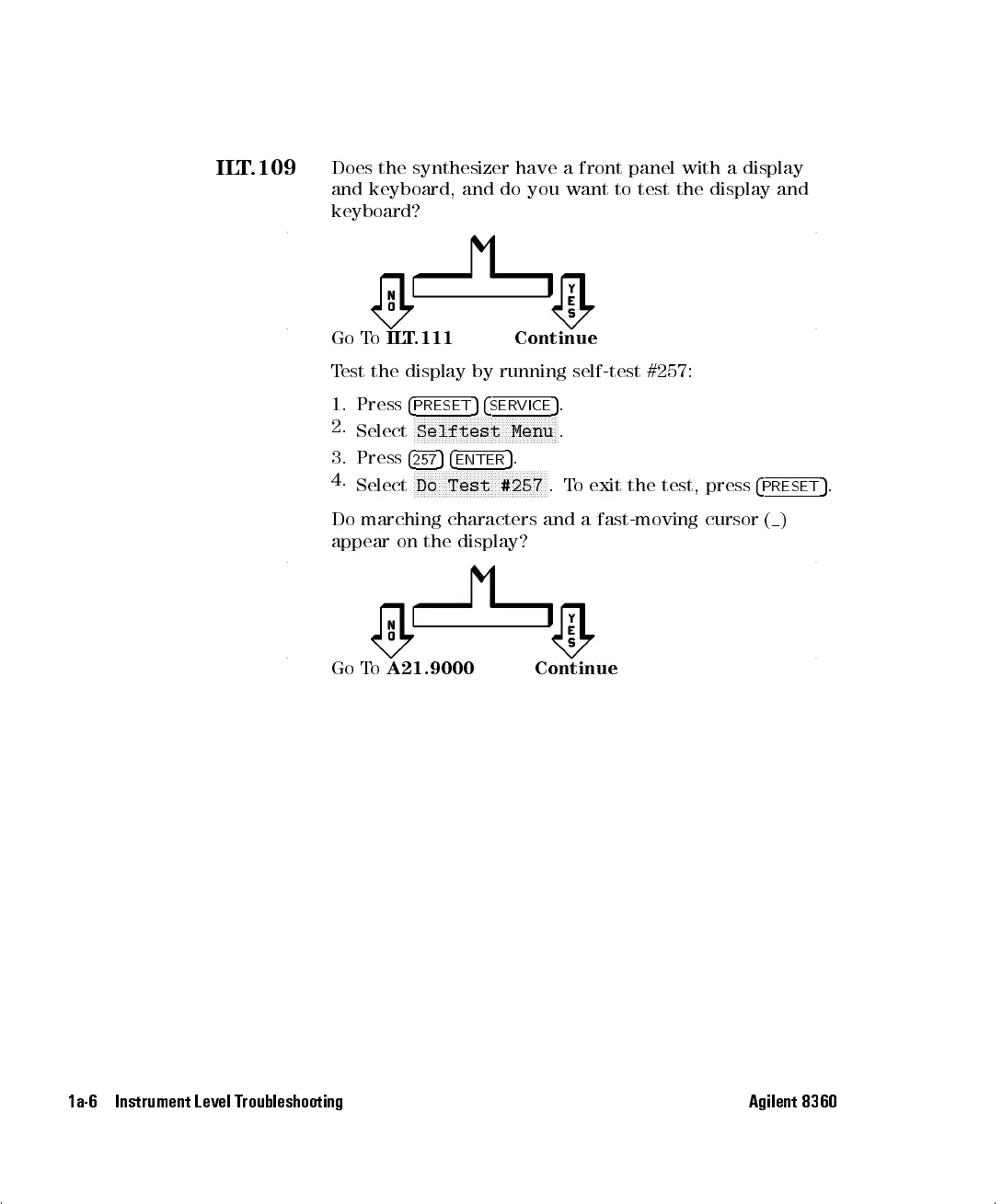ILT.109
Does the synthesizer have a front panel with a display
and keyboard, and do you want to test the display and
keyboard?
Go To
ILT.111 Continue
Test the display by running self-test #257:
1. Press
4
PRESET
54
SERVICE
5
.
2.
Select
NNNNNNNNNNNNNNNNNNNNNNNNNNNNNNNNNNNNNNNNN
Selftest Menu
.
3. Press
4
257
54
ENTER
5
.
4.
Select
NNNNNNNNNNNNNNNNNNNNNNNNNNNNNNNNNNNNNN
Do Test #257
.To exit the test, press
4
PRESET
5
.
Do marching characters and a fast-moving cursor ( )
appear on the display?
Go To
A21.9000 Continue
1a-6 Instrument Level Troubleshooting Agilent 8360
