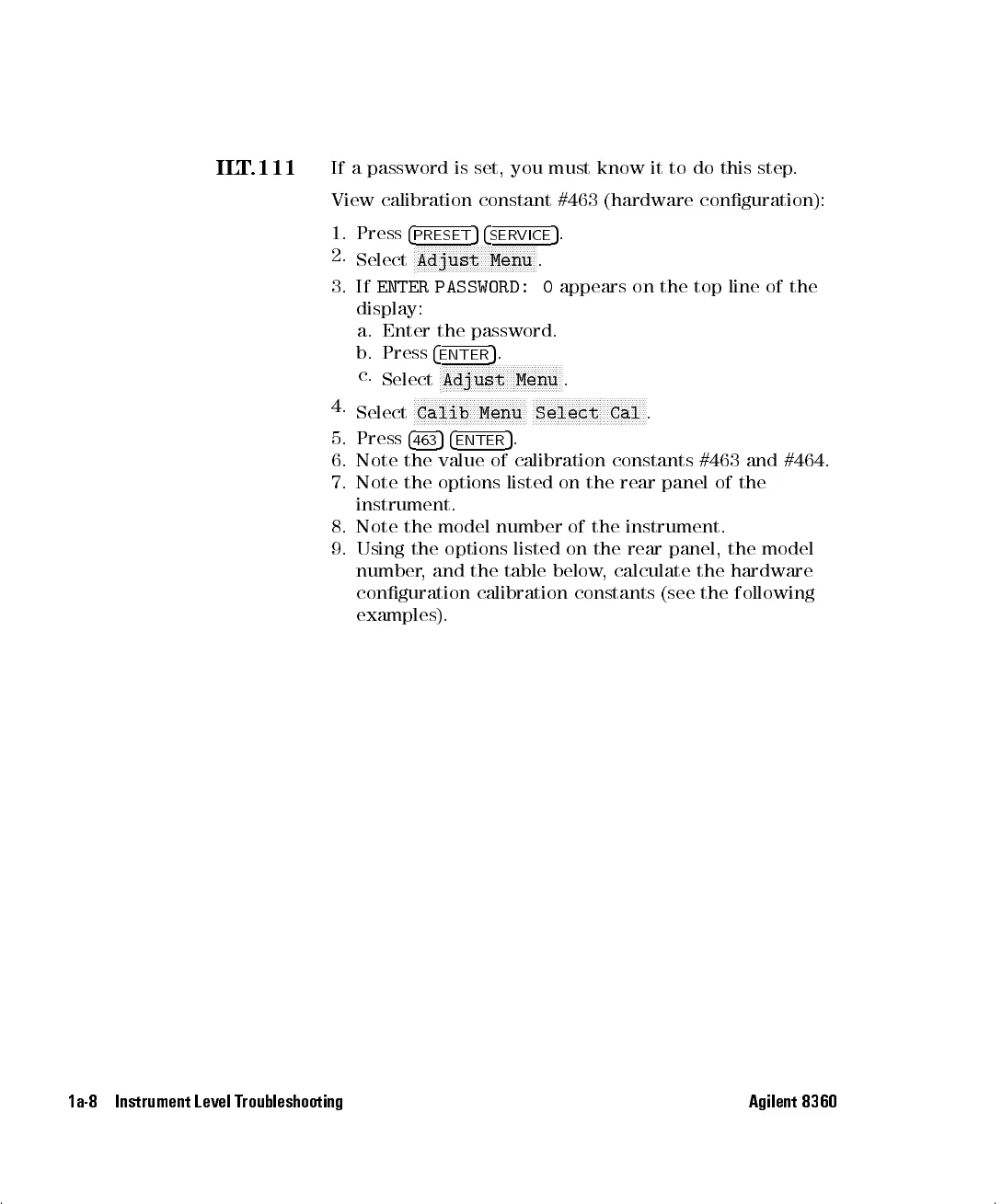ILT.111
If a password is set, you must know it to do this step.
View calibration constant #463 (hardware conguration):
1. Press
4
PRESET
54
SERVICE
5
.
2.
Select
N
NNNNNNNNNNNNNNNNNNNNNNNNNNNNNNNNNN
Adjust Menu
.
3. If
ENTER PASSWORD: 0
appears on the top line of the
display:
a. Enter the password.
b. Press
4
ENTER
5
.
c.
Select
N
NNNNNNNNNNNNNNNNNNNNNNNNNNNNNNNNNN
Adjust Menu
.
4.
Select
NNNNNNNNNNNNNNNNNNNNNNNNNNNNNNNN
Calib Menu
NNNNNNNNNNNNNNNNNNNNNNNNNNNNNNNN
Select Cal
.
5. Press
4
463
54
ENTER
5
.
6. Note the value of calibration constants #463 and #464.
7. Note the options listed on the rear panel of the
instrument.
8. Note the model number of the instrument.
9. Using the options listed on the rear panel, the model
number, and the table below, calculate the hardware
conguration calibration constants (see the following
examples).
1a-8 Instrument Level Troubleshooting Agilent 8360
