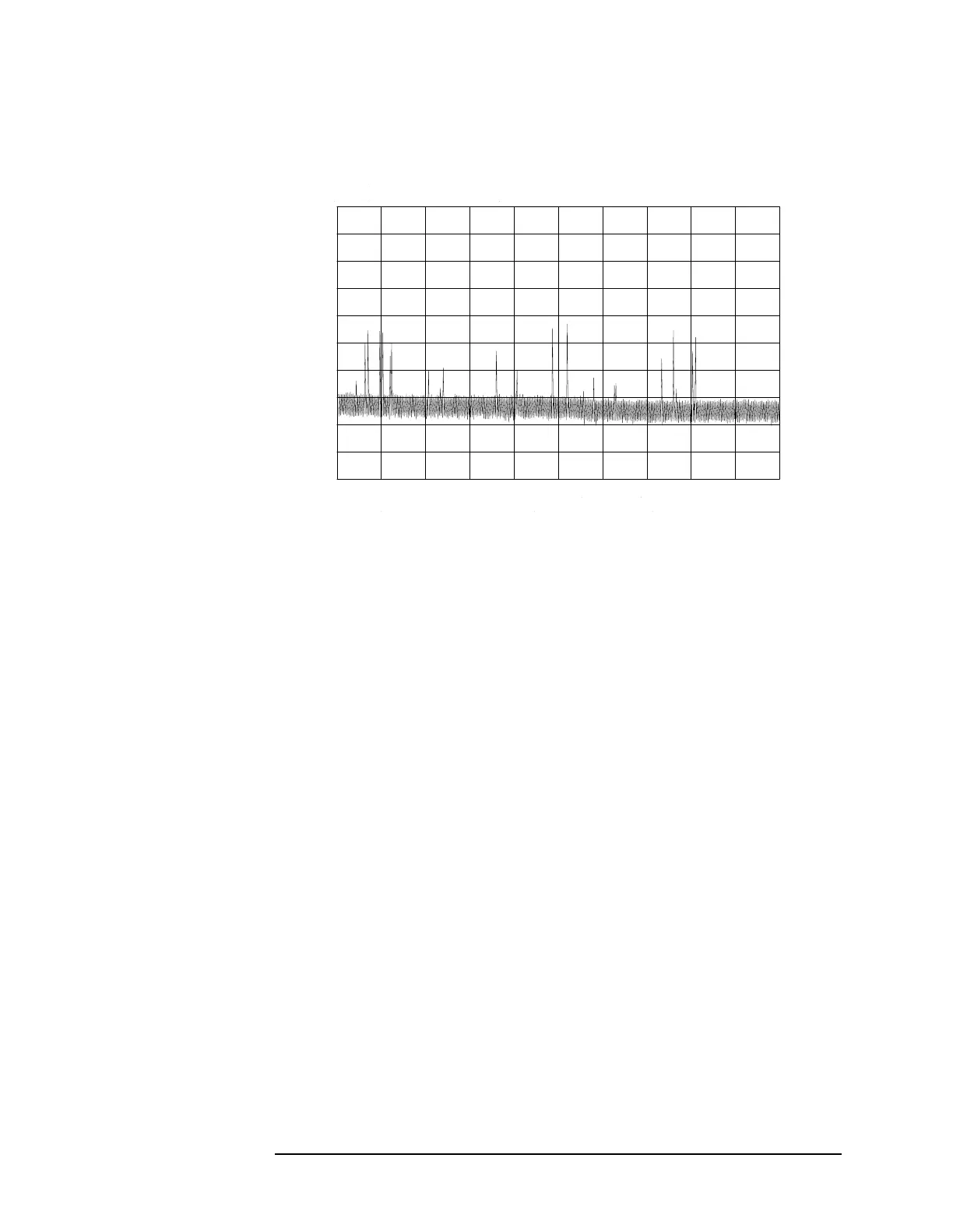Chapter 2 103
Making Measurements
Example 8: External Millimeter Mixers (Unpreselected)
Figure 2-47 Signal Responses Produced by a 50 GHz Signal in U Band
Identify signals with the frequency-shift method
6. Signal-identification routines that identify the signal and images are
available on instruments with firmware revisions ≤920528, or with
Option 008. The frequency-shift method of identifying valid signals
uses the spectrum-analyzer function
SIG ID ON OFF. When using this
function, smaller spans will yield more accurate measurements.
a. Span down to 50 MHz.
b. Press
AUX CTRL, EXTERNAL MIXER, SIGNAL IDENT.
c. Press
SIG ID ON OFF until ON is selected.
Any signal not produced by the currently selected harmonic will be
shifted horizontally on alternate sweeps (see Figure 2-48).
Therefore, when viewing the display, on alternate sweeps the signal
will appear, then not appear, at the frequency of interest. The correct
signal produced by the selected harmonic will be shifted in a vertical
direction only, as in Figure 2-49.
