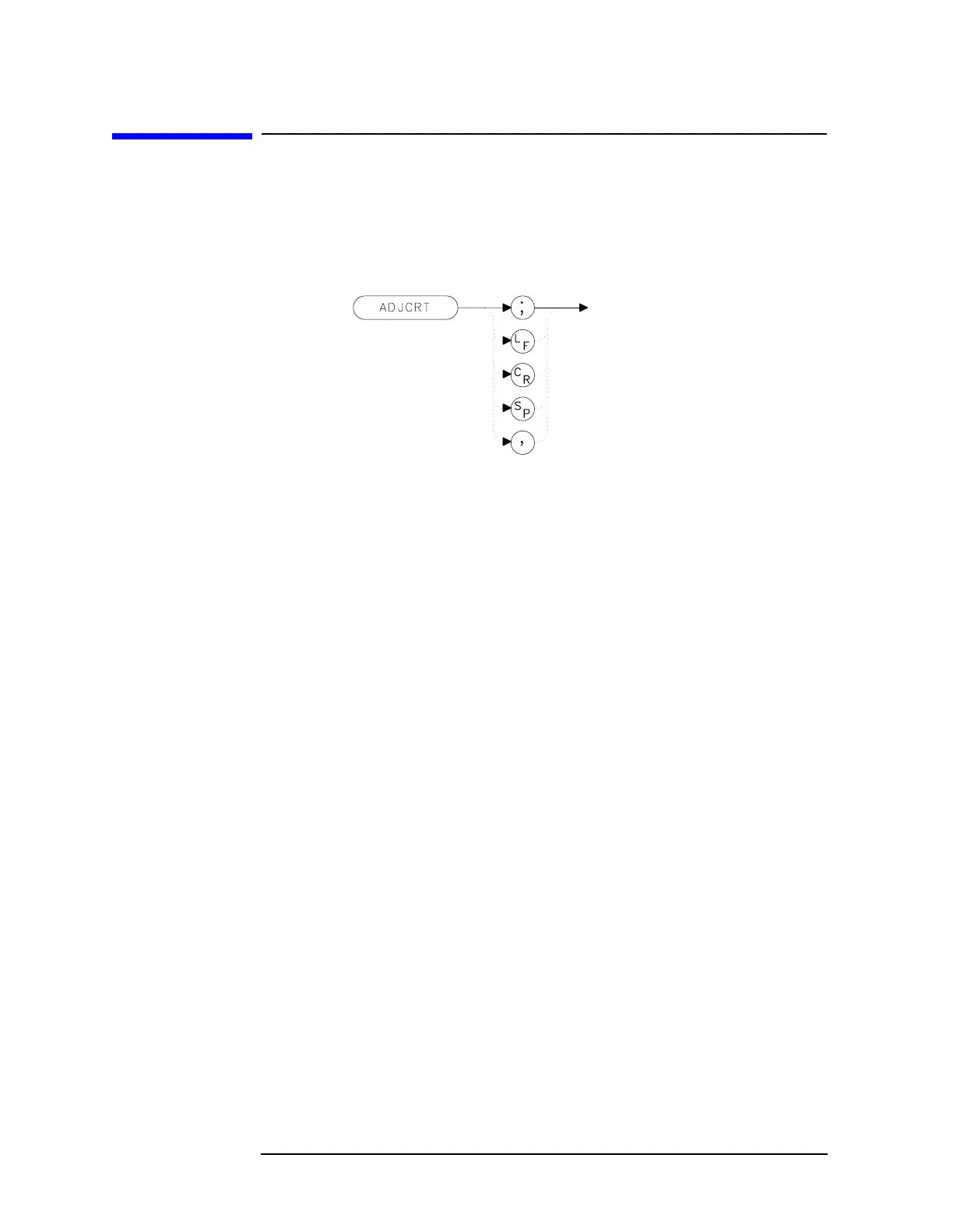408 Chapter7
Language Reference
ADJCRT Adjust CRT Alignment
ADJCRT Adjust CRT Alignment
Syntax
Figure 7-41 ADJCRT Syntax
Description
The ADJCRT command activates a CRT adjustment pattern, shown in
Figure 7-42 on page 409. Use the X POSN, Y POSN, and TRACE
ALIGN adjustments, available from the rear panel on E-series
instruments, to align the display. Use X POSN and Y POSN to move the
display horizontally and vertically, respectively. Use TRACE ALIGN to
straighten a tilted display. To remove the pattern from the screen,
execute the IP command. EC-series instruments do not require
adjustment and are not adjustable.
