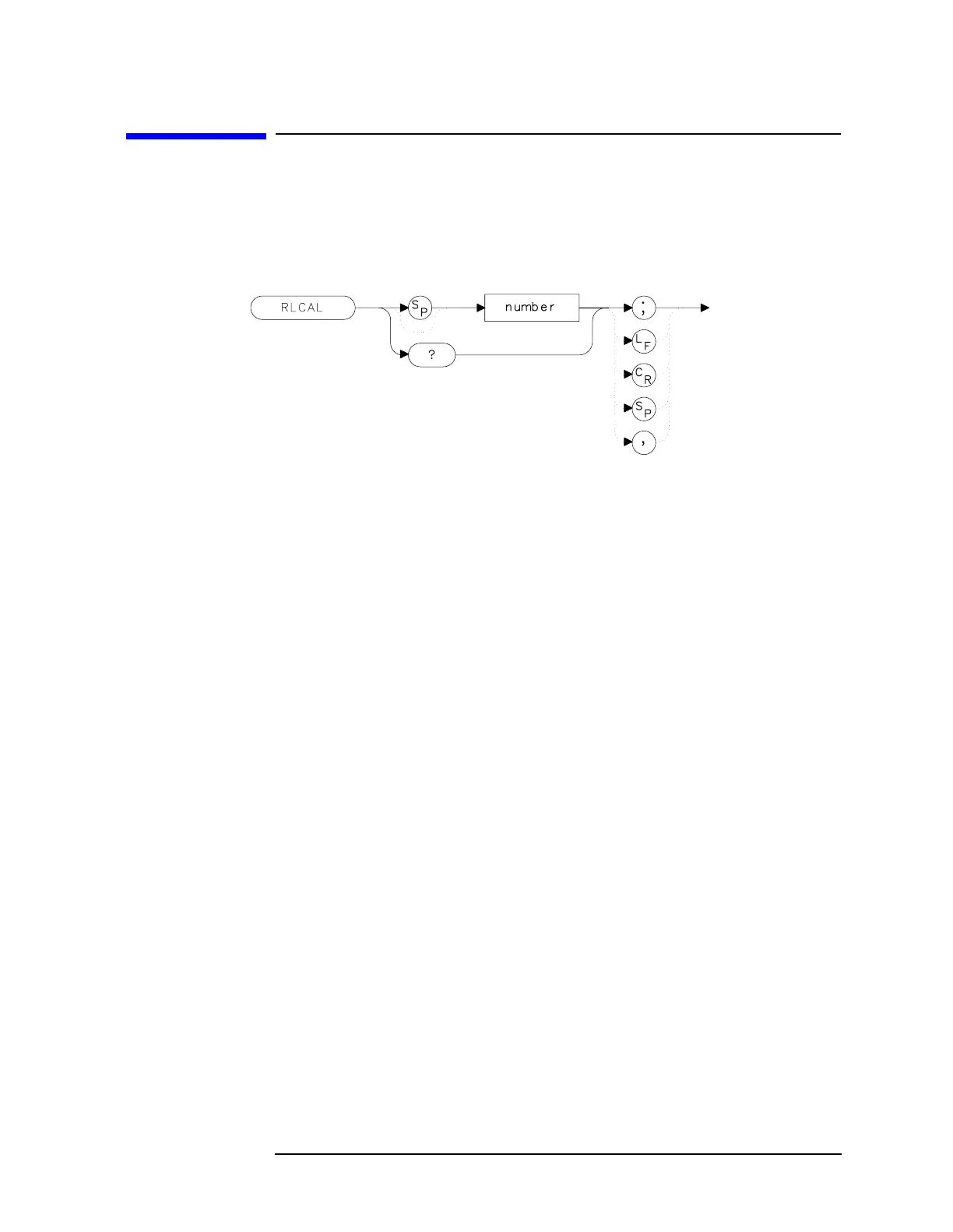Chapter 7 583
Language Reference
RLCAL Reference Level Calibration
RLCAL Reference Level Calibration
Syntax
Figure 7-229 RLCAL Syntax
Description
The RLCAL command allows you to calibrate the reference level
remotely or check the current calibration. To calibrate the reference
level, connect the 300 MHz calibration signal to the RF input. Set the
center frequency to 300 MHz, the frequency span to 20 MHz, and the
reference level to −10 dBm. Use the RLCALcommand to move the input
signal to the reference level. When the signal peak falls directly on the
reference-level line, the reference level is calibrated. Storing this value
in the analyzer in EEROM can be done only from the front panel. The
RLCAL command, when queried, returns the current value.
Parameter
number integer from −528 to 528.
(−33 to +33 for firmware revisions ≤920528)
