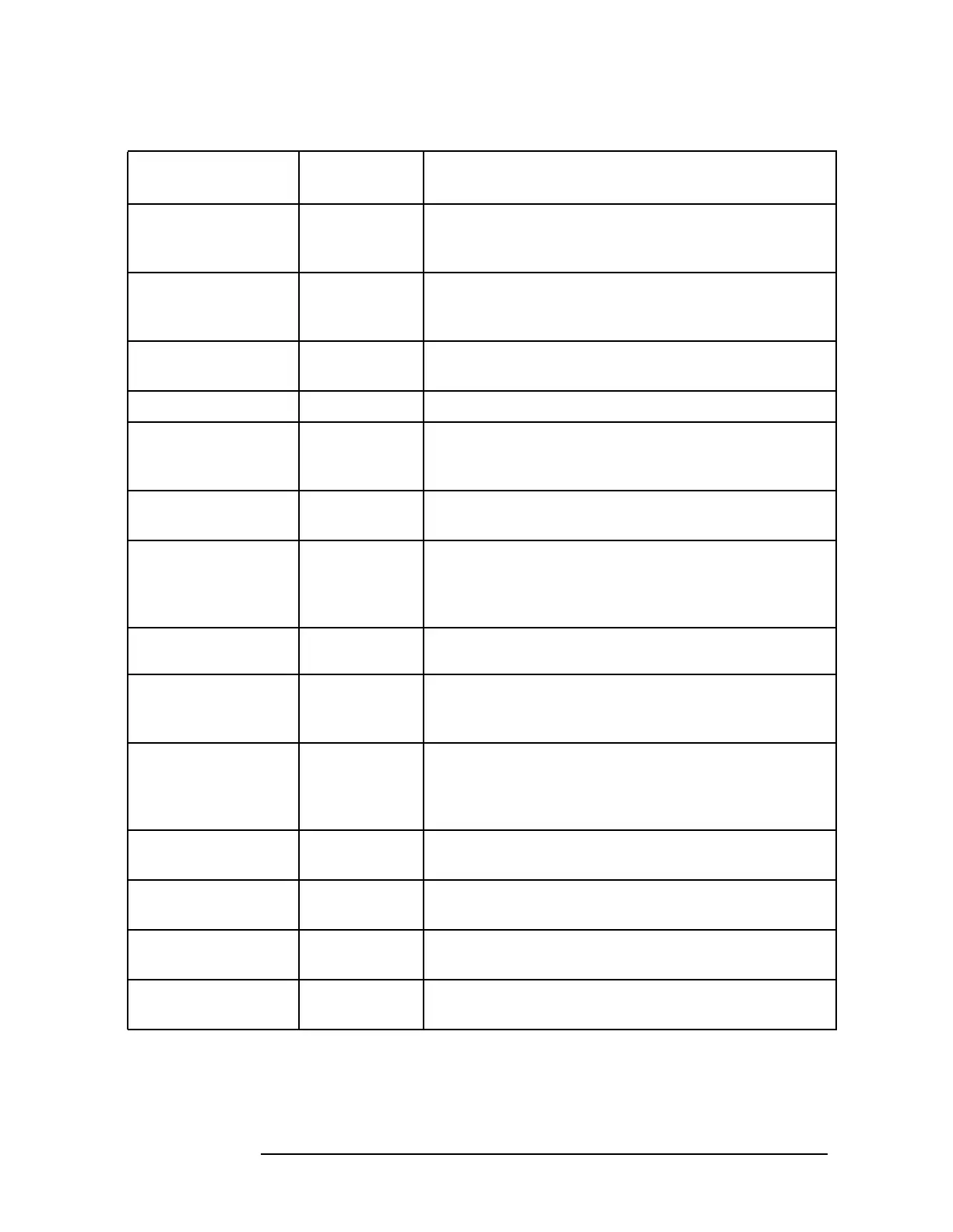196 Chapter4
Key Function Descriptions
Key Function Tables
SOURCE CAL MENU AUX CTRL
Accesses a menu of functions used to calibrate
frequency response errors in test setups when using a
tracking generator.
SPACING/BANDWDTH MEAS/USER
Accesses the channel spacing and channel bandwidth
softkeys for use in adjacent channel power (ACP)
measurements.
SQUELCH ON OFF AUX CTRL
Turns squelch on and off and adjusts the squelch level
for demodulation.
SRC PWR OFFSET AUX CTRL
Offsets the displayed power of the tracking generator.
SRC PWR ON OFF AUX CTRL
Switches the tracking generator output power on and
off. A G appears on the left side ofthe display when this
function is active. 8560E/EC Option 002 only.
SRC PWR STP SIZE AUX CTRL
Sets the step size of the source power level, the source
power offset, and the power sweep range function.
SWP CPL SR SA AUX CTRL
Selects an auto-coupled sweep time equation for
stimulus-response (SR) measurements or for spectrum
analyzer (SA) measurements. When SR mode is
selected, an E appears on the left side of the display.
TRACKING
GENRATOR
AUX CTRL
Accesses a menu of tracking generator functions.
TRACKING PEAK AUX CTRL
Adjusts the coarse and fine tracking adjustments to
peak the tracking generator response on the spectrum
analyzer display automatically.
V/GHz .25 .50 AUX CTRL
Selects a 0.25 V/GHz or 0.5 V/GHz output for
connector J8 on the rear panel. This output is
primarily used with external tracking generators or
preselected external mixers.
VIEW TBL TRAC MEAS/USER
Sets the display to show a table of the ACP
measurement results or to show a trace.
WEIGHT α MEAS/USER
Enters the α factor for root-raised-cosine weighting on
an ACP measurement.
WEIGHT T MEAS/USER
Enters the T factor for root-raised-cosine weighting on
an ACP measurement.
WEIGHTING √COS
OFF
MEAS/USER
Turns on and off root-raised-cosine weighting for an
ACP measurement.
Table 4-2 Instrument State Functions
Instrument State
Keys
Access Key
Description
