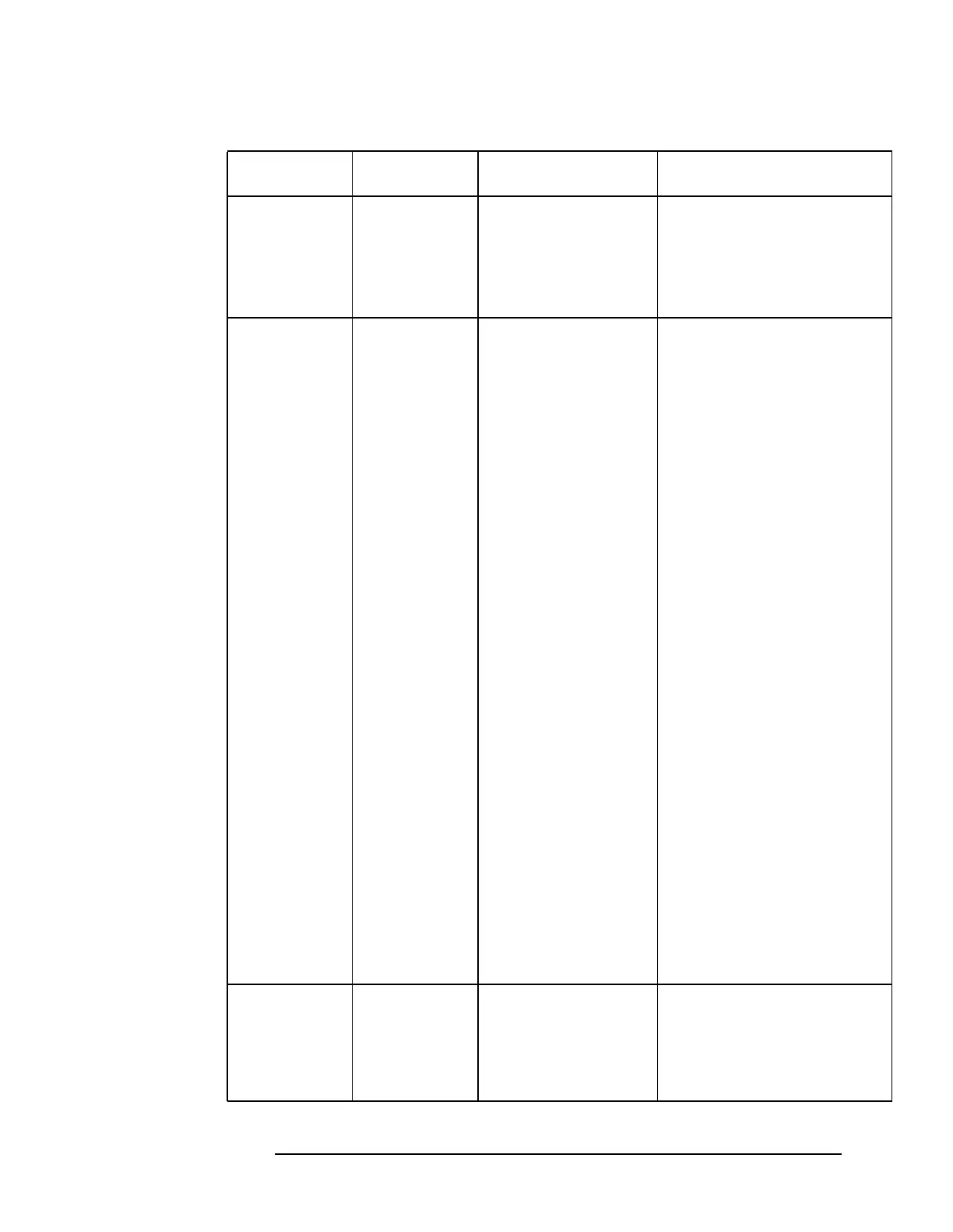Chapter 6 357
Programming Command Cross Reference
Programming Command Versus Front Panel Key
PSDAC PRESEL MAN ADJ Adjusts or returns
preselector-peak DAC number.
REV DATECODE &OPTIONS Returns analyzer firmware
revision date.
RLCAL REF LVL ADJ Calibrates reference level.
SER DATECODE &OPTIONS Returns analyzer serial number.
MARKER MKA Amplitude of active marker (MA).
MKBW 3 dB POINTS 6 dB
POINTS
Finds the signal's bandwidth at
the specified power level.
MKCF MARKER → CF Enters marker frequency into
center frequency (E2).
MKD MARKER DELTA Moves delta marker to specified
frequency (M3).
MKDR MARKER 1/DELTA Marker delta reciprocal, readout
in time.
MKF Frequency of active marker (MF).
MKMIN Moves marker to minimum signal
detected.
MKN MARKER NORMAL Moves marker to specified
frequency or center screen (M2).
MKNOISE MKRNOISE ON OFF Average noisevalueat marker and
normalize to 1 Hz bandwidth.
MKOFF Turns the active marker off (M1).
MKPK NEXT PEAK
NEXT PK RIGHT
NEXT PK LEFT
Moves marker to signal peak (E1).
MKPT PEAK THRESHLD Specifies marker peak threshold.
MKPX PEAK EXCURSN Specifies minimum excursion for
peak identification.
MKRL MARKER → REF LVL Moves active marker to reference
level (E4).
MKSP MKR ∆→ SPAN Movesmarkerdelta frequencyinto
span.
MKSS MARKER → CF STEP Moves marker frequency to
center-frequency step-size (E3).
MKT MARKER NORMAL (Span
set to 0)
Positions marker at point
corresponding to the time from
beginning of sweep.
MKTRACK SIG TRK ON OFF Turns marker signal track on
(MT1) or off (MT0).
MEASURE/USER ACPACCL ACCELRAT Changes the speed of the
measurement.
ACPALPHA WEIGHT α Sets the ACP alpha weighting.
ACPALTCH # ALT CHANNELS Sets the number of alternate
channels for the adjacent channel
power measurement.
Table 6-2 Programming Command Functional Index
Function
Category
Command Corresponding Key
Function
Description
