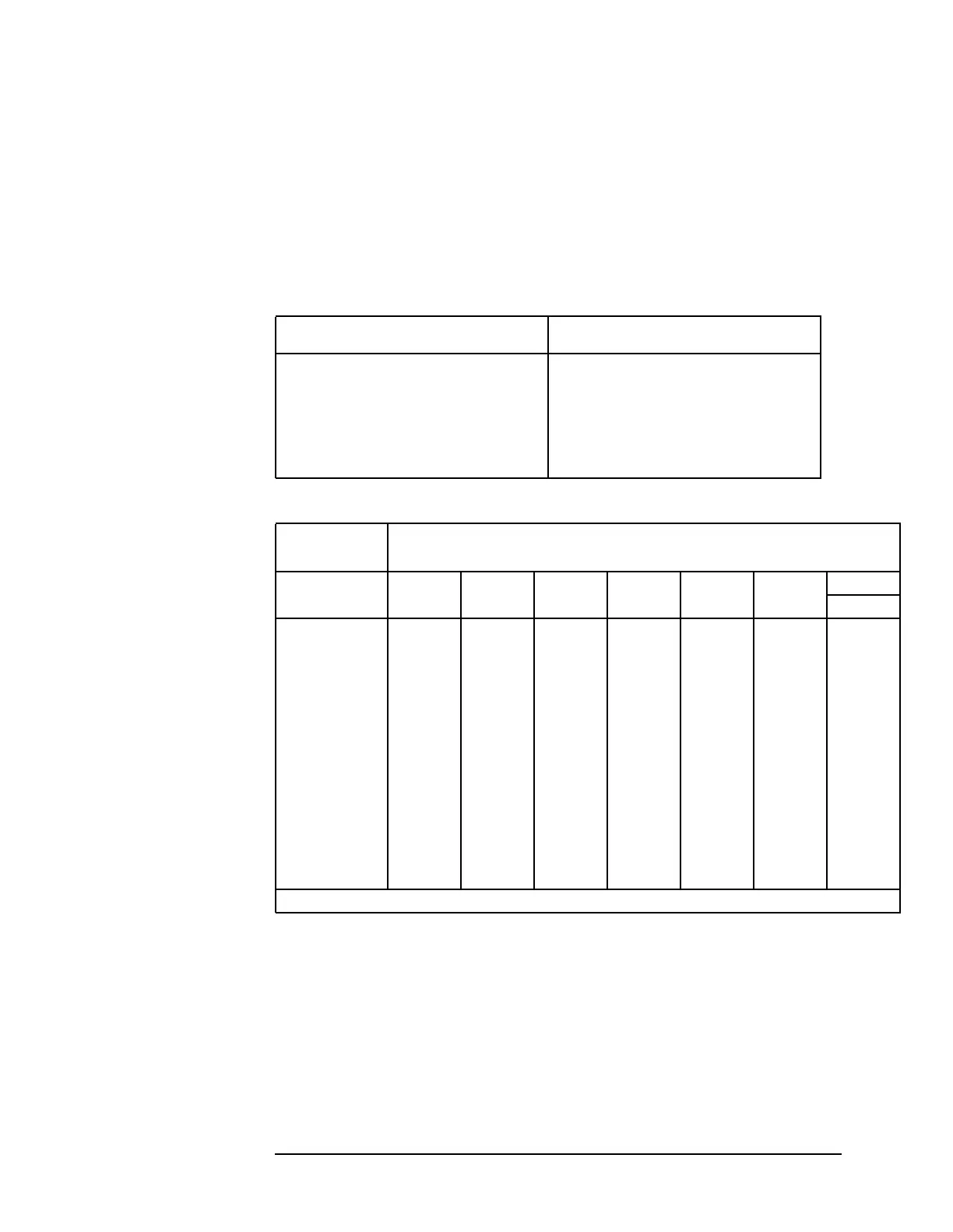Chapter 3 113
Manual Adjustment Procedures
1. IF Bandpass Adjustment
9. Move the positive DVM test lead to A5TP2 (this is a resistor-lead
type of test point).
10.Adjust A5L700 LC CTR 3 by repeating steps 4 through 6.
11.Move the positive DVM test lead to A5TP1 (this is a resistor-lead
type of test point).
12.Adjust A5L702 LC CTR 4 using the procedure in steps 4 through 6.
Table 3-4 Factory-Selected LC Filter Capacitors
LC CTR Adjustment Fixed Factory Select Capacitor
A5L300 LC CTR 1 A5C326
A5L301 LC CTR 2 A5C327
A5L700 LC CTR 3 A5C717
A5L702 LC CTR 4 A5C718
Table 3-5 LC Factory-Selected Capacitor Selection
DVM
Reading (V)
Currently Loaded Capacitor Value (pF)
Replace Replace Replace Replace Replace Replace Replace
6.8 with: 8.2 with: 10 with: 12 with: 15 with: 18 with: 20 with:
0 to 1.5*******
1.5 to 2.5 18 18 *****
2.5 to 3.5 15 15 18 18 * * *
3.5 to 4.5 10 12 15 15 18 * *
4.5 to 5.5 8.2 10 12 15 18 * *
5.5 to 6.5 No
change
No
change
No
change
No
change
No
change
No
change
No
change
6.5 to 7.5 No
change
No
change
No
change
No
change
No
change
No
change
No
change
7.5 to 8.5 * 6.8 8.2 10 12 15 18
8.5 to 9.5 * * 6.8 8.2 12 15 18
9.5 to 10 * * 6.8 8.2 10 12 15
* Indicates a condition that should not exist; suspect broken hardware.