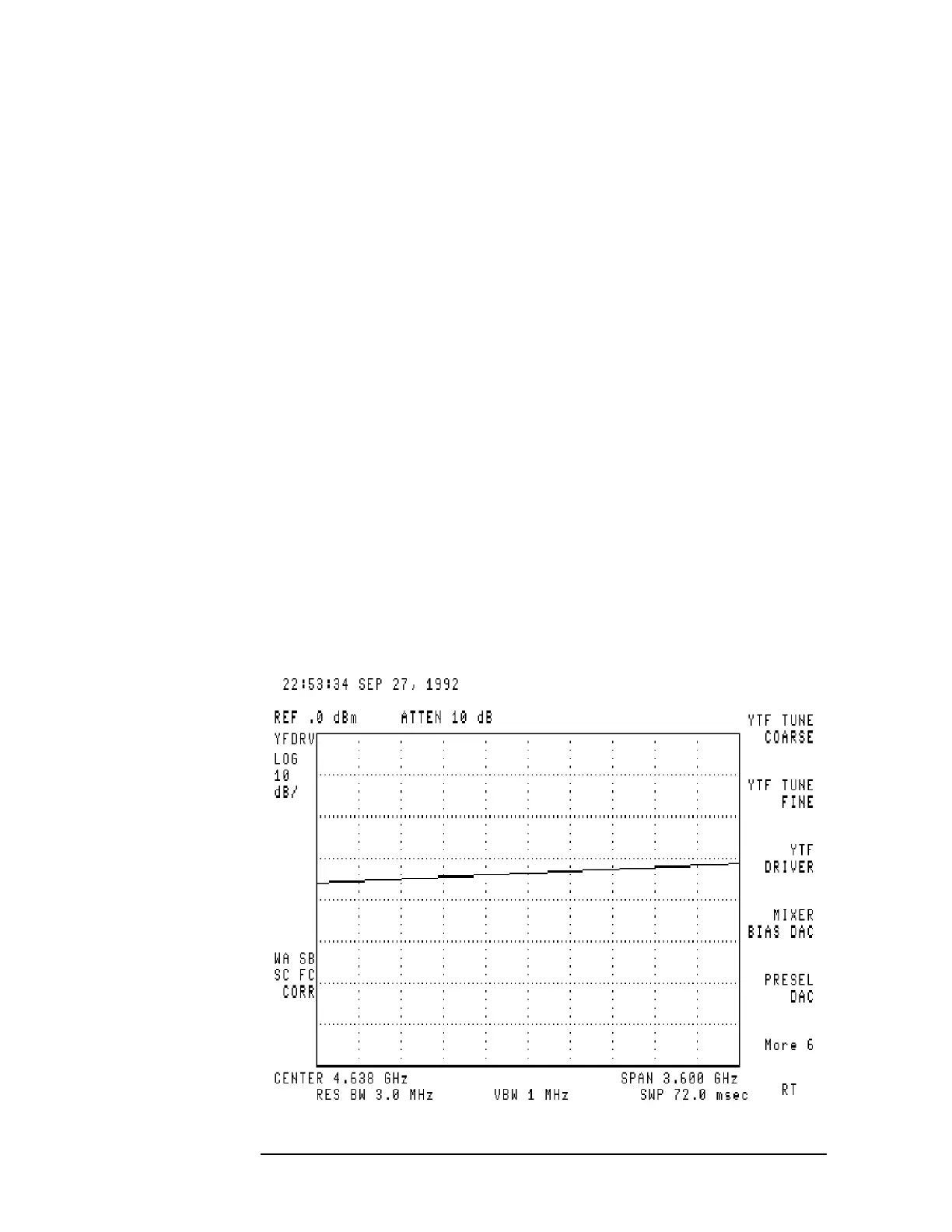248 Chapter4
Troubleshooting the Analyzer
Using the Internal Service-Diagnostic Routines
Verify the YTF driver
This service-diagnostic routine applies only to the 8592L, 8593E,
8595E, and 8596E spectrum analyzers with high band problems. This
routine verifies the YTF driver. The YTF is a sensitive device and the
minimum of ramp voltage error can result in the YTF being out of
specification.
1. Enter band 1 by pressing the following analyzer keys.
FREQUENCY, BAND LOCK, 2.75 - 6.5 BAND 1
Note that any band, other than band 0, is acceptable.
2. Verify the YTF driver by pressing:
CAL, More 1 of 4, More 2 of 4,
SERV DIAG, More 1, More 2, More 3, More 4, More 5,
YTF DRIVER
• Bands 2, 3, and 4 will have a similar display at different
positions on the display.
• If the signal trace is similar to Figure 4-15, the YTF driver is
functioning properly.
• If the signal is not similar, suspect the A7 analog interface
board assembly. Refer to Chapter 6 for further information
about troubleshooting the A7 board assembly.
Figure 4-15 YTF Driver
