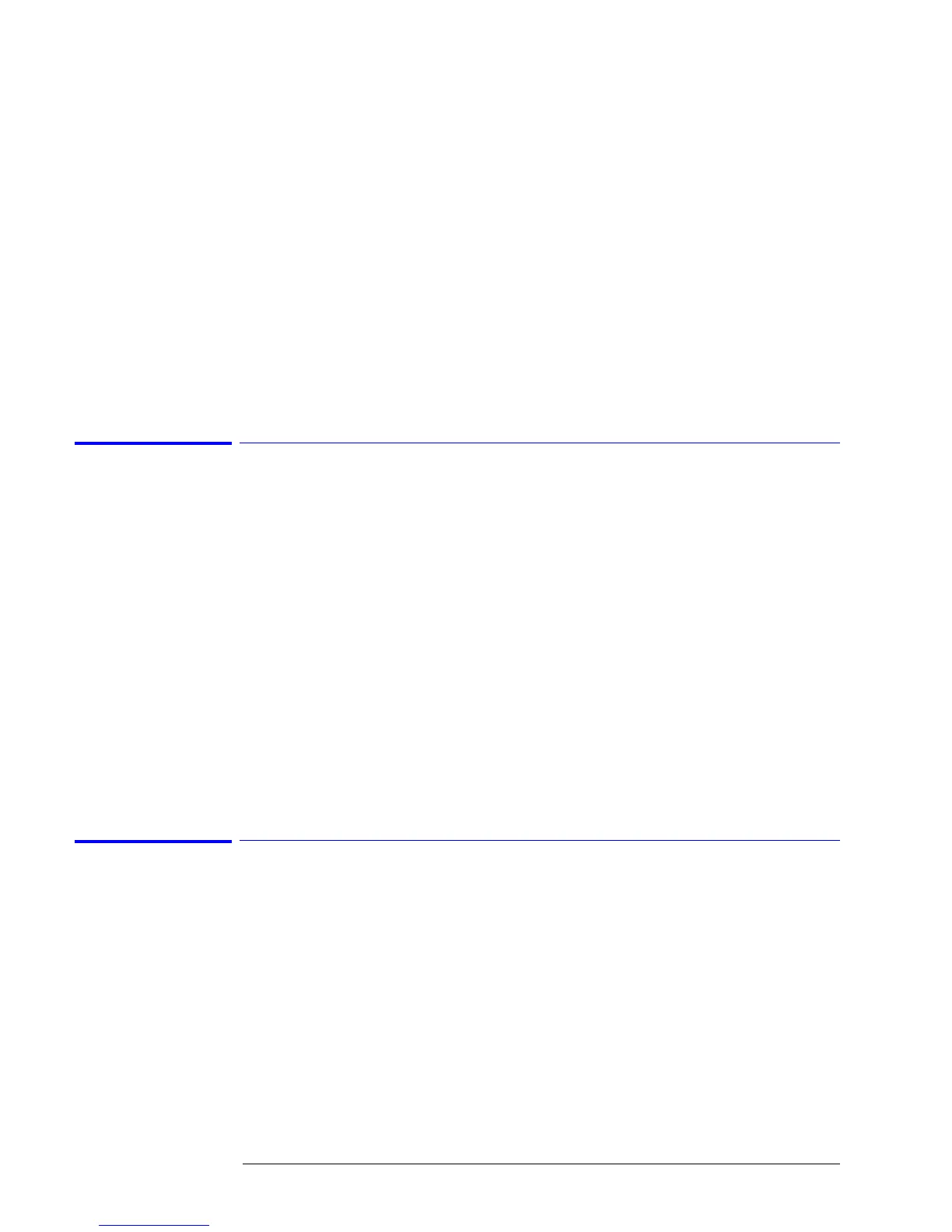36
N1010A FlexDCA and 86100A/B/C/D
Firmware Release Notes
properly now when switching to jitter mode using :SYStem:MODE JITTer or
:DISK:LOAD "filename.jd",JDMemory.
• Disable mainframe ID check so 86110A is never reported when the instrument is
queried
• Precision time bases 86107 using in geographies with Eastern time zones were
reporting incorrect timebases. Setting the precision timebase time reference is
limited in its repetition rate when pressing the dialog button. The way this timing
is done has been changed so that it is no longer affected by changes to the system
clock. Improved autoscaling with small signal levels
• 83495A Clock Recovery user interface for low loop BW should say 300 kHz not
30 kHz
• Repaired differential TDT normalized individual response looking like wrong scale
Known Issues
• 86119A (Optical Sampling Oscilloscope) is designed to work on software versions
A.03.06 and A.03.05 only.
A.04.01 Release Notes, June 23, 2004 (Differences from Release
A.04.00)
New Feature List
•None
Defects Fixed
• Fixed TDR measurement issue that was present on the 86100C only. Added 250
uS delay to allow step generator to settle.
• Fixed a modal dialog box defect on 86100C. If there was no trigger signal applied
while in jitter mode, autoscale would proceed. Instead of reporting an autoscale
failure due to an invalid trigger signal, it was possible that the ?epattern lock
lost?f dialog would appear in an endless loop.
• Fixed an 86100C jitter mode sequence that could cause the software to lock up.
Known Issues
• 86119A (Optical Sampling Oscilloscope) is designed to work on software versions
A.03.06 and A.03.05 only.
A.04.00 Release Notes, February 19, 2004 (Differences from Release
A.03.05)
New Feature List
• Extinction Ratio correction factor
• Support for 83495A Clock Recovery Module
• Added software licensing. Permits the installation of optional software features.
• Support for 86100C Mainframe
The following features are available only with 86100C mainframe
• Added Windows XP Operating System. This allows user to access Windows
features and applications.
• Disk recovery from D: partition. Allows recovery from software crash of main C:
partition without external CD
