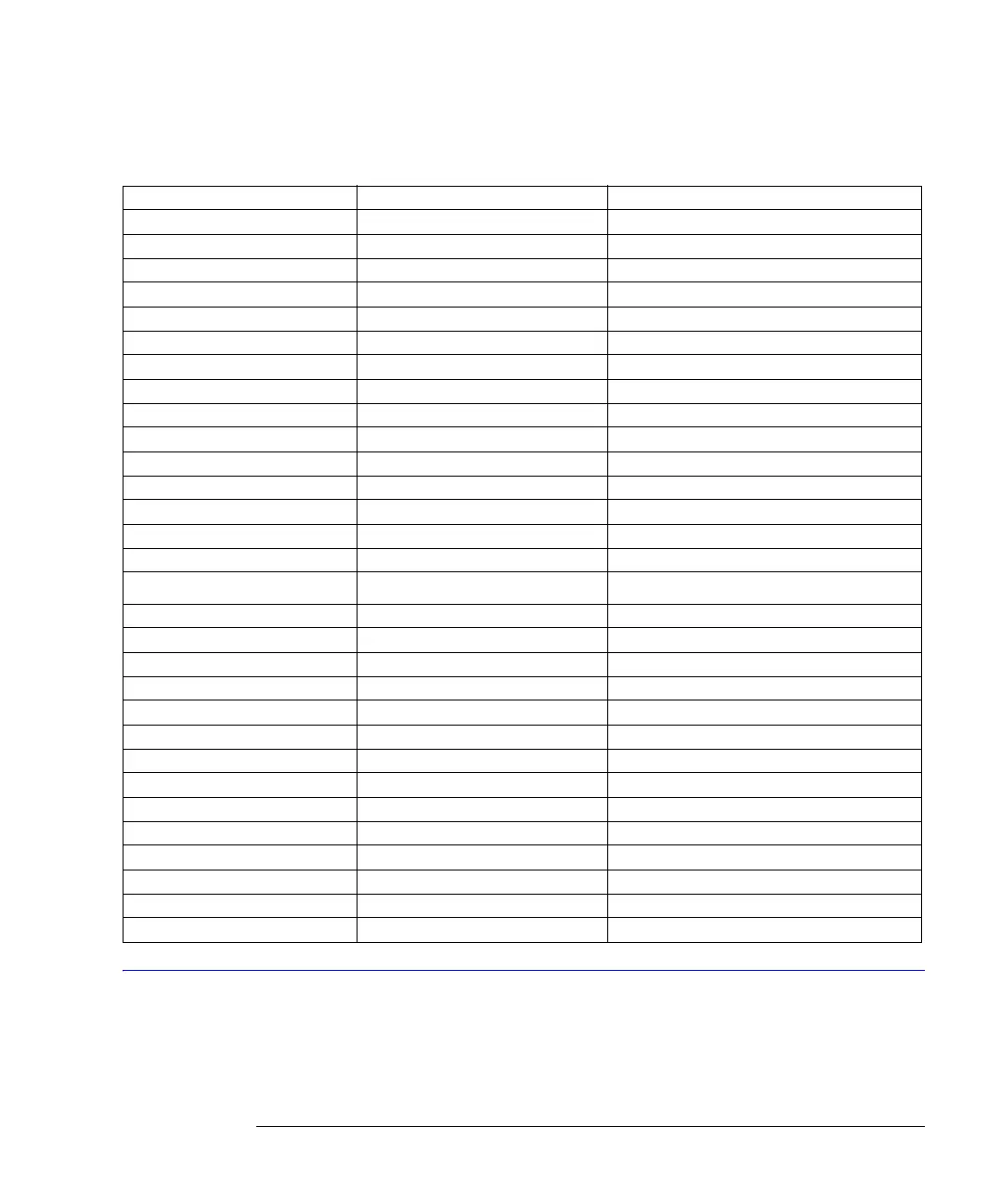3-11
Common Commands
*SAV (Save)
*SAV (Save)
Command *SAV <register>
The *SAV command stores the current state of the analyzer in a save register. <register> is an
integer, 0 through 9, specifying which register to save the current analyzer setup. See also
*RCL (Recall).
Remote Interface Unchanged
Dialog Preferences Opaque Dialogs
Allow Multiple Active Dialogs Off
Sound enabled, volume 48
Limit Test
Test Off
Measurement None
Fail when Outside
Upper limit 10
Lower limit -10
Run until Forever
Run until failures 1 failure
Run until waveforms 1,000,000 waveforms
Store summary Off
Store screen Off
Store waveforms Off
Mask Test
Test Off
Scale source Displayed channel
X1 position 2 divisions from left, 26 ns
1 level 2 divisions down
0 level 2 divisions up
Mask margins Off
Run until Forever
Failed waveforms 1 failure
Failed samples 1 sample
Waveforms 1,000,000
Samples 1,000,000
Store waveforms Off
Store summary Off
Store screen Off
Table 3-4. Default Setup (4 of 4)
