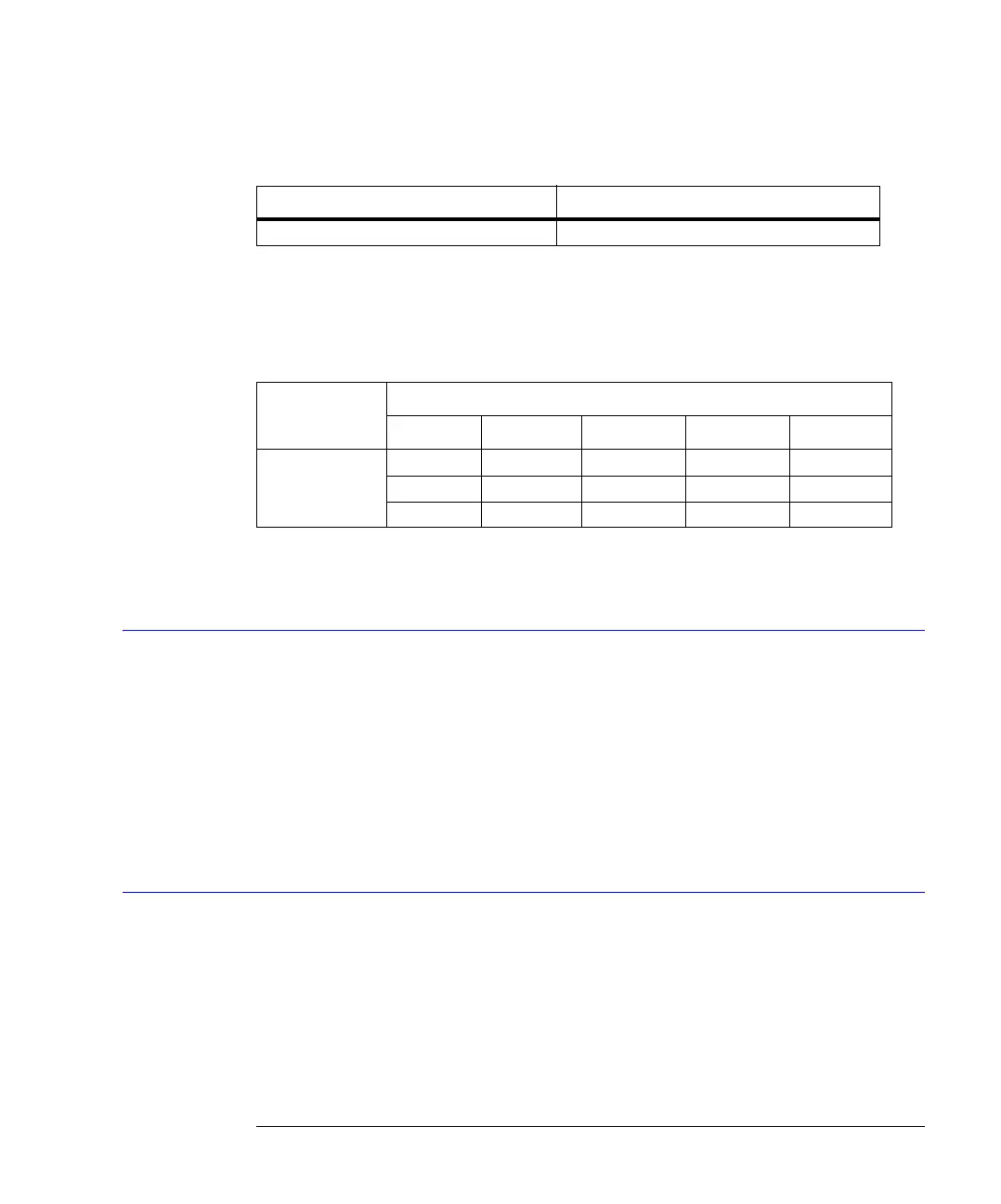11-7
Display Commands
RRATe
Mode Refer to Table 11-2 on page 11-7 for CGRade and GSCale arguments.
Example 10 OUTPUT 707;":DISPLAY:PERSISTENCE INFINITE"
Query :DISPlay:PERSistence?
Returned Format [:DISPlay:PERSistence] {MINimum | INFinite | <value> | CGRade | GSCale}<NL>
Example 10 OUTPUT 707;":DISPLAY:PERSISTENCE?"
RRATe
Command :DISPlay:RRATe <refresh_rate>
Sets the display refresh rate. <refresh_rate> sets the refresh time in seconds. The minimum
value is .01seconds, and the maximum value is 3600 seconds. The query returns the display
refresh rate.
Example This example sets the display refresh rate to 3 seconds.
10 OUTPUT 707;":DISPlay:RRATe 3"
Query :DISPlay:RRATe?
Returned Format [:DISPlay:RRATe] <refresh_rate> <NL>
Example 20 OUTPUT 707;":DISPLAY:RRATE? "
SCOLor
Command :DISPlay:SCOLor <color_name>, <hue>, <saturation>, <luminosity>
Sets the color of the specified display element and restores the colors to their factory set-
tings. The display elements are described in Table 11-3 on page 11-8.
<color_name> {CGRade1 | CGRADE2 | CGRADE3 | CGRADE4 | CGRADE5 | CGRADE6 | CGRade7 | CHANnel1 | CHANnel2 |
CHANnel3 | CHANnel4 | GRID | IMEasurement | MARGin | MARKers | MASK | MEASurements | WBACkgrnd |
WOVerlap | WMEMories | WINText}
10 - 40 10s steps
Table 11-1. Persistence Values and Resolution
Persistence Value in Seconds Resolution (Step Size)
Table 11-2. CGRade and GSCale Arguments
Mode
Persistence
Minimum Infinite Variable Color Grade Gray Scale
Eye/Mask X X
TDR/TDT X X X
Oscilloscope X X X X X
