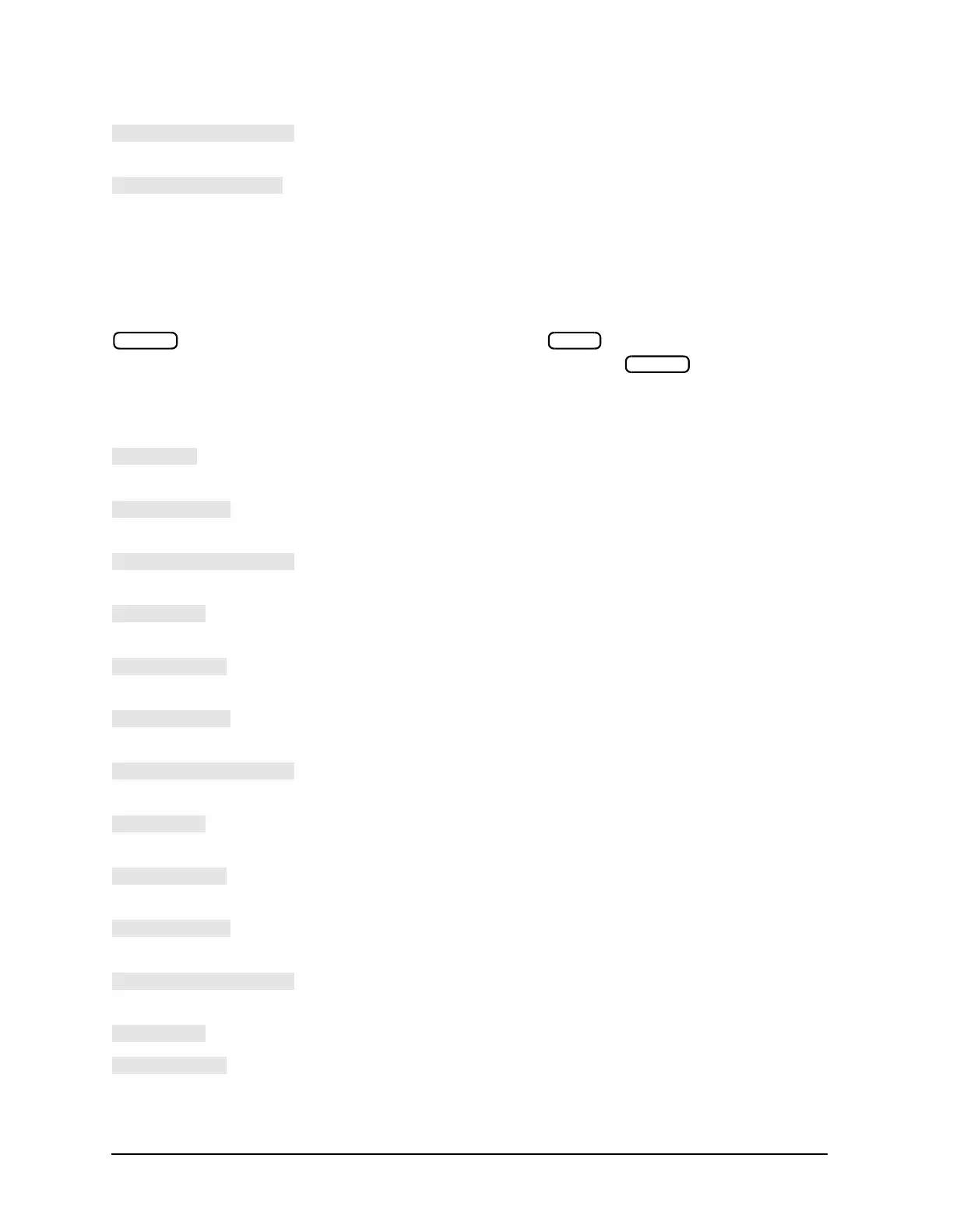5-12
Hardkey/Softkey Reference
Analyzer Functions
allows you to modify the characteristic impedance of the
system for TRL/LRM calibration.
leads to the calibration menu, which provides several
accuracy enhancement procedures ranging from a simple
frequency response calibration to a full two-port
calibration. At the completion of a calibration procedure,
this menu is returned to the screen, correction is
automatically turned on, and the notation Cor or C2 is
displayed at the left of the screen.
is used, along with the key, to define the frequency
range of the stimulus. When the key is pressed,
its function becomes the active function. The value is
displayed in the active entry area, and can be changed
with the knob, step keys, or numeric keypad.
sets the center frequency of a subsweep in a list frequency
sweep.
brings up the printer color selection menu. The channel 1
data trace default color is magenta for color prints.
selects channel 1 data trace and limit line for display color
modification.
selects channel 1 memory trace for display color
modification.
brings up the printer color selection menu. The channel 1
memory trace default color is green for color prints.
brings up the printer color selection menu. The channel 2
data trace default color is blue for color prints.
selects channel 2 data trace and limit line for display color
modification.
selects channel 2 memory trace for display color
modification.
brings up the printer color selection menu. The channel 2
memory trace default color is red for color prints.
brings up the printer color selection menu. The channel 3
data trace default color is magenta for color prints.
selects channel 3 data trace and limit line for display color
modification.
selects channel 3 memory trace for display color.
brings up the printer color selection menu. The channel 2
data trace default color is green for color prints.
Center Span
Center
