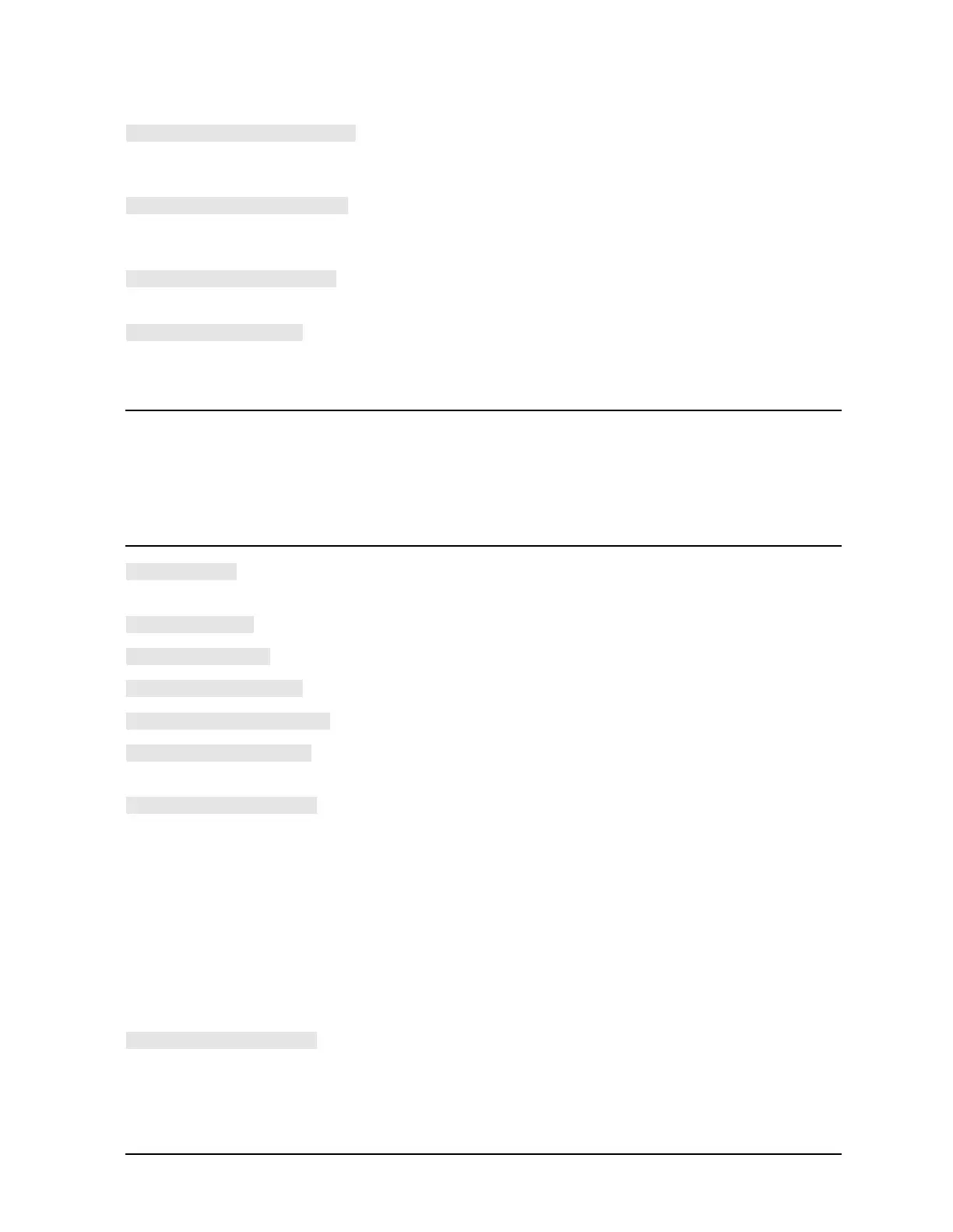5-21
Hardkey/Softkey Reference
Analyzer Functions
sets the TTL output on TEST SEQ BNC or the test set
interconnect to normally high with a 10 microseconds
pulse high at the end of each sweep.
sets the TTL output on TEST SEQ BNC or the test set
interconnect to normally low with a 10 µs pulse low at the
end of each sweep.
provides access to the series of menus used to perform an
enhanced response calibration.
selects the enhanced reflection calibration. This
calibration improves the response of an enhanced response
calibration.
NOTE Use enhanced reflection only on a bilateral device. A bilateral device has
similar forward and reverse transmission characteristics. Examples of
bilateral devices are passive devices (filters, attenuators, and switches). Most
active devices (amplifiers) and some passive devices (isolators and
circulators) are not bilateral. If this calibration is used for a non-bilateral
device, errors may occur in the resulting measurement.
turns the active entry off. This also removes error and
warning messages.
deletes the entire title.
runs the selected service test.
selects the auto external source mode.
selects the manual external source mode.
is similar to the trigger on sweep, but triggers each data
point in a sweep.
is used when the sweep is triggered on an externally
generated signal connected to the rear panel EXT
TRIGGER input. The sweep is started with a high to low
transition of a TTL signal. If this key is pressed when no
external trigger signal is connected, the notation “Ext” is
displayed at the left side of the display to indicate that the
analyzer is waiting for a trigger. When a trigger signal is
connected, the “Ext” notation is replaced by the sweep
speed indicator either in the status notation area or on the
trace. External trigger mode is allowed in every sweep
mode.
Use this feature to add electrical delay (in seconds) to
extend the reference plane at input A to the end of the
cable. This is used for any input measurements including
S-parameters.
