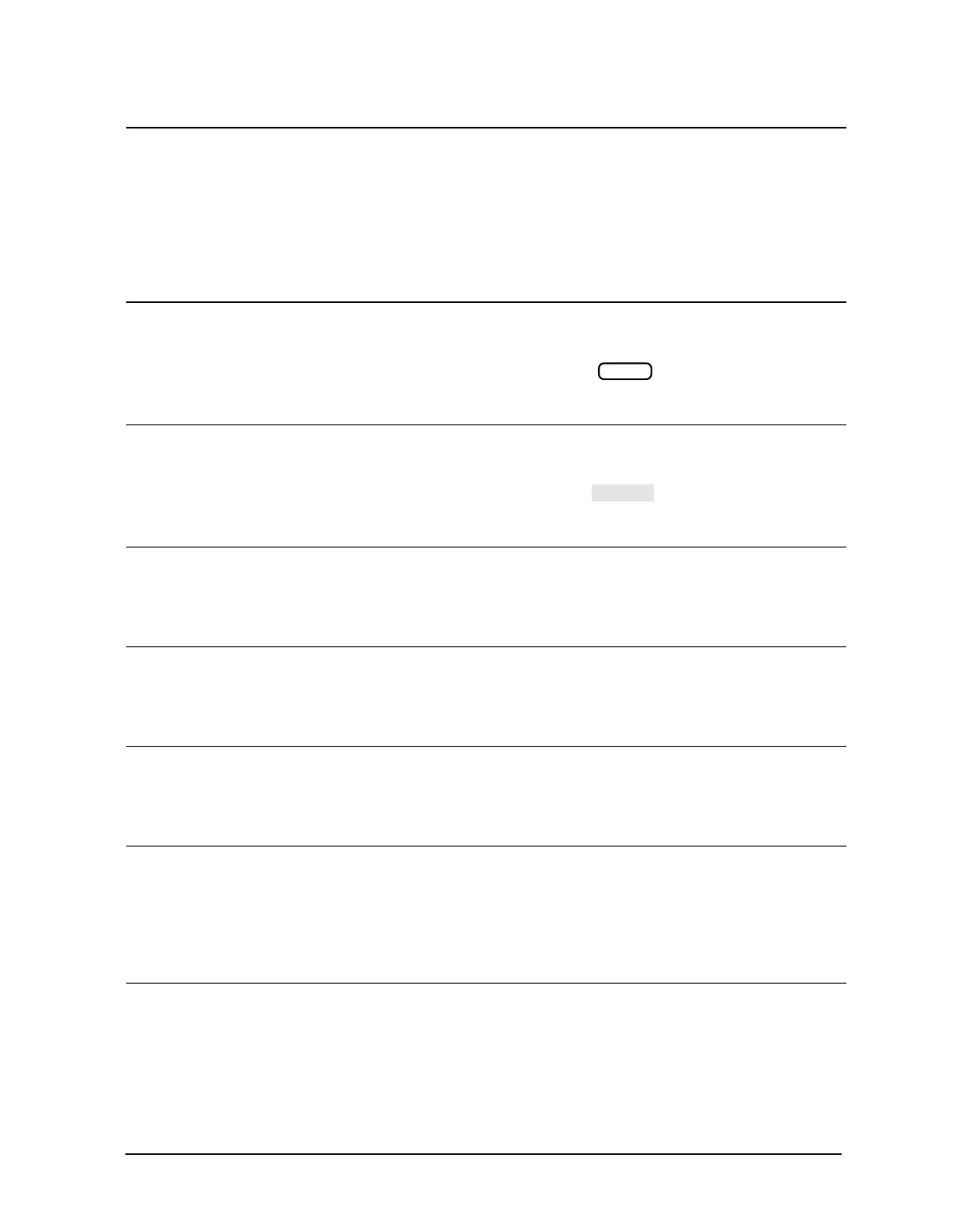6-13
Error Messages
Error Messages in Alphabetical Order
8753 SOURCE PARAMETERS CHANGED
Error Number
61
Some of the stimulus parameters of the instrument state have been changed,
because you have turned correction on. A calibration set for the current
measurement parameter was found and activated. The instrument state was
updated to match the stimulus parameters of the calibration state. This
message also appears when you have turned on harmonic mode or frequency
offset, and the present frequency range cannot be used with one of these modes.
GPIB COPY IN PROGRESS, ABORT WITH LOCAL
Error Number
169
An GPIB copy was already in progress when you requested the GPIB for
another function. To abort the first copy, press , otherwise the GPIB is
unavailable until the first copy is completed.
IF BW KEY DISABLED, EDIT LIST MODE TBL
Information
Message
When list IF bandwidth has been enabled and swept list mode is on, you will not
be able to change the IF bandwidth using the key. To change the IF
bandwidth, edit the swept list table.
ILLEGAL UNIT OR VOLUME NUMBER
Error Number
46
The disk unit or volume number set in the analyzer is not valid. Refer to the
disk drive operating manual.
INIT DISK removes all data from disk
Information
Message
Continuing with the initialize operation will destroy any data currently on the
disk.
INITIALIZATION FAILED
Error Number
47
The disk initialization failed, probably because the disk is damaged.
INSTRUMENT STATE MEMORY CLEARED
Error Number
56
All instrument state registers have been cleared from memory along with any
saved calibration data, memory traces, and calibration kit definitions.
Additionally, all user-settable selections (such as GPIB addresses) are set to
their defaults.
INSUFFICIENT MEMORY
Error Number
51
Your last front panel or GPIB request could not be implemented due to
insufficient memory space. In some cases, this is a fatal error from which you
can escape only by presetting the instrument.
Local
