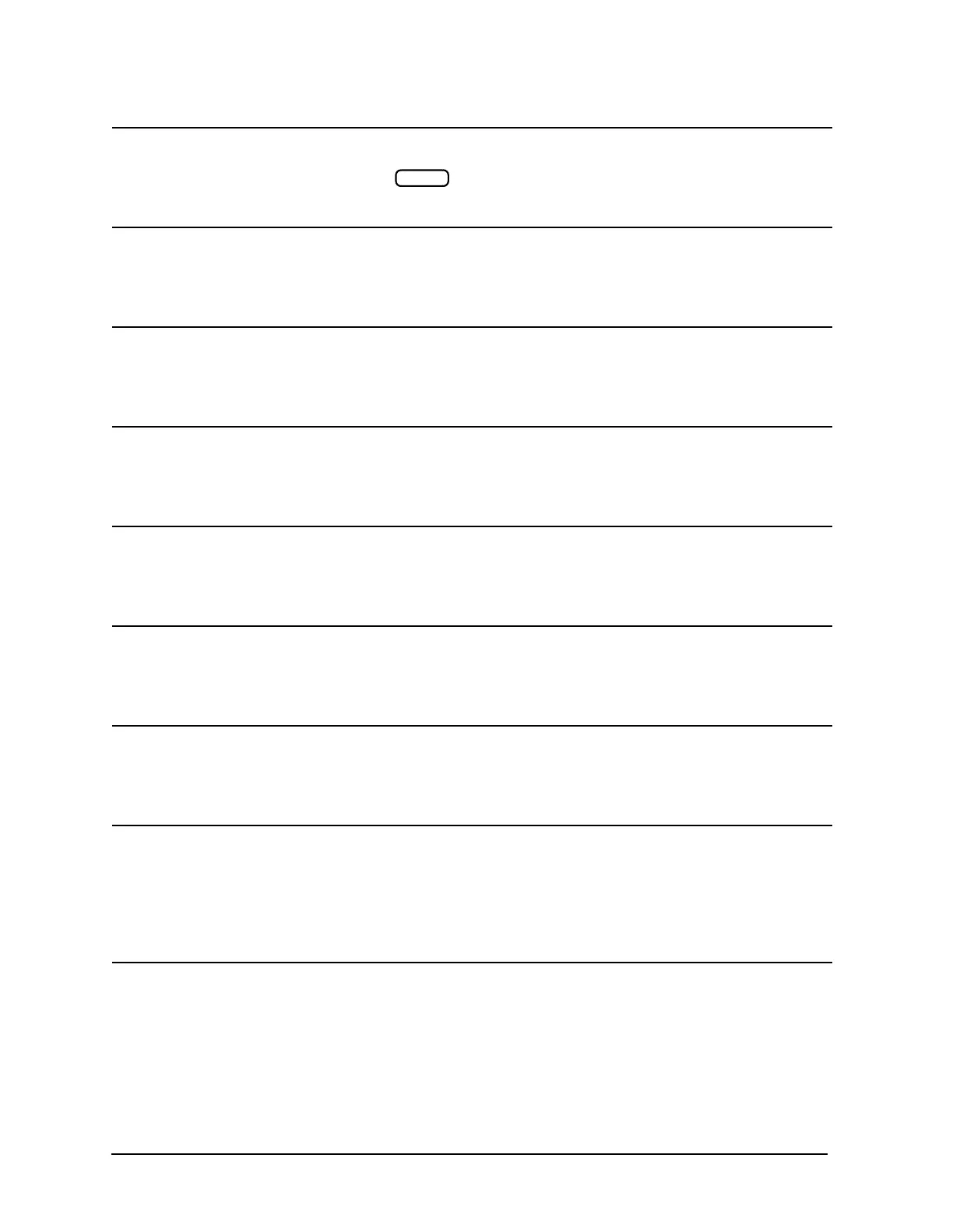6-20
Error Messages
Error Messages in Alphabetical Order
PRINT ABORTED
Error Number
25
When you press the key, the analyzer aborts output to the printer.
print color not supported with EPSON
Error Number
178
You have defined the printer type as EPSON-P2. Color print is not supported
with this printer. The print will abort.
PRINTER: busy
Error Number
176
The parallel port printer is not accepting data.
PRINTER: error
Error Number
175
The parallel port printer is malfunctioning. The analyzer cannot complete the
copy function.
PRINTER: not connected
Error Number
173
There is no printer connected to the parallel port.
PRINTER: not handshaking
Error Number
177
The printer at the parallel port is not responding.
PRINTER: not on line
Error Number
172
The printer at the parallel port is not set on line.
PRINTER: not on, not connected, wrong addrs
Error Number
24
The printer does not respond to control. Verify power to the printer, and check
the GPIB connection between the analyzer and the printer. Ensure that the
printer address recognized by the analyzer matches the GPIB address set on the
printer itself.
PRINTER: paper error
Error Number
171
There is a paper-related problem with the parallel port printer such as a paper
jam or out-of-paper condition.
Local