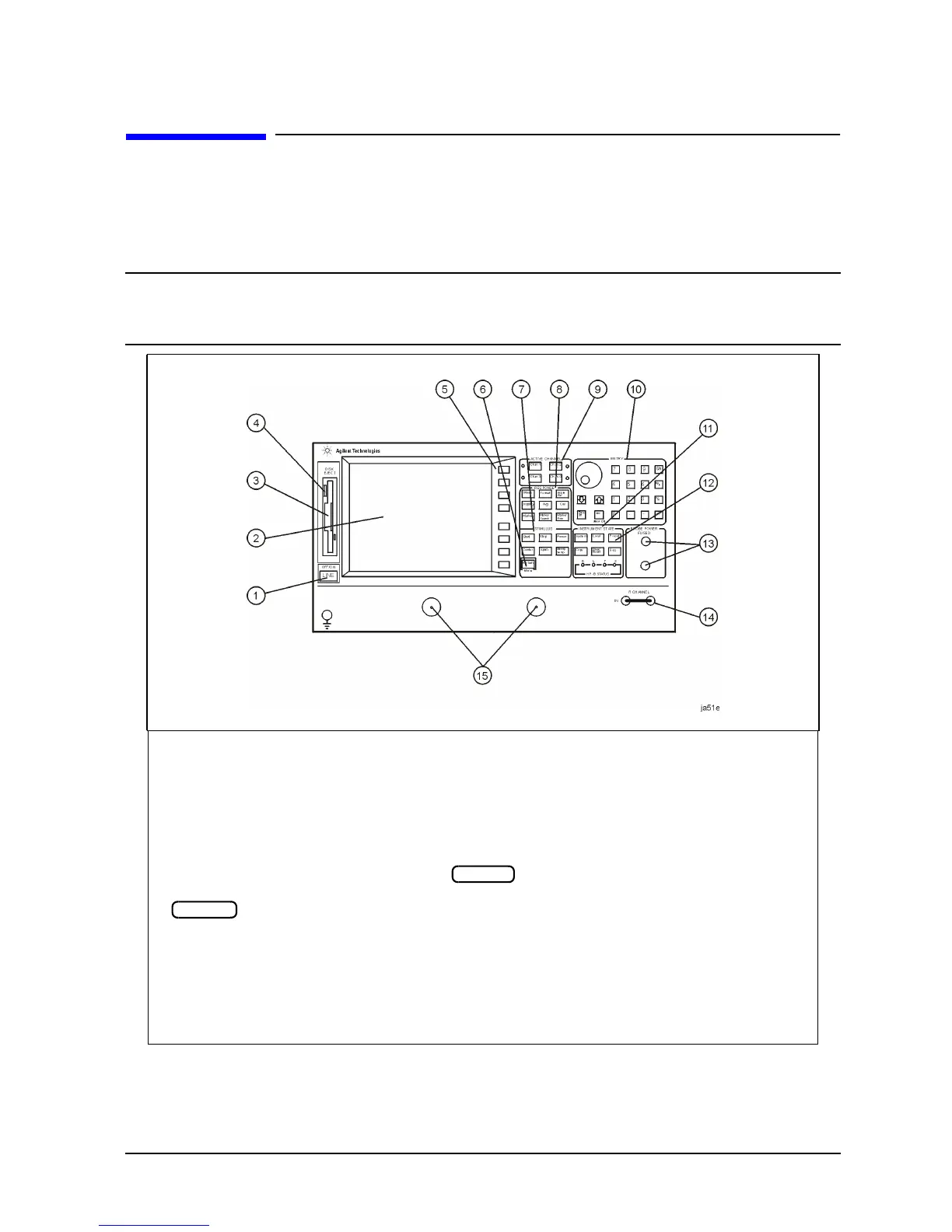Chapter 1 1-5
Installing Your Analyzer
STEP 2. Familiarize Yourself with the Analyzer Front and Rear Panels
STEP 2. Familiarize Yourself with the Analyzer Front and
Rear Panels
Analyzer Front Panel
CAUTION Do not mistake the line switch for the disk eject button. See the figure below. If the
line switch is mistakenly pushed, the instrument will be turned off, losing all settings
and data that have not been saved.
1 LINE (power on/off) switch 8 RESPONSE function block
2 Display 9 ACTIVE CHANNEL keys
3 Disk drive 10 ENTRY block
4 Disk eject button 11 INSTRUMENT STATE function block
5 Softkeys
12 key
6 key
13 PROBE POWER connectors
7 STIMULUS function block 14 R CHANNEL connectors
15 ES models only:
PORT 1
and
PORT 2
ET models only:
REFLECTION
and
TRANSMISSION
Preset
Return
